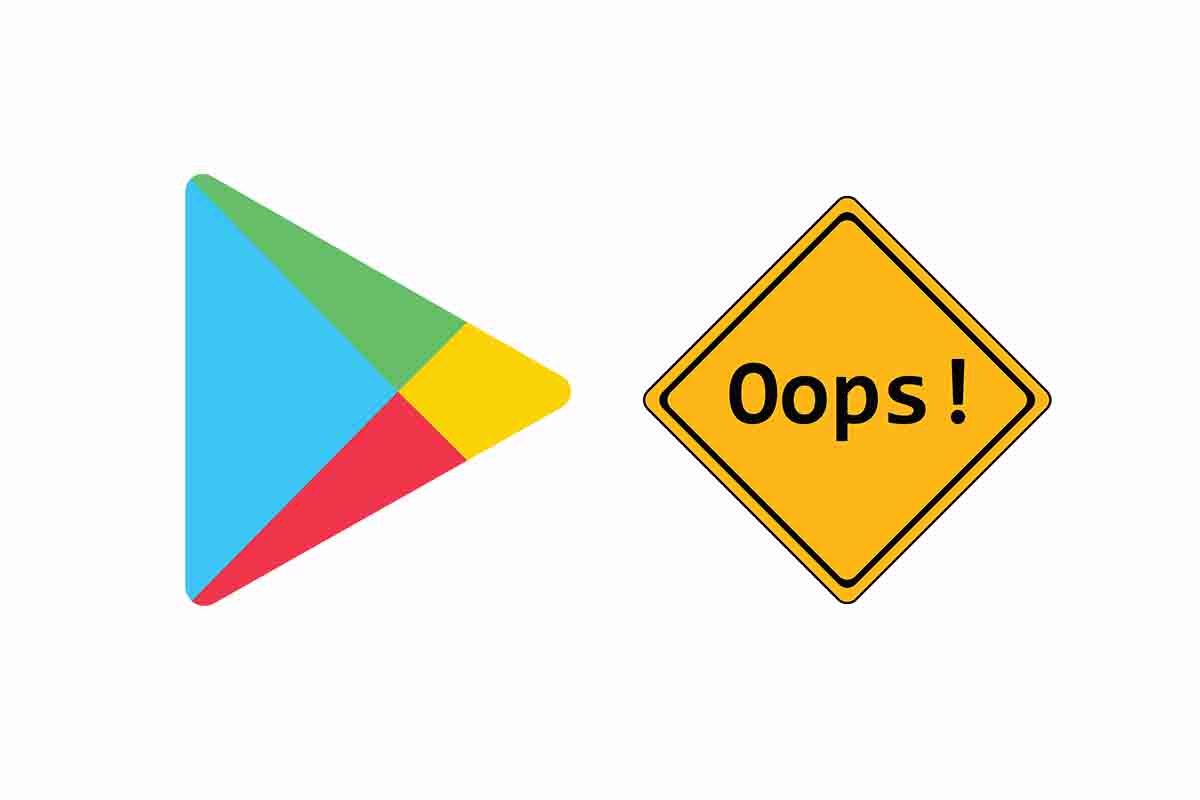
Google Play Store is the official app store that comes on Android mobile devices. It may be the case that sometimes error messages appear that we do not know very well what they refer to. Today we answer the following question: Why does the message “not compatible with your device” appears in the Google Play Store? Next, the answer.
At present in the Google Play Store, there are three million applications for users to download. 3.8% of them are paid applications, the rest are totally free. Among the most downloaded applications from this official app store are messaging and social networks such as WhatsApp, Facebook, Instagram, Facebook Messenger, Microsoft OneDrive and Facebook Lite.
If you are an Android user, you may have ever entered the Play Store and when trying to download an app you got an error message that prevents you from downloading. Today we explain why the message “not compatible with your device” appears in the Google Play Store.
The message “it is not compatible with your device” appears when you have an old mobile in which the application you want to download cannot be executed . It may be due to lack of sufficient space or phone features, but in any case the Google Play Store informs you that this application is not valid for your mobile phone model. What you should know is that this message refers to a specific application, but others may work on that device.
YOUR DEVICE IS NOT COMPATIBLE WITH GOOGLE PLAY STORE SERVICES, WHAT DOES IT MEAN?
You already know the answer to the question of why the message “is not compatible with your device” appears in the Google Play Store, but there is another error message that also occurs when trying to access certain services, it is this: Your device is not compatible with Google Play Store services, what does it mean? Find out below.
In this case, the problem is also in your mobile model. But if previously it was the application that you wanted to download the one that was not compatible, in this other case it refers to all the services of the Google Play Store. All of them cannot be carried out on the device you have.
IT IS NOT POSSIBLE TO RUN THE APPLICATION WITHOUT GOOGLE SERVICES, WHAT DOES IT MEAN?
In addition to the error messages that we have explained previously, this other may appear: It is not possible to run the application without Google services, what does it mean? We show it to you.
This message can appear when you have downloaded an application outside of the Play Store . It informs you that it will not be able to function properly without Google services. Remember that Google Play services are an application of the System.
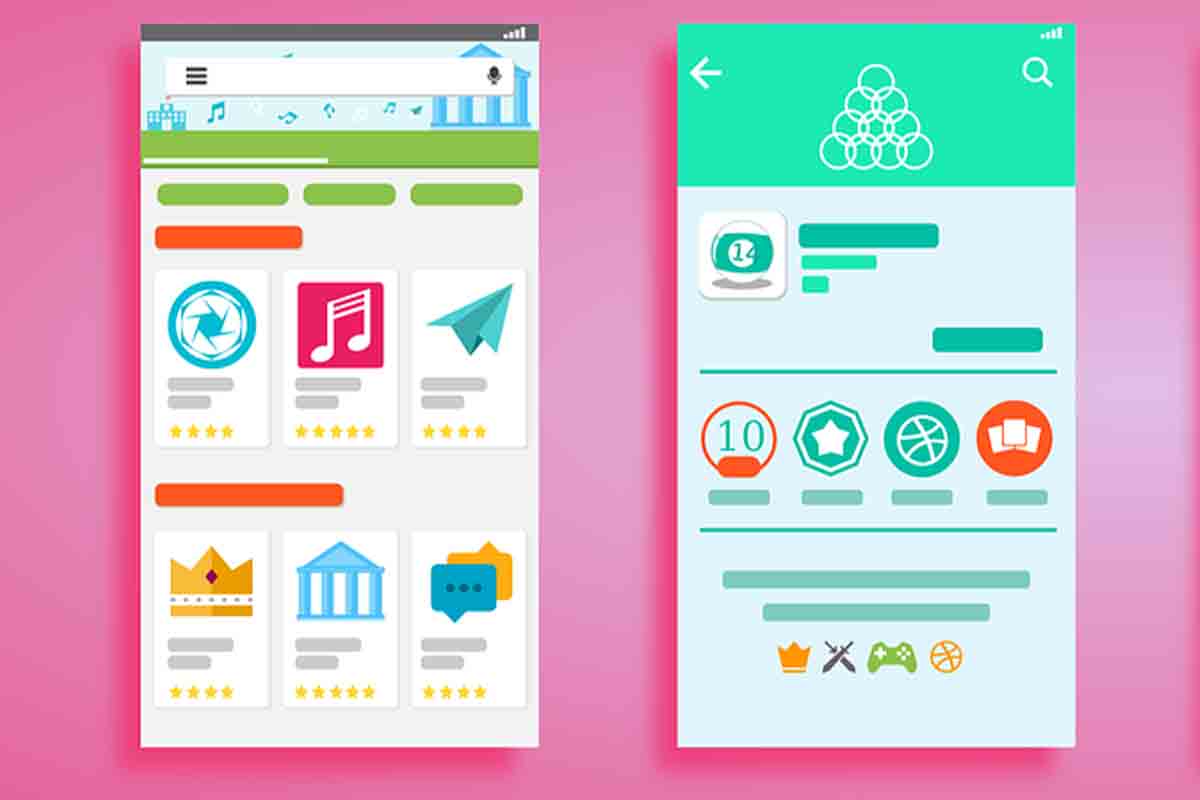
SOLUTION TO “THIS APP IS NOT COMPATIBLE WITH YOUR DEVICE”
If what you need is a Solution to “this app is not compatible with your device” try some of these resolutions that we explain below.
Update your phone’s operating system. To do this, open the “Settings” application and then go to “Settings” and then click on “System”. Then click on “system update” to see if there are updates available. If so, click on install and restart the device.
Clear the cache of the Play Store. To do this, enter the phone’s “Settings” and then enter “Applications.” Then click on “Manage applications” and locate the Play Store. Go inside and click on “storage” and then on “clear cache.”
Download the application that is not supported outside of the Play Store. Look for the application that is not supported in APK format. You can do it through Google. Remember that this is a special version that may not work properly on your device.