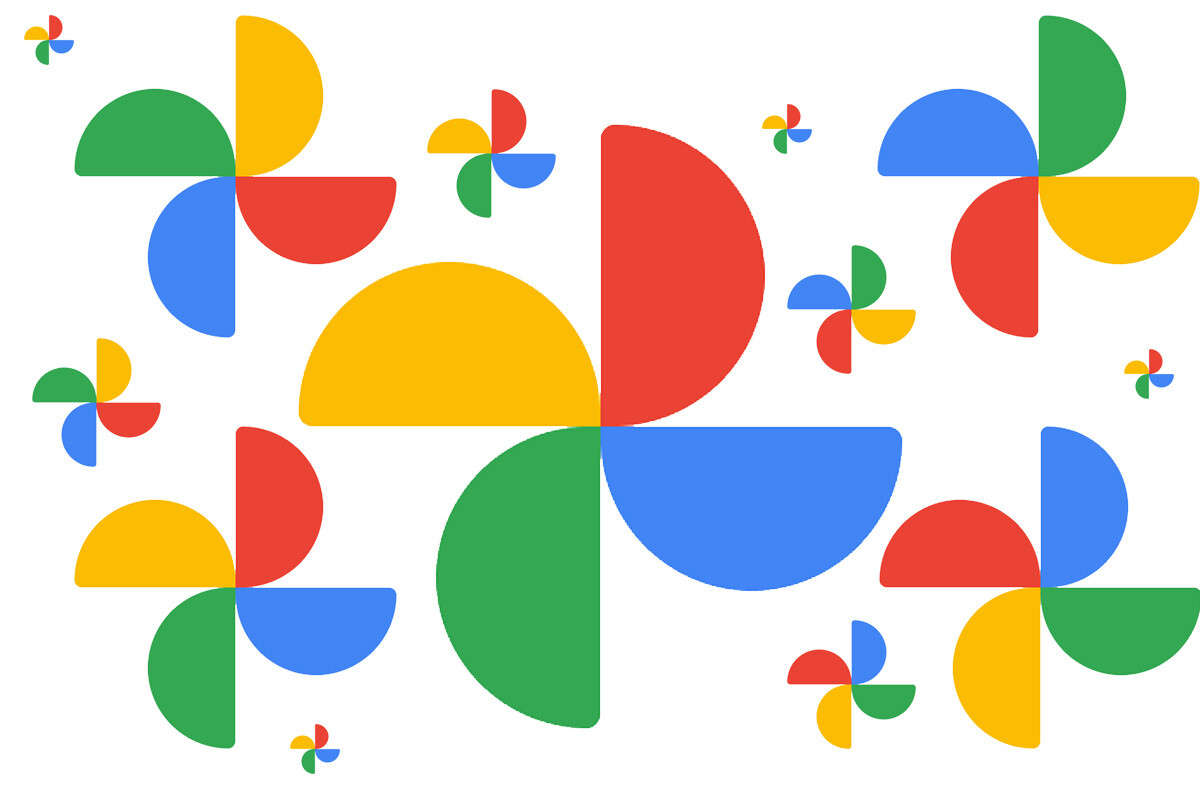
We take photos of almost everything today, but sometimes we have a hard time finding them again. If you have wondered: Where are my photos saved in Google Photos, keep reading because we are going to tell you.
Contents
WHERE ARE MY PHOTOS STORED IN GOOGLE PHOTOS
The answer to the question of where are my photos saved in Google Photos is very simple, they are in Google Photos . It seems very obvious, but you may not know where to find them. Well, you only have to access the Google Photos folder from your mobile, which will probably be in the Google folder.
Do not worry, because this folder comes by default in all devices, so to find it you will only have to investigate a little in the interface of your phone.
You mean to do it on the computer? Very simple, you can enter your Gmail account and, by clicking on the menu, as seen in the image, access the icon where it puts photos. They will be there! Or also directly from Google Photos online.
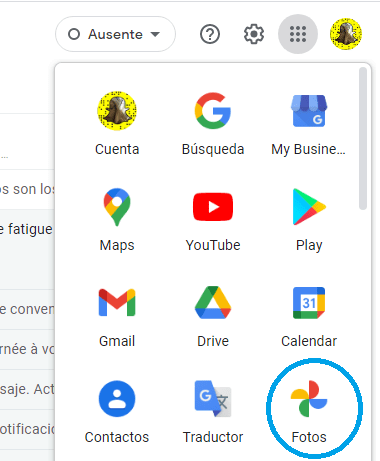
HOW TO VIEW ANDROID CLOUD PHOTOS
If you’ve reached this point, you already know how to view Android cloud photos; Well, most likely you have Google Photos and they are all there, as we have seen above. Unless you have installed some other storage server, such as Dropbox, for which case you would have to go to the corresponding application that you have previously installed on your mobile. Although there are also some other free alternatives to these servers that you may be interested in, see.
WHAT ARE MY SAVED PHOTOS FROM THE GALLERY IN GOOGLE PHOTOS
But, what happens if there is an image that is not there, you will also ask yourself what are my saved photos from the gallery in Google Photos and why are they not all? Well, this will depend on what configuration you have. You can choose whether to save a copy of all the photos, of those you take with your phone or of all the applications, such as Instagram, or Facebook, for example.
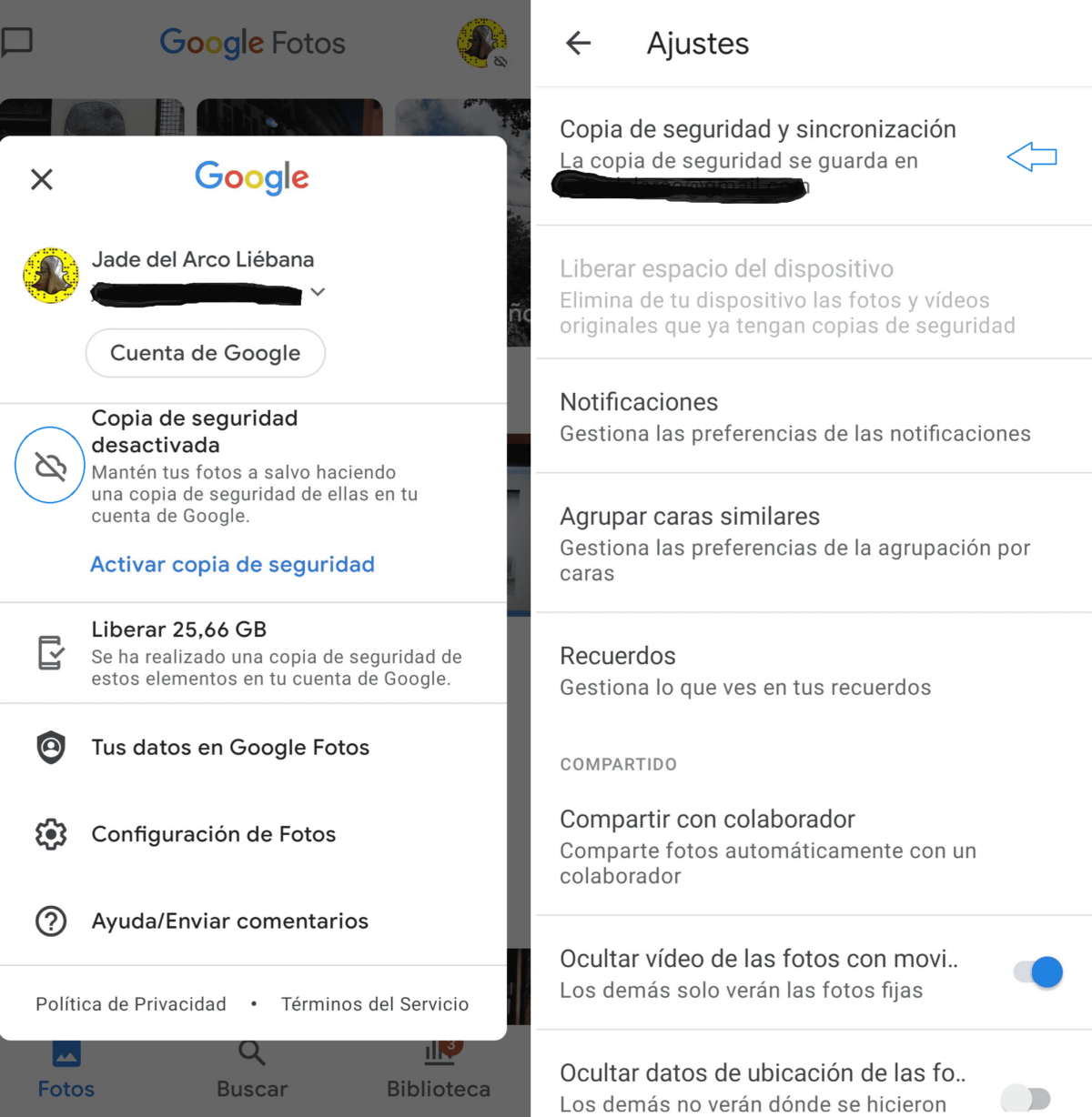
To check or modify it, follow these steps:
- And a Google Photos
- Enter the menu; It’s the little circle with your profile picture.
- In the next drop-down click on “Photo settings”.
- Then to “Backup and synchronization” (you must have this option activated for the photos to be saved).
- In the next drop-down, locate “Folders of the device with backup”: there you can mark and unmark the folders on your mobile of which you want Google to save a copy. If you have unchecked, for example, the Instagram box, your photos with this application will not be saved in Google, that’s why you couldn’t find it!
WHERE ARE MY GOOGLE PHOTOS PHOTOS STORED?
But what exactly is Goolg Photos? Where are my Google Photos photos stored ? Those that you have decided to be saved in the settings mentioned above will be stored in the space of your Google account. It is a “everything” in which your photos are stored, but also your shared documents in Drive or your emails among others. That depends on how you use your account!
IS SAVING MY PHOTOS IN GOOGLE PHOTOS FREE?
And the million dollar question: Is saving my photos in Google Photos free? Yes and no. Saving your photos (and the rest of your documents) in Google is free, but as long as you do not exceed a limit. This is 15GB, and it will depend on whether you exceed it or not the use you give to your account. Both in the photos folder, as in the mail or the Drive, you will see that it is indicated how much space you have left. And what if you are reaching the limit? Well, Google will stop saving your content, then you have two options: start deleting, or buy an extra space for your account.
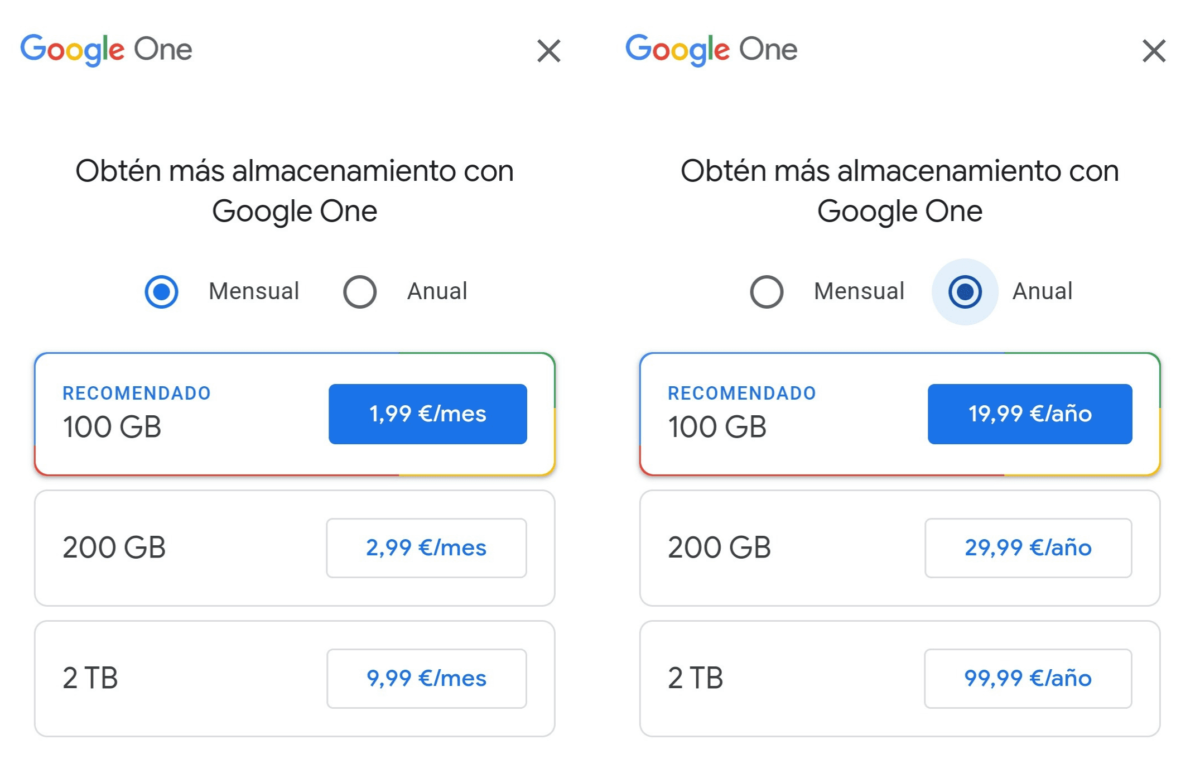
There are several storage plans , and Google itself will recommend which one best suits your use of your account. Prices start at 1.99 euros per month, which should be more than enough for a personal account; up to 9.99 euros, perhaps for a business account.