Computer users are often faced with the need to recover previously deleted data, thereby minimizing the damage from a mistake. This is especially true for photographs, the loss of which can be a serious problem. Fortunately, you can save the data of interest with the help of specialized software. Below is a list of the most popular and reliable applications that allow you to quickly regain access to the files you need.
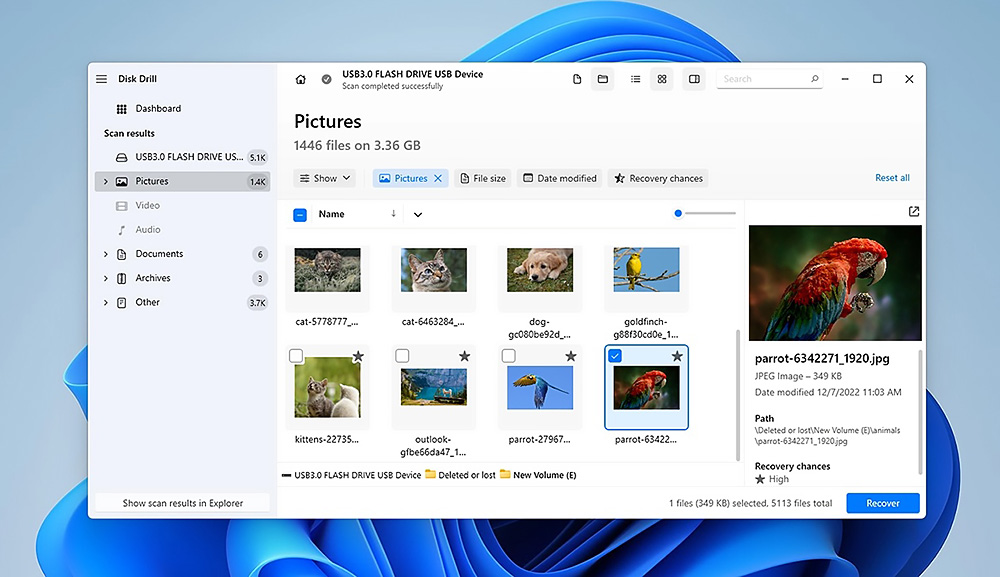
Contents
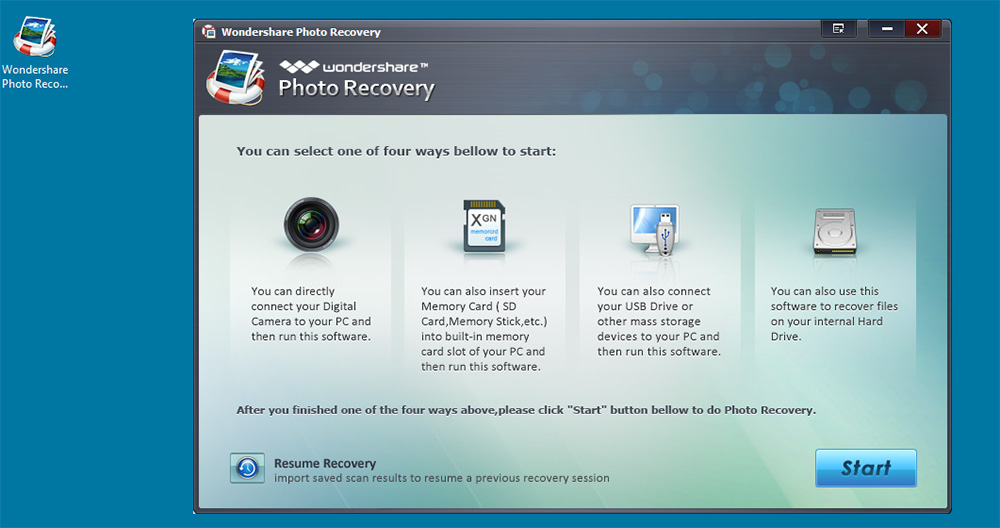
A handy program that does an excellent job of restoring images, videos and audio. An important feature of the utility is the ability to significantly reduce the scanning time by selecting specific areas of the disk or specifying the formats of interest. Thus, the target objects can be detected in a short time.
The program has an intuitive interface, which, however, is only available in English. However, problems with using the functionality should not arise due to quick addiction.
Immediately after scanning the disk, the found files can be sorted by formats and sizes, thereby greatly simplifying the search. There is also a Resume recovery function that allows you to save the results of the procedure for quick file search later.
PHOENIX
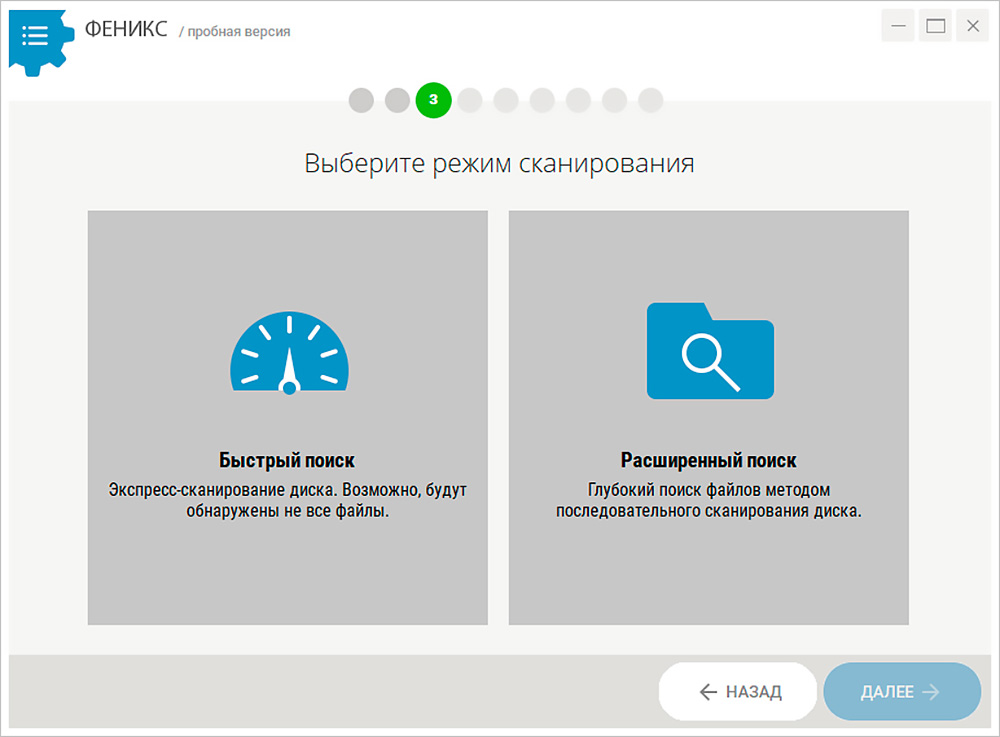
A domestic utility that has all the necessary tools for safe data recovery even in the presence of serious system failures. A very thoughtful and user-friendly interface in Russian will facilitate interaction with the functionality, so that even novice users can quickly find everything they need.
Upon completion of the search process, the program will present a list of found files that can be filtered by name, type, and other parameters. There is even a preview option available for images.
The application is suitable for recovering deleted files from hard drives, external drives, flash drives, memory cards and other storage media. There are almost always enough opportunities for effective resuscitation of photographs, documents, videos and audio recordings.
R. Saver
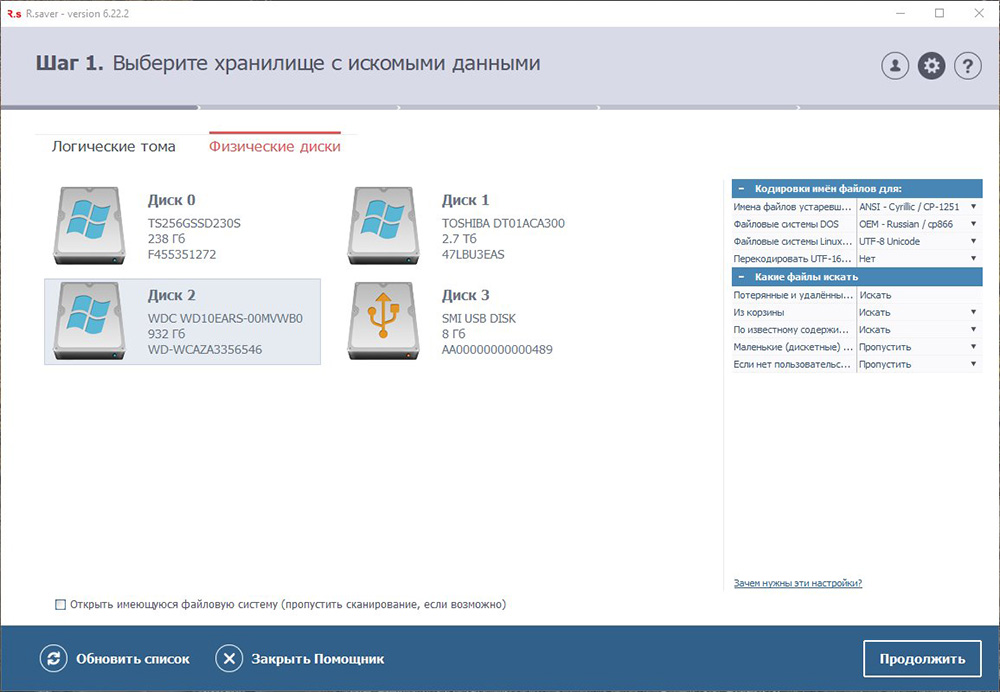
A simple data recovery application that works effectively with all popular file systems (NTFS, FAT and ExFAT). Through the use of professional algorithms, users are able to quickly and efficiently recover lost data without any damage.
For non-commercial use, the utility is distributed free of charge in many countries around the world. You can recover data even after a serious system failure, formatting the media, or simple deletion. In case of difficulties, the user has the right to contact the support staff on the official website.
Among the features of the software, support for assembling a RAID array in automatic mode is noted. And a simple minimalist interface will help you avoid confusion when you first start.
Hetman Partition Recovery
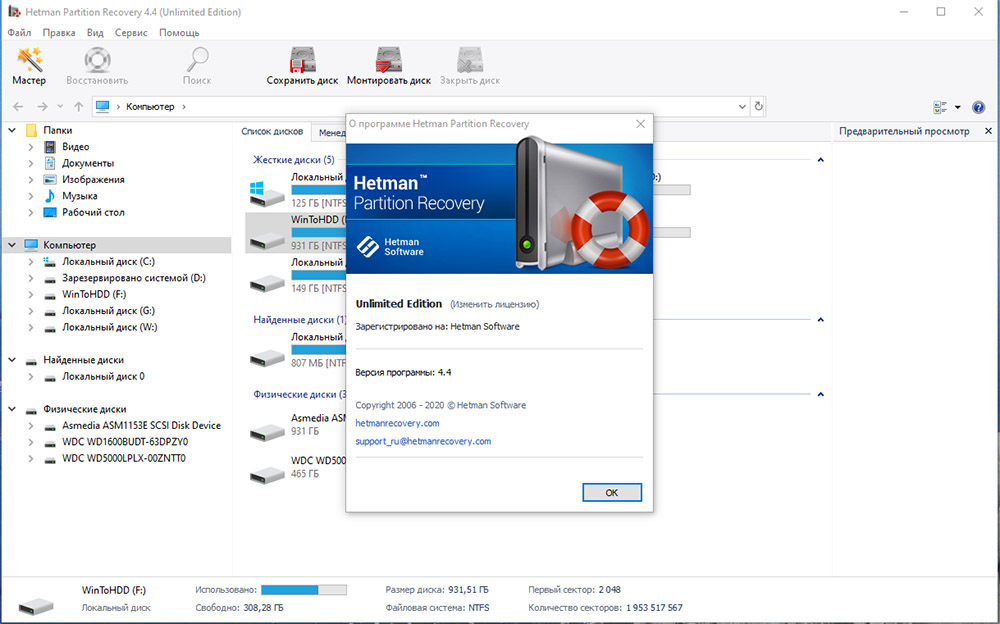
A powerful toolkit that fully supports FAT, NTFS, APFS, Ext2, XFS and many more file systems. The program is actively used to recover deleted data from the recycle bin, as well as complex recovery from formatted or even damaged media.
The built-in search system allows you to find files of interest by specific formats. Here you need to prepare for the fact that a deep analysis of the drive for deleted data takes a long time. In order not to create a big inconvenience, the application allows you to save the data of the scan to continue the process later.
The advantages of the utility include the ability to safely scan drives directly in read mode without stopping the computer, as well as the ability to download a portable version without the need for installation.
EASEUS Data Recovery Wizard
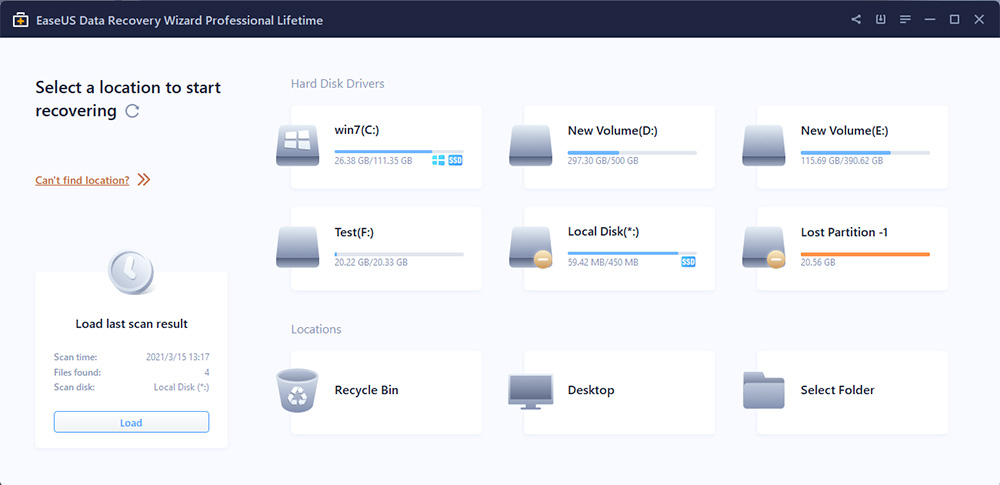
A really powerful advanced program with impressive functionality for recovering information from various media. It also has a user-friendly interface, which is easy to understand even for a novice user. The application copes with the search and restoration of images of almost any format.
EASEUS is suitable for deep reading of memory cards of cameras of all popular manufacturers. There are also no restrictions on the manufacturer of the analyzed drives. There is even a mobile version of the program that can be installed on a smartphone or tablet.
During data resuscitation, a special Disk Image is created to avoid critical errors and secure user data.
Magic Photo Recovery
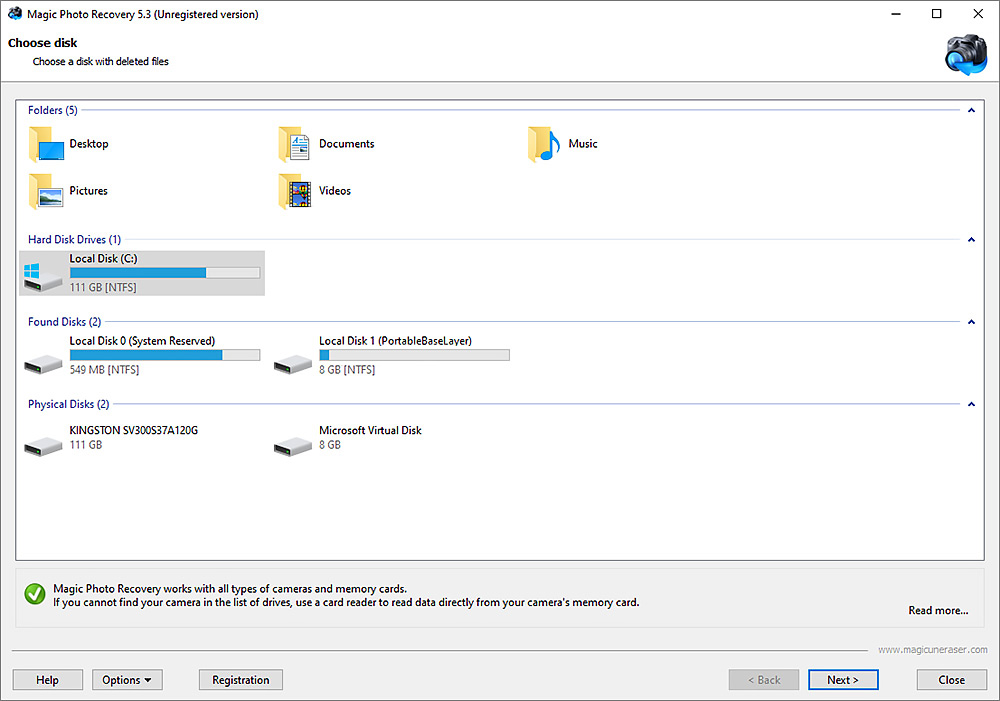
This program was created specifically for convenient work with remote photographs and digital images in various formats. Moreover, the available tools are enough, including for quick access to data on previously formatted or even seriously damaged drives. So the utility is fully suitable for professional use and recovery of large amounts of data.
The application has a very simple and intuitive interface, completely in Russian. If necessary, the speed of analysis can be significantly increased by selecting specific areas or limiting the formats that can be checked.
Full functionality is available in the licensed version, which does not require too much investment.
Recuva
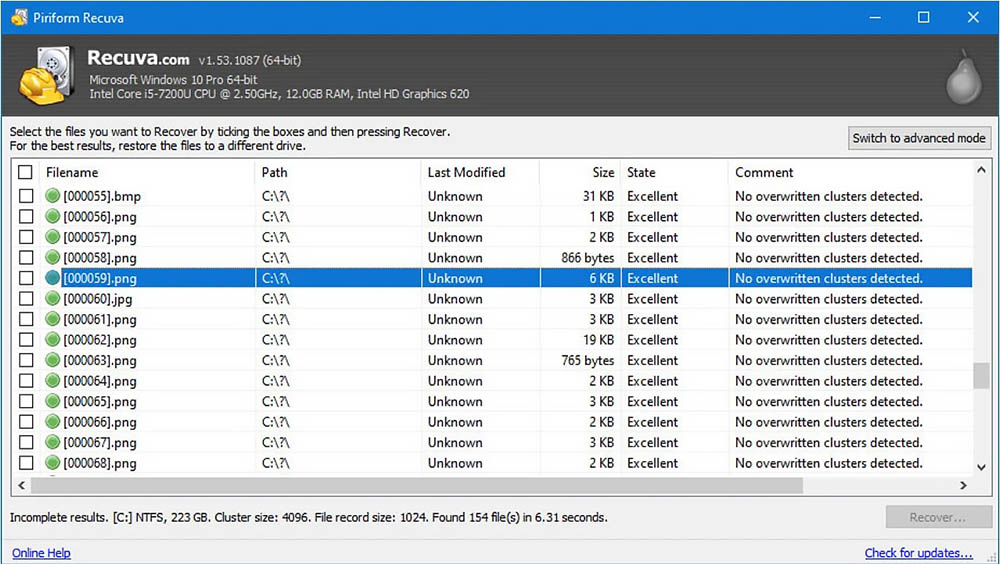
Another free program that can restore access to files even on formatted or damaged drives. In addition to a clear interface, there is a built-in assistant that will help you quickly understand all the functions.
Immediately after scanning specific areas of the drive, the program displays a list of found files, among which you can easily find the photo of interest by format.
The software works great on all popular operating systems and does not require complex debugging before launch. But you should be prepared for the fact that when you delete a large number of files as part of the recovery, not everything can be found.
DMDE
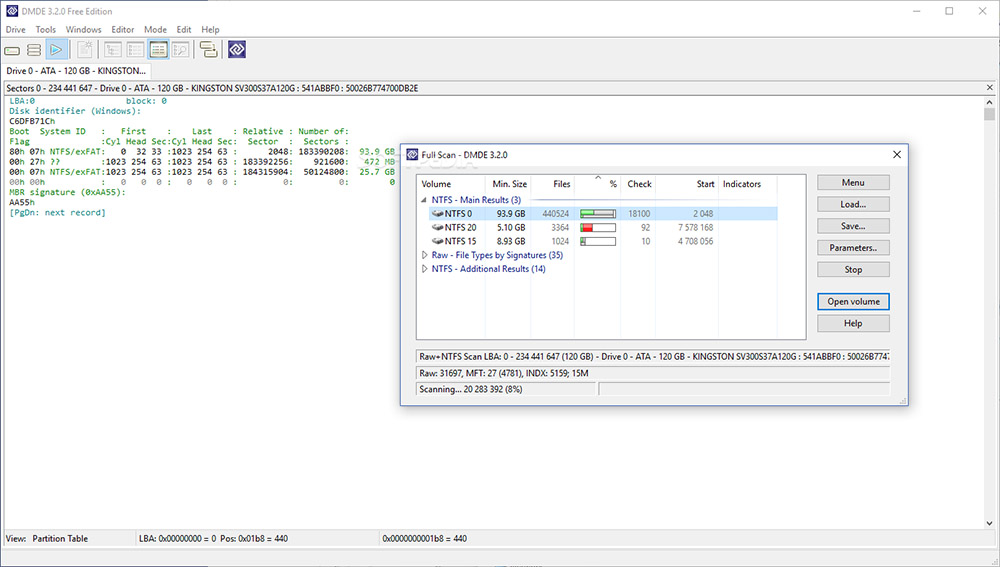
A compact but functional utility with an excellent set of tools for recovering deleted files. Works well with hard drives, built-in drives and solid state media of various formats. Often, the software copes with the task where other programs were powerless.
An important feature is the presence of a quick scan function, which allows you to return previously deleted files in just a few minutes with minimal risks.
The program is distributed as a free version, the capabilities of which are quite enough for standard home use. There is support for all popular image, document, video and audio formats. Moreover, the application does not require installation, since it can work in portable mode.
HDD Regenerator
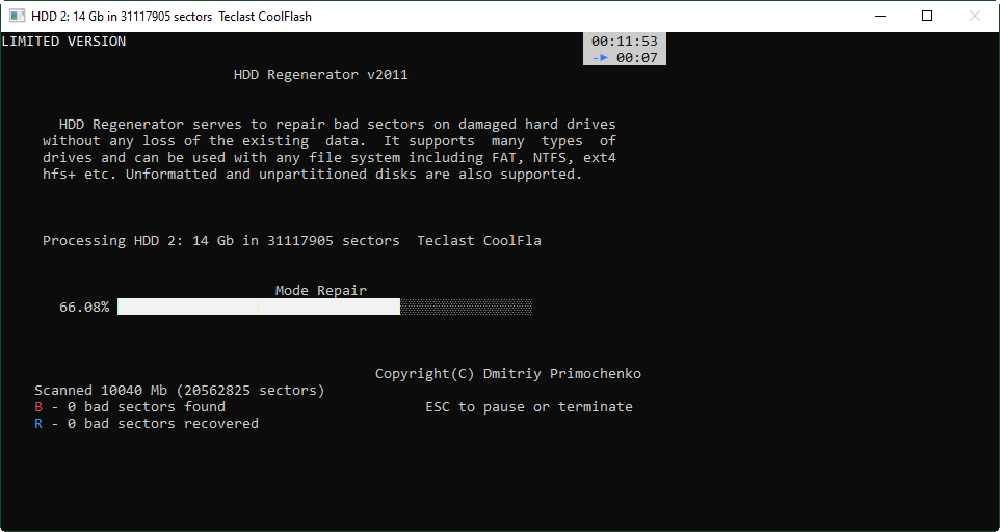
An advanced tool for solving various problems with storage media. The utility effectively scans disks and detects problem sectors. With its help, you can restore a lot of files, then select the positions of interest and save them again in a suitable folder.
Since scanning is performed at the physical level, there are no restrictions on the media format.
The program can be installed on a computer or burned as an image to a disk or USB flash drive. In the second case, the utility is easy to run on any computer, regardless of the type of operating system used.
MiniTool Power Data Recovery
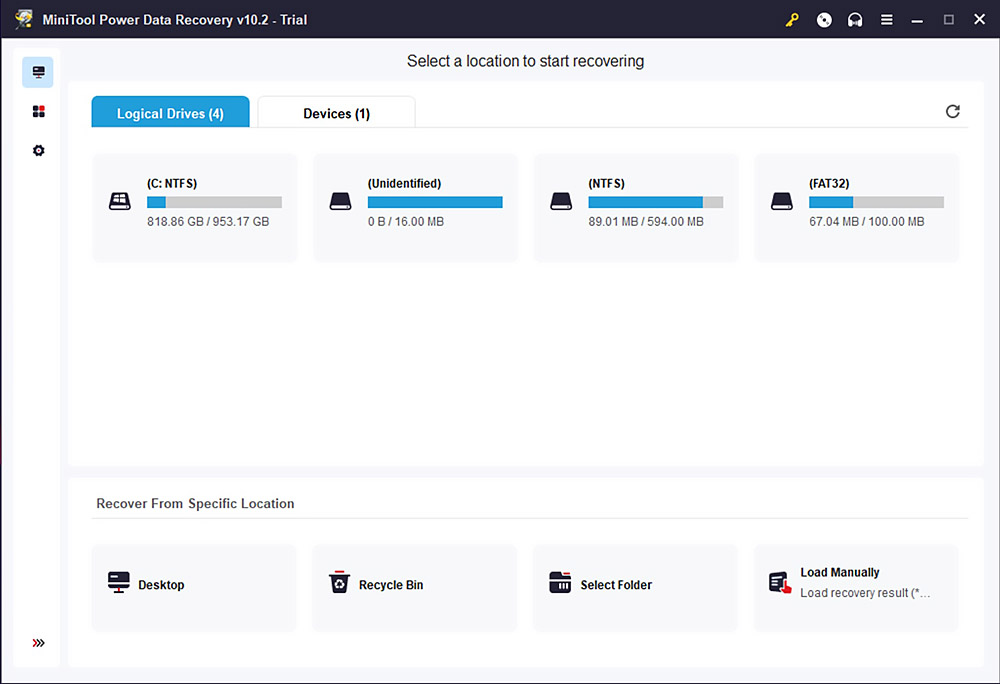
MiniTool Power Data Recovery is a versatile software that works effectively with various drives, external drives and flash drives. A special scanning mode carefully examines the state of the data and displays a list of positions that have previously been deleted. After that, the user gets the opportunity to select the files of interest and save them again.
Full support for RAID arrays is provided, as well as the ability to restore files of the desired formats in automatic mode.
The utility regularly receives official updates, so that it always complies with the latest formats and uses advanced data recovery technologies.
What software do you use to recover deleted photos? Were you able to accomplish what you set out to do? Share your experience in the comments.