
Periodically, Google Maps sends us emails or notifications letting us know that we can now check our timeline with the places we’ve been to in the last month. But it is possible that you have received it and you are not clear about what the Google Maps timeline is for or you have not even heard of this service. And it is nothing more than a tour of all the places we have been over a period of time, which will be recorded on our smartphone for when we want to consult them.
The main function of the Google Maps timline is simply that we have a memory of the places we have been. But it can also be useful if you have recently been to a place you want to return to but you don’t remember the address or if you want to share with a friend who is going on a trip the best places you were when you visited that city previously.
To check your timeline, you just have to enter the Google Maps app and click on your profile picture, which will appear next to the search engine at the top. In the menu that appears, tap Your timeline . You will then be able to choose the time in which you want to see the places you have been, and a detailed list of where and at what time you were on the chosen dates will appear.

IS THE CHRONOLOGY OF GOOGLE MAPS RELIABLE?
If you are wondering if the Google Maps chronology is reliable, the answer is yes… with nuances. Google makes a fairly accurate record of the places we have been at each moment. But logically you can only record the sites you have had access to when we have been there. If when we have visited a place we have left our mobile at home or we have turned it off, it is impossible for the Google Maps timeline to register it. Therefore we could say that it is reliable as long as we always carry the mobile with us.
There are also times when small inaccuracies can occur . For example, that we have been visiting a friend and Google Maps registers it as that we have been in the bar that is under his house. It doesn’t happen often, but it’s not always a 100% accurate system.
Finally, we have to take into account that in the end it is a computer system and as such it can give failures at certain times . In fact, users have on occasion reported not being able to access their history in the maps application. But normally this disappearance from the history is only temporary, and the moment the service is restored again we can access the timeline again without further problems.
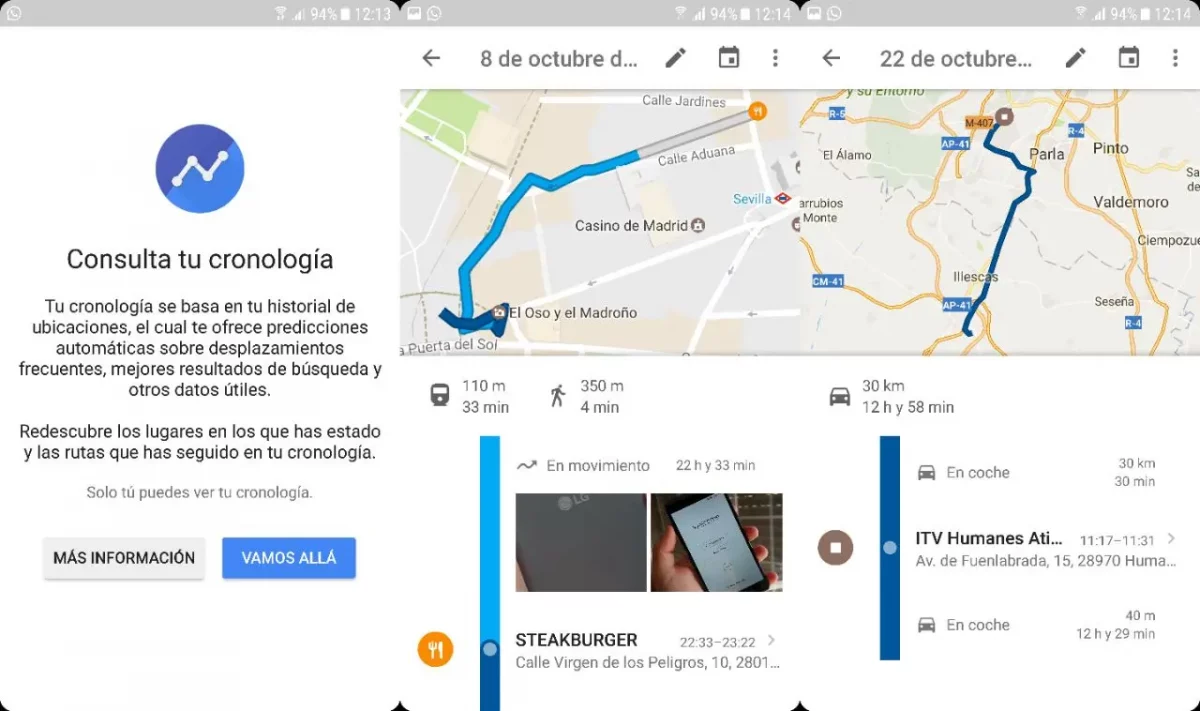
HOW TO DISABLE THE GOOGLE MAPS TIMELINE
If you don’t like that feeling of being chased, you’re probably wondering how to disable the Google Maps timeline . The first thing you should know is that if you disable it, you will prevent Google from saving the history of the sites you have been to, but not that it can “know” it. And also that your timeline is totally private, so no one other than you (or who doesn’t have access to your Google account) can access it. If despite everything you still want to deactivate it, you must follow these steps:
- On your smartphone or tablet, open the Google Maps app
- Click on your profile picture
- In the menu that appears, go to Your Timeline
- Click on the icon with three dots to access the menu
- Go to Settings and Privacy
- Tap on Location history is on to turn it off
If you want to activate the timeline again, you will only have to follow the same steps again and then click on Location history is deactivated to activate it.