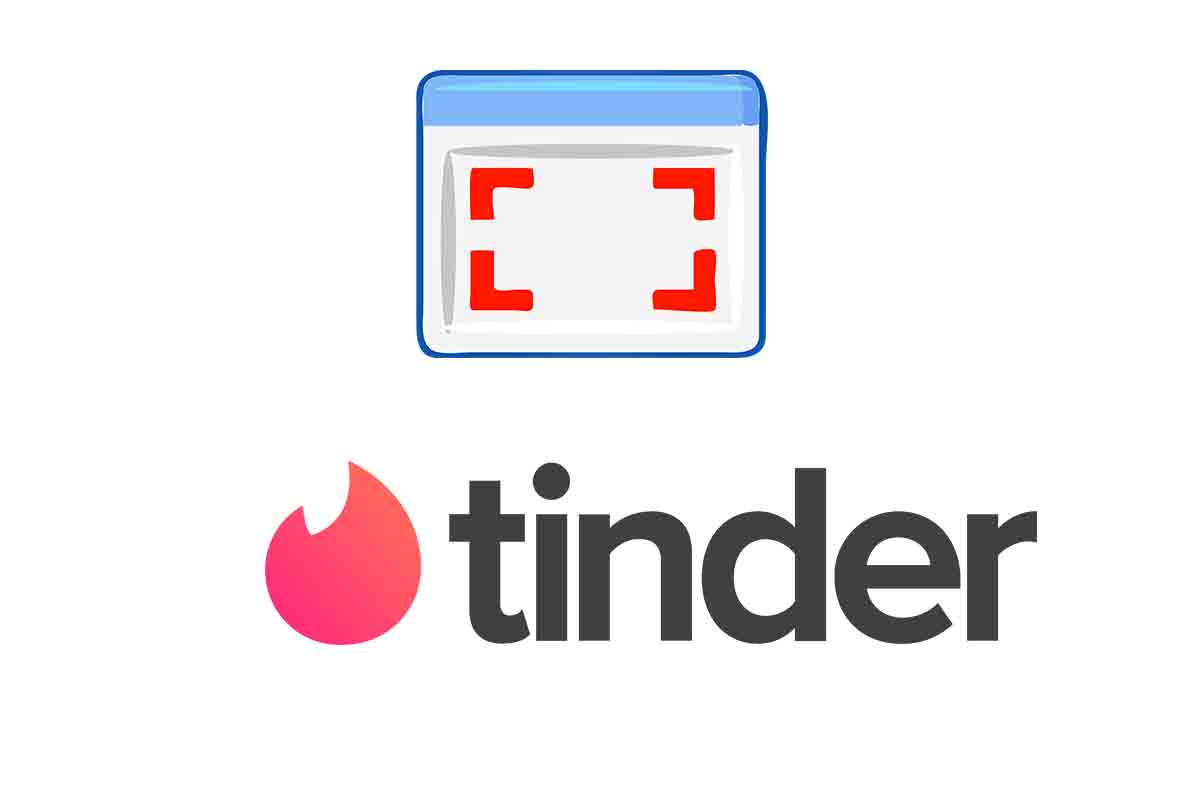
Tinder is the most popular dating app today. With her you can meet people and stay if the opportunity arises. But before the physical encounter, they interact with the app. One of the most frequently asked questions is what happens if I take a screenshot on Tinder. Next, we give you an answer.
With more than 50 million users, Tinder has become the most popular dating app in the world . The pandemic helped this application increase its downloads in both the Play Store and the App Store. In Tinder you can see the profiles of a lot of users, but really the connection comes when a match occurs. The match means that the two people have “liked” the other’s profile. From there they can start chatting within the app.
There are users who, because they have a photo of the other person or a description of their profile, take a screenshot with their phone on Tinder. What happens if I take a screenshot on Tinder? Does this have repercussions? Does Tinder notify the other person that they have taken a screenshot? Find out the answer below.
Much has been said on social networks about the repercussions of taking a “screenshot” . If you also wonder what happens if I take a screenshot on Tinder, we will explain what is really in all this.
The truth is that if you take a screenshot on Tinder, absolutely nothing happens. Tinder will not notify the other person that you have taken a screen shot of a conversation or of an image. If we already enter into values of ethics and morals really, even if it does not have any repercussions, you should not take a screenshot on Tinder to maintain the privacy of the other person.
HOW TO SHARE A TINDER PROFILE
Since you know the answer to what happens if I take a screenshot on Tinder, you may want to know how to share a profile on Tinder . For this you do not need to take any screenshot, you can do it directly from a button in the app.
To know how to share a Tinder profile with other users or friends within the application, you must enter the profile of the person whose profile you want to share. An up arrow will appear below the image inside a kind of box. Click on that icon and share the profile.
Shared profiles last 72 hours after they have been sent to another user or until they have been opened a total of 5 times by the people to whom we send them.
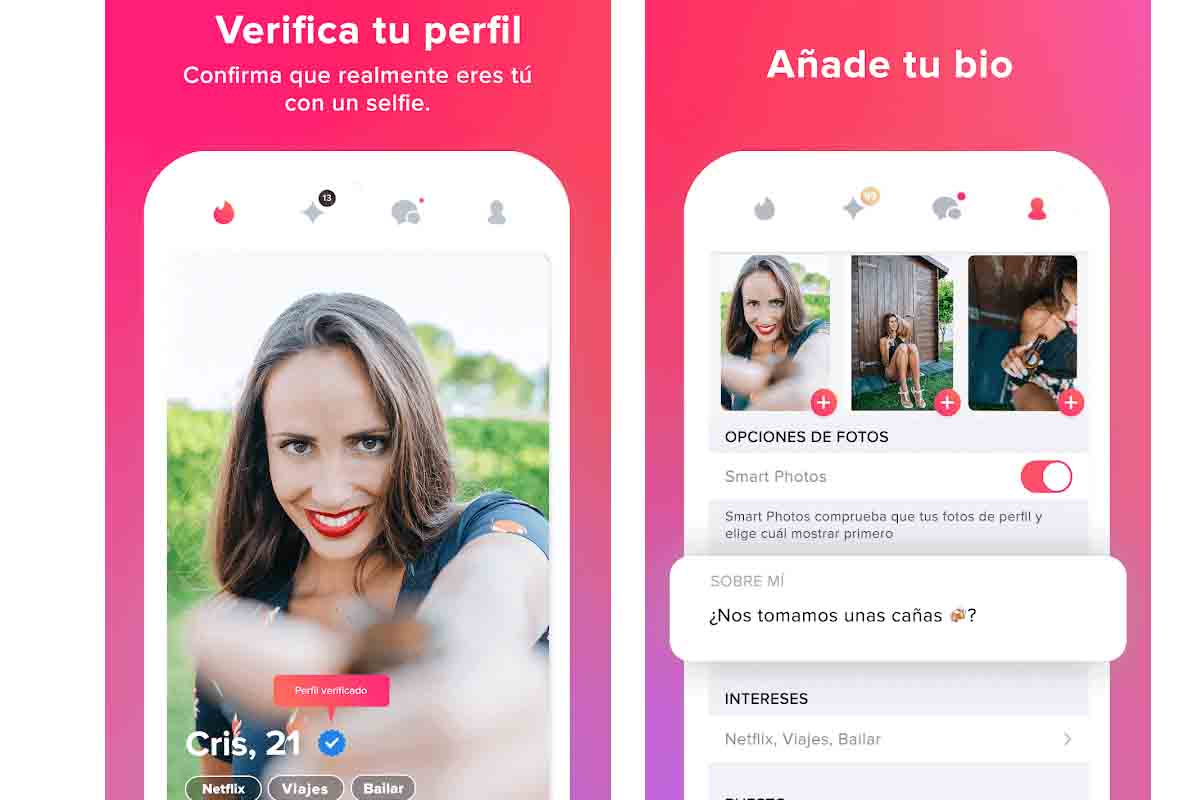
WHAT HAPPENS IF I SCREEN A TINDER CONVERSATION
Previously we have given you an answer to the question what happens if I take a screenshot on Tinder? You may also have this other question , what happens if I screen in a Tinder conversation?
Likewise, Tinder will not take any action if you screen a conversation . Nor will you do it with a profile, a photo or any other element of your application. Tinder will not notify the user with whom you are having the conversation.
HOW TO SEARCH BY IMAGE TO FIND OUT IF A TINDER PROFILE IS REAL
If you want to know how to search by image to find out if a Tinder profile is real, follow the steps below. Keep in mind that the first thing you will need is the image of that person. If he has given you photos or you have taken a capture of his photo, save it in the gallery of your phone.
Then you must enter the search engine enter the labnol.org search engine if you do it from a mobile. If you do it from a PC you can do it from Google images. In labnol.org click where it says “upload image”. In Googl and images go to the search box, click on the camera icon and upload the image of the person you want to search for. Finally, the search engine will show similar images and you can check if it is real or not.