Today the iPhone is super popular and in demand. Its excellent screen, which gives an incredibly high quality picture, has won over millions of users. Practical design, popular interface, convenient applications will not leave you indifferent to this crown of Apple’s creation. But what to do if even such a perfect device has problems. For example, it just doesn’t turn on. In this case, it is very important to correctly diagnose the cause. Only after that, act.

Contents
1. If the screen is black
When the iPhone looks at you with a blank, black screen, don’t panic. This does not mean that it is finished. Most likely, the reason is that the battery is completely discharged. The second reason may be a frozen iOS. It is easy to rehabilitate the device. The main thing is to do exactly what we tell you to do.
If the reason that the battery is discharged is the long stay of the iPhone in the cold, then first you should warm your device in your palms. Then connect the device to the charger for fifteen minutes. If the reason for the non-working iPhone is in a discharged battery, it will soon turn on. If this does not happen, it is possible that the frozen iOS is to blame. Then you need to simultaneously press the HOME and POWER buttons and hold them there for ten to twenty seconds. You will soon see an apple on the screen. Release the buttons and after about a minute, iOS will launch.
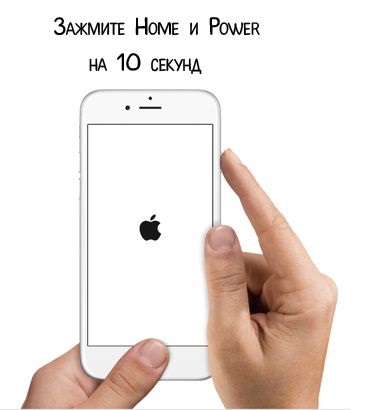
If in this case the long-awaited apple does not burn, we will show you what to do. You need to turn silent mode on / off on iPhone two to three times in a row. Then plug in the charger for fifteen minutes. This operation, as a rule, always gives a positive result.
If these steps are unsuccessful, try changing the charger and cable. Perhaps they are the ones responsible for the iPhone not turning on. If, moreover, you are using not the original, but a cheap Chinese fake, this may be the reason.
There is also the following option: the iPhone does not respond to button presses, and the screen of the last application is frozen on the screen. The first thing to do in this situation is to force restart the device. To do this, simultaneously hold the buttons “Sleep” / “Wake up” and “Home” and after ten to fifteen seconds you will see that the apple is on the screen again.
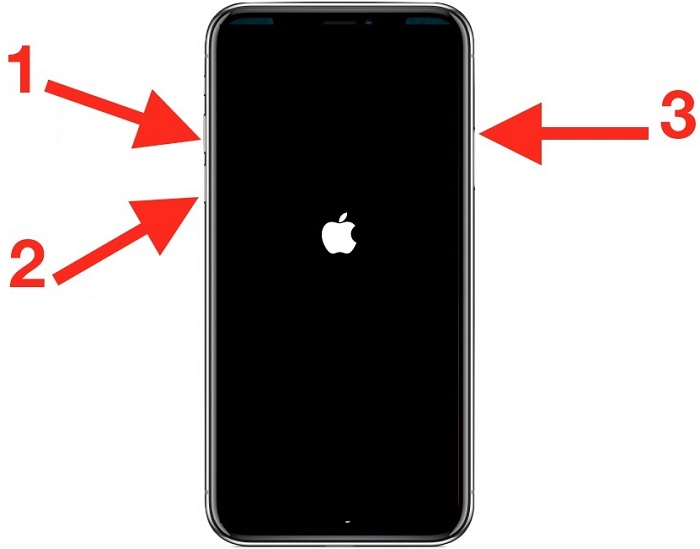
It happens that the device still does not turn on. Then you should connect to the charger and leave the iPhone charging for fifty to sixty minutes. You will soon see that the charging screen is on. If this does not happen, check carefully the connector socket, charger and cable. Perhaps the reason is in them. Try the same procedure with a different source of battery charge.
3. If the iPhone does not turn on, but the apple is constantly on
Another unpleasant situation that is often encountered among users of iPhone 4S, iPhone 5S – an apple is on and off on the screen. In this case, do not test the strength of your nervous system. Most likely, there was a failure restoring iPhone from backup. What should be done in this situation? You will be helped by the recovery mode and the computer on which you need to start iTunes first. Then connect the USB cable, but for now only to the computer. Your next action is to turn off the iPhone completely, getting rid of the apple, which is still on and off. To do this, you must hold down the “HOME” and “POWER” buttons. Next, hold down “HOME” and connect the USB. This should be done until the iTunes logo appears on the screen and next to it – the image of the plug. You will see an inscription on the screen that the recovery mode is working. Everything,what will need to be done in the future – click the “Restore” button.
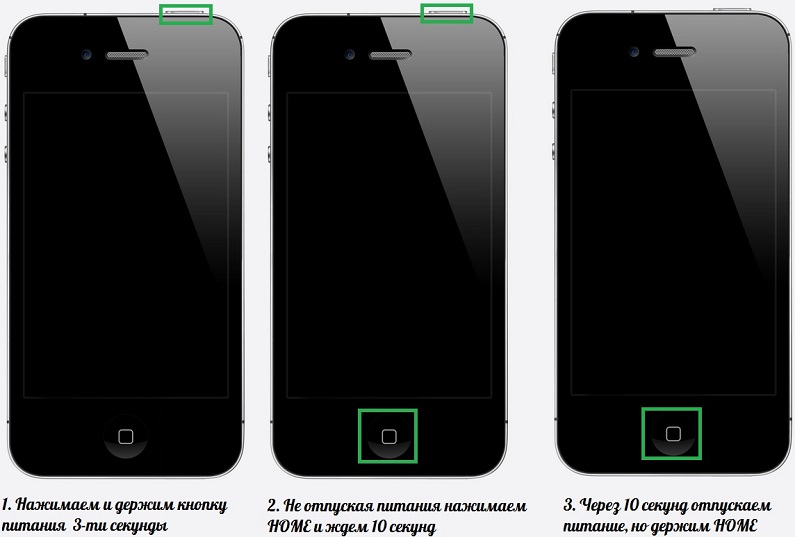
Let’s see what other reasons the iPhone does not work, and we will immediately suggest solutions.
Recovery mode via iTunes
For this option, the user will need a computer with the Internet and the iTunes application. First, we launch it on the computer. We connect the USB cable to your PC. In the iPhone X-generation up to the 7th, hold down a pair of keys for 15 seconds: home + power. At the 7th, you should hold down the power and volume button for the same length of time. On the 8th and subsequent, the volume button is clamped, after which the button located on the side of the device for 15 seconds.

We are waiting for the iTunes logo to appear on the display and the recovery process begins. We press the “Restore” button, but the whole process can take about 40 minutes. During this time, it is important to provide a high-speed connection, but the screen itself will remain black.
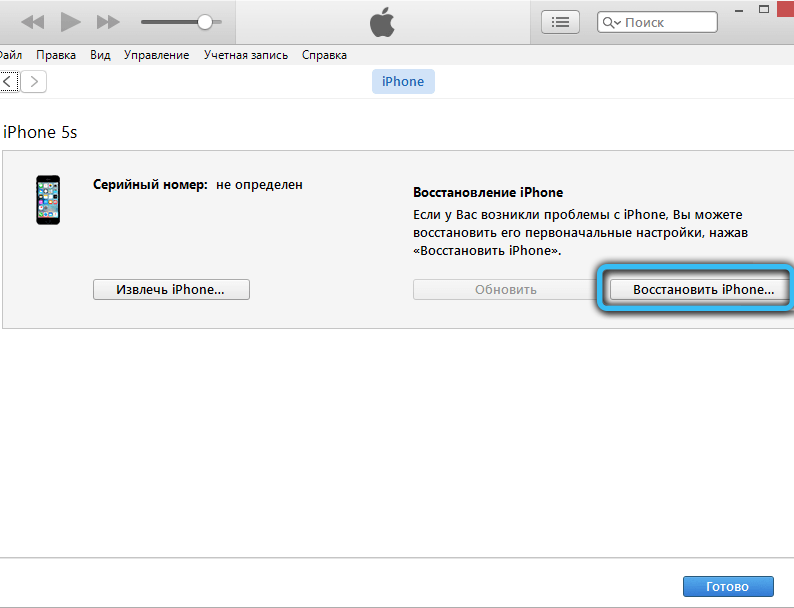
The battery died
In addition to malfunctions with the charger, this is one of the most common reasons for a gadget not turning on. This is usually evidenced by its full discharge with up to 30% charge on the indicator or spontaneous termination of work in cold weather. In this case, the only way out will be a complete replacement of the battery: either from authorized dealers, or buying a high-quality copy. It is not worth letting him and discharging “to zero”, as this impairs his performance. It is better not to allow the discharge below 20% of the maximum.
Application hung
A frequent case, especially when it comes to third-party, not proprietary applications. You will probably have to hard reset your phone. At the same time, we hold down the home + power buttons. We expect the application to be disabled, but continue to hold down the keys until the manufacturer’s corporate logo appears.
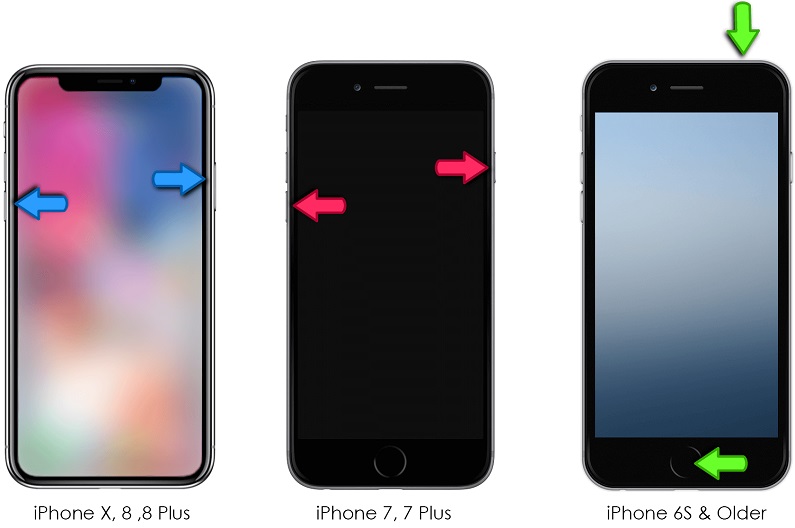
Burnt out charge controller
The so-called power controller can fail due to voltage surges, as well as poor quality of the charger. Often, moisture penetration into the device leads to the same ending. This is a certain microcircuit responsible for providing energy to all nodes of the smartphone. However, with such a breakdown, you must contact the service center.
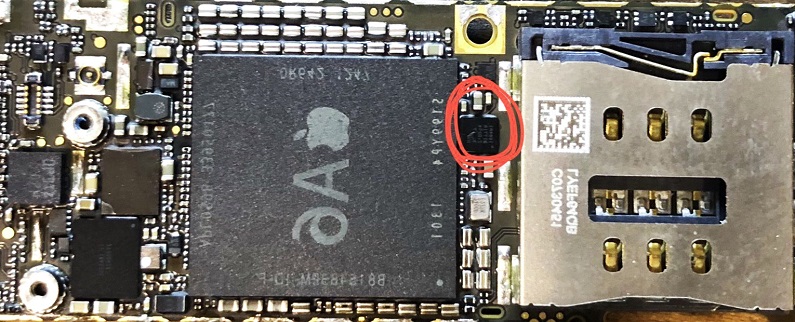
Poor response or no click when the power button is pressed may indicate this malfunction. Despite the fact that it is made of high quality aluminum, there is a spring contact under it. It can fail due to wear or external influences. To resume power, we need to connect the charging cable.
Faulty motherboard
When such a problem occurs, there is a disruption in the transfer of data between the individual nodes of the smartphone. Most often, this happens when other objects are struck against hard surfaces. Repairing a motherboard is not cheap, and therefore it makes sense to replace it completely with a new analogue.
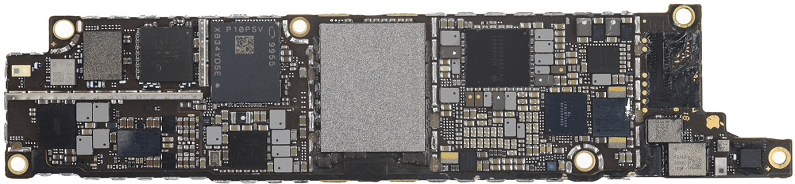
After update
The problem may appear immediately after installing a new firmware version. What to do in this case? First, let’s try to update again. If this does not help, we try to return to the previous version, on which our iPhone felt fine. Download the required version from the manufacturer’s official resource. Until the moment of pressing the “Restore …” button, hold down Shift. In this case, a list of file versions will be offered, from which we will choose the one that suits us.
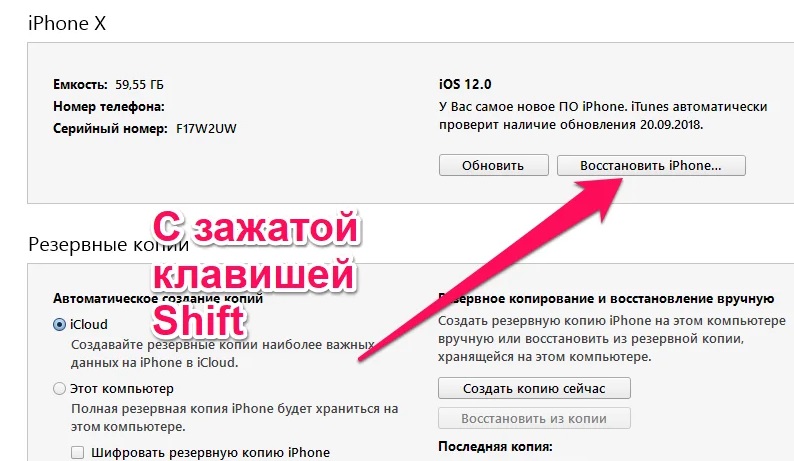
After drowning
Contact with any moisture is detrimental to all electronic devices, including such complex ones as modern telephones. First of all, the contacts, as well as the conductive paths inside the case, oxidize and rust. It is best not to turn on the iPhone itself, but to contact the service center after drying. They will deal with the restoration of conductive paths on the motherboard, as well as contacts that have been badly damaged by oxidation.
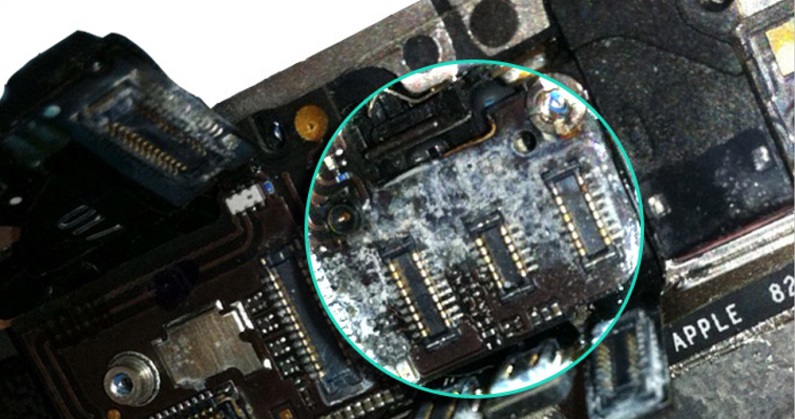
After the fall
Even if there is no visible damage, but the device fell and stopped turning on, then, most likely, the reason is in one of the loose cables. Restarting may not help in this case, which means you should immediately go to a professional repair center. It is worth remembering that such cases are not covered by the warranty, even when the warranty period continues. Therefore, you will have to pay for the repairs out of your own pocket.
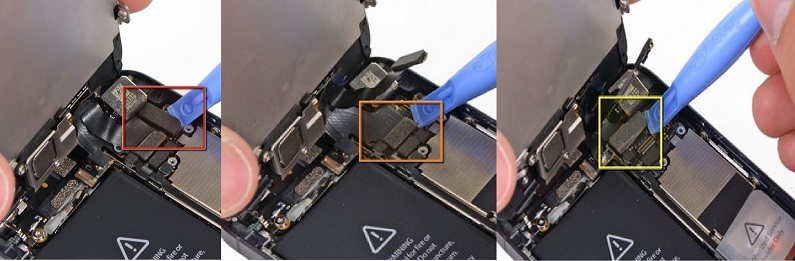
Voltage drops
Smartphones from this manufacturer are demanding on the quality of the incoming voltage. As you know, our power grids cannot guarantee a stable range. That is why experts recommend using only original chargers. Even a small voltage surge can damage the power controller. In this case, you will have to pay for the purchase and installation of a new one.
After car charging
This situation occurs when an unsuitable car charger has been used to charge the iPhone. Budget options are of low quality. After contact with such a charger, either the power controller, or the battery, or the connector, or a separate section of the circuit, may become faulty. Again, it is necessary to contact the service in case of such malfunctions, since it will not be possible to fix the breakdown with your own hands without experience.

After replacing the display
Usually, this situation arises precisely when the owner of the iPhone decided to change the display himself or gave it to an artisanal craftsman. It is enough to hook something involuntarily in the process of opening or assembly, and the supply contact may move away. It is better to give the device to an experienced service technician.
Physical damage
Often, after such a serious repair is required and a regular restart will not “revive” the iPhone. Mechanical breakdowns are usually very difficult to repair, often accompanied by a complete replacement of individual units and / or housing. As a rule, only specialists of service centers are engaged in such repairs. The body itself can be examined for microcracks, chips and other scratches. You can also check if the plume has come off and if water has got inside. In addition, it should be remembered that the warranty will not apply in such cases. If you have no experience with microcircuits and soldering equipment, there is nothing to try to disassemble a dodgy smartphone.
Software glitch
What can happen if the turned off iPhone refuses to turn on, and the “bull’s-eye” indicator is not on? A software crash may occur requiring the installation of a fresh firmware. However, it is necessary to install only the correct, and not the left-hand firmware, otherwise the consequences can be even more dire. Before installing the update, you should make sure that the iPhone is not dropped, not charged, or overheated. Otherwise, everything will end up again with a professional repair.
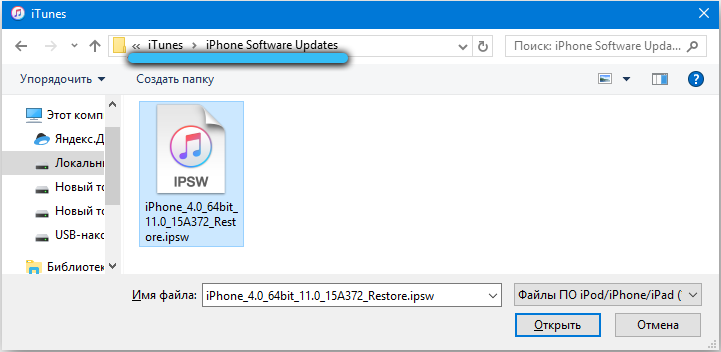
Software malfunction
Even when exclusively proprietary programs and applications are used, unexpected “hangs” in their work may occur. This is not to mention how many utilities are downloaded from little-known and little-trusted sources. Problems with software often arise after errors in updates, after hacking of firmware, or after several applications running at the same time. In these situations, you need to use the login through iTunes or try to turn on in other modes, if a hard reboot did not help.
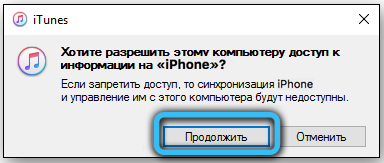
Hardware malfunction
But when none of the above scenarios helped, then with a high degree of probability you can look for the reason in the “hardware”. This can happen after moisture gets inside or the elements of the gadget naturally age. This is caused by non-original cords and cables, as well as failure of connectors. In no case should you try to open the case with your own hands if you have no experience and knowledge of carrying out such work.

Fake phone
Nowadays, the market is replete with all sorts of scams and fraud, and a large share of them falls on the smartphone market. That is why it is recommended to buy only from trusted dealers and official suppliers. If a counterfeit is found, it is best to try to return it back and collect the money as soon as possible. Of course, this method is unlikely to help when shopping in an online store. If it was not possible to return it, then you can take it to the master and see how much such a phone can be used, and what the real functionality is.

Viruses
They quite often end up in modern iPhones, causing them to refuse to turn on. This is often the case for users who spend a lot of time on unverified Internet sites. You yourself may not be able to get rid of the malicious media, but in a specialized center they will definitely help. In the future, it makes sense to install anti-virus software on the smartphone, if this has not been done so far. Fighting telephone viruses on your own is even more difficult than fighting computer viruses. However, professionals can easily help get rid of this problem.
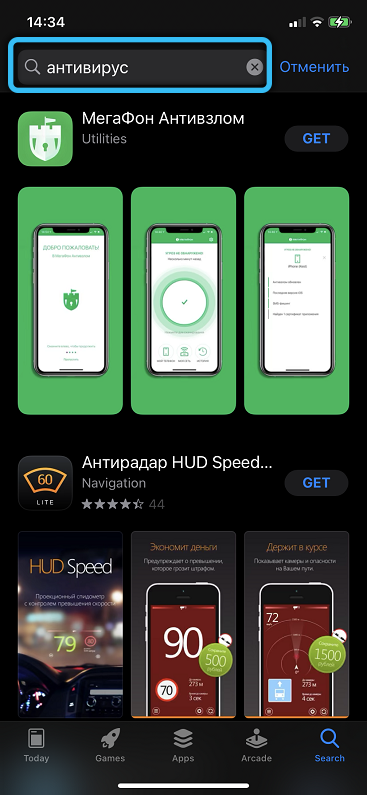
4. If all methods did not help
What if you tried everything, but the apple never appeared on the screen of your iPhone? There is a special recovery mode – DFU. It is designed to restore iOS firmware in the event that all your other attempts have failed. We must say right away that this mode should be used only as a last resort, because when it is activated, all data from the iPhone will be lost.

So, first you need to connect to the charge for five to ten minutes. Once connected to your computer, check if the device is found in iTunes. If this does not happen, go to DFU mode: simultaneously hold down the “HOME” and “POWER” buttons for ten seconds, then release “POWER”. Then hold the HOME button for fifteen to thirty seconds until iTunes writes “Recovery Mode”. Do not expect further that the screen will thank you and show, as usual, an apple. The evidence of a successful entry into DFU is the absence of any image on the screen. If you want to restore the firmware to your iPhone, find the “Restore iPhone” button in iTunes. To exit this mode, simply disconnect the cable from the device and press “HOME” and “POWER” for ten seconds. After these manipulations, the iPhone should reboot.
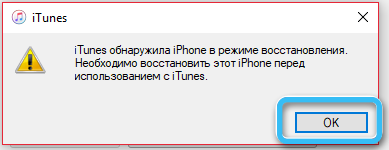
5. The service center will come to the rescue
If, despite all the efforts, the iPhone could not be reanimated on its own, you will have to seek help from specialists. But remember that only with the right handling, your favorite gadget will serve you faithfully for many years.