Surely you did not know they were called that, but you see thumbnails on the Internet and on your mobile all the time. For example, in the image gallery. What exactly are they or what are they for? Can they be deleted? What happens if you delete the folder or thumbnails images from your cell phone?
Contents
What is a thumbnail?
The thumbnails are basically a copy of the photos or images on your cell phone, but in thumbnail size.
Precisely the English term «thumbnail» is translated into Spanish as «thumbnail».
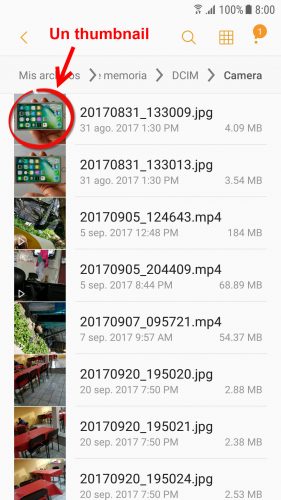
The idea of the thumbnail is to have a preview of the content, be it a photo, image or even video. Since it is small and even cropped from the original image, it loads faster.
For example, these thumbnails are the ones you see when you open an application like Gallery.
The thumbnail of each image on your device is automatically generated and kept in a cache or temporary memory.
Can thumbnails be deleted?
It is perfectly possible to delete thumbnails on Android. And by doing this you can temporarily free up storage space on your device.
You can also avoid the automatic generation of thumbnails to re-occupy storage.
What happens if I delete the thumbnails?
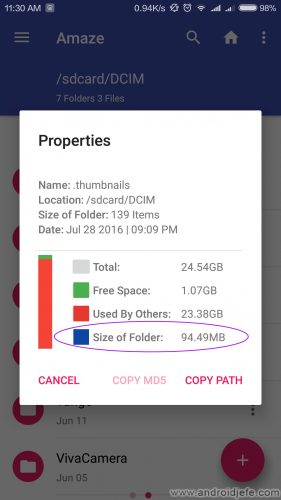
Since thumbnails are only a REPRESENTATION of your images, it is totally harmless to delete them.
However, it is best to delete these images using an application like the one suggested below.
The manual method that we also explain may not have the same result in all cases.
Delete thumbnails images
Cleaning application
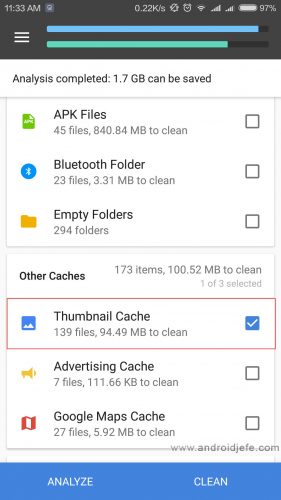
CCleaner is a good app for this job.
- Open the CCleaner app and tap on the “Analyze” button.
- When the scanning process is complete, verify that only the “Thumbnail Cache” or simply “Thumbnail” box is checked.
- Finally, tap on the “Clean” or “Clean” button to delete the thumbnails.
Manually delete thumbnails
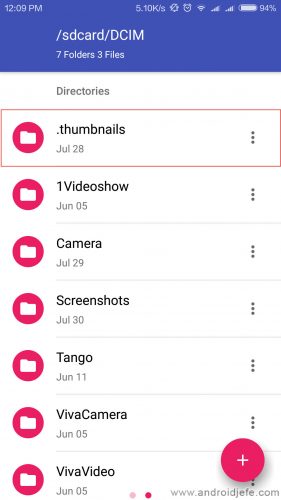
For this it will be necessary to install a file explorer.
- In the file explorer, open the “DCIM” directory.
- Inside the “DCIM” folder delete any file or folder with the name
.thumbnails. If it does not appear, you may need to enable the “Show hidden files” option in the file browser settings.
The thumbnails may be in the internal memory and also in the phone’s external micro SD storage. In this case, the procedure must be repeated in both storages.
Prevent thumbnails from reappearing
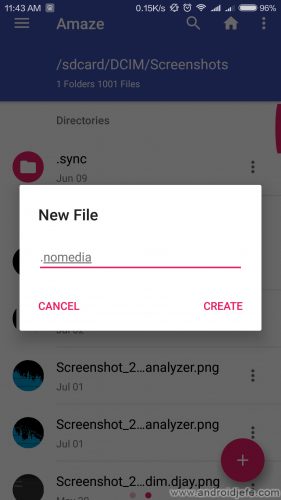
Thumbnails are automatically generated when image or video files are scanned or viewed by an application. One of those applications is the “Gallery”.
Even if thumbnails are deleted in the ways indicated above, they will eventually reappear and take up storage space
To prevent this from happening again, it is necessary to add a .nomedia file to the image and video folders, which will prevent applications such as “Gallery” from scanning the files inside and generating the thumbnails.
The procedure is to go to the “DCIM” folder or the desired images folder using the file manager. Inside that folder, use the “Add file” option of the explorer. Write .nomedia as the file name and then touch the “Create” button.
It is important to note that this method will hide the images in the folder involved in all applications that display images, including the Android Gallery.
Alternate method
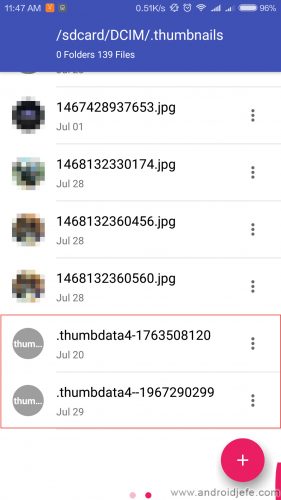
Thumbnails are usually packaged in a file with a name similar to .thumbdata1-1234567890 . This file is usually found in the /DCIM/.thumbnails directory.
The trick is to replace this file with another, which can be an empty file or a file of another nature (for example, some .gif or .bak file). This file must be renamed and given the same name as .thumbdata1-1234567890 above and put in the same /DCIM/.thumbnails directory, replacing the original file.
There may be more than one file .thumbdata1-1234567890 in the /DCIM/.thumbnails directory. In that case it is necessary to see the file size and choose the one with the largest size. If both are large, the same will have to be done for both.