The popularity of instant messengers is a social phenomenon that remains to be explained. Meanwhile, the number of users of such applications continues to grow at a frantic pace. But their use can not always be called cloudless. There are situations when long-term communication turns out to be remote for a number of reasons, accidental or not. And the user would give a lot to restore the lost correspondence. How realistic is this in the WhatsApp messenger, given that its developers care about maintaining confidentiality and do not always meet such requests?
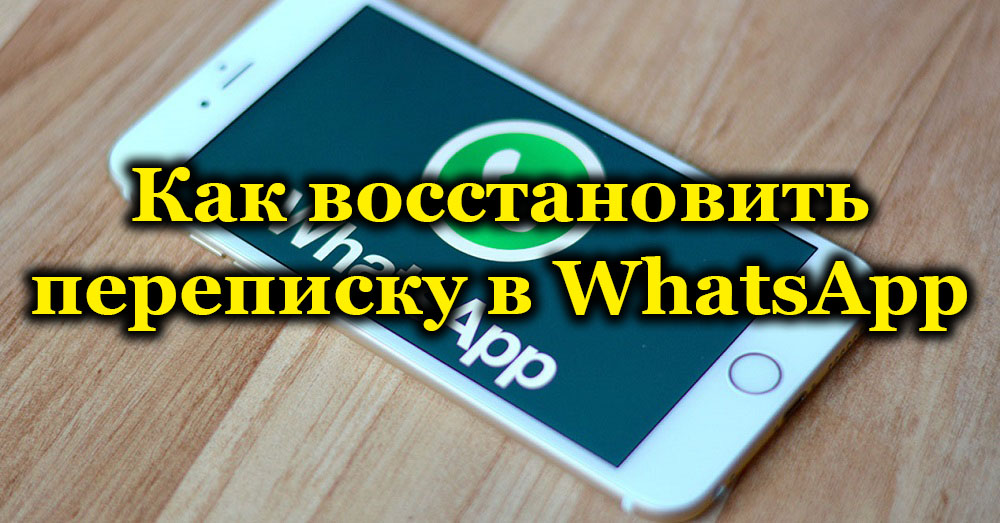
Today we will consider the most effective methods for recovering lost information, as well as cases when there is practically no need to count on recovery. However, even if chats were not backed up, the chances of returning chats are far from zero.
Contents
When does information recovery become relevant?
So, we already know whether it is possible to recover accidentally or intentionally deleted messages in WhatsApp – in most cases the answer will be yes. But in what situations does this need arise?
The answer is simple:
- if the lost correspondence is very important and contains valuable information;
- if the text of the correspondence was deleted by the interlocutor without your consent;
- if everything disappeared as a result of flashing the smartphone;
- when you have purchased a new phone, having lost an old one or due to its breakdown.
All these cases are not hopeless, it is quite possible to return texts and attachments.
How to Recover Deleted Whatsapp Messages Using Backups
If you are a prudent person, then after installing the messenger, be sure to take care of enabling this option – it will be indispensable if an unforeseen situation arises and the chats disappear.
As a rule, a backup copy of the correspondence in the application is stored in the smartphone’s memory, or on a microSD card installed in the device. But the method of data recovery depends on how long ago you noticed the loss of messages.
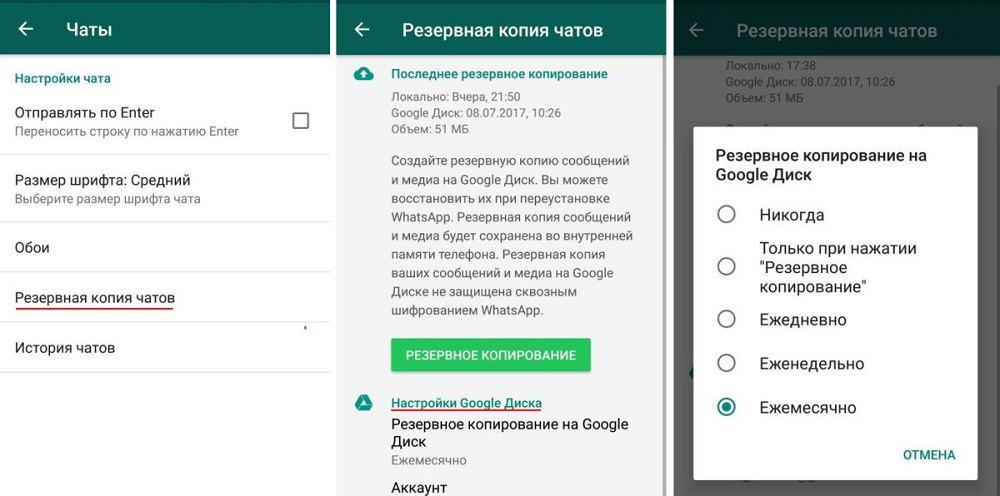
WhatsApp message disappeared relatively recently
Of course, the term “recently” is relative. In our case, it depends on the settings that we have set for the “Backup” option. For example, if you have specified that messages are saved every seven days, then “recently” should be understood as a term of no more than a week. The exact same approach is used for longer timeframes. For example, if you specified 30 days, then you have a month to return data.
You need to understand that as soon as the time comes to create the next copy on a schedule, the old one will be deleted, and it was there that your correspondence was stored before it was deleted. If you have time, the first step is to try reinstalling WhatsApp.
Let’s consider a step-by-step algorithm for how this is done:
- The first step is to remove WhatsApp from your smartphone. How to do this, you should know: click on the application icon and hold your finger until the trash can icon appears, and then drag the icon there. There is also an alternative, more complicated, but “correct” way, through the application manager, which is organized differently in different phones. You need to get there, find WhatsApp, select it and click on the “Delete” button.
- After that, we install the chat again, having previously downloaded it from the corresponding application store (Android – PlayMarket, iPhone – App Store).

- We are initiating the installation of the messenger.
- After installation, we launch the application, indicating our old number during registration.
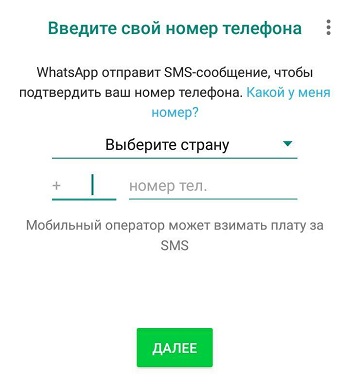
- The application will scan the device, and if it finds a previously created backup, it will notify you by offering to load information from this file.
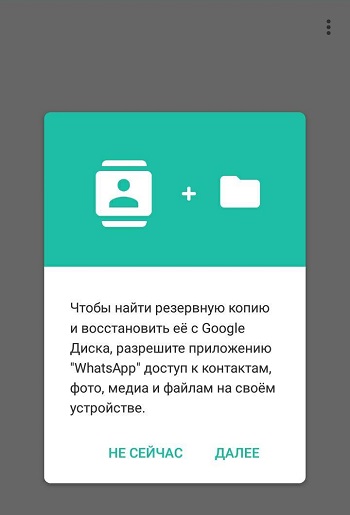
- You will need to confirm the operation by clicking on the “Restore” button.
- After waiting for the end of the restoration, you can again enjoy the correspondence – all interlocutors, chats and attachments will be restored.
But such a recovery may also be unsuccessful. This will indicate that the old backup was overwritten by a new one, in which the necessary messages were already missing. In this case, let’s move on to the second method.
The message in WhatsApp was deleted a long time ago
If you think that things are bad, and there is no chance of restoring the correspondence, then you are mistaken. Even so, resuscitation is possible. To do this, you must adhere to the following sequence of actions:
- You will need access to the memory of your smartphone. You can get it by using the “Explorer”. This application is standard on most modern smartphone models, but if yours does not have it, you should not be upset: you can download and install it.
- After starting “Explorer”, go to the Watsap application directory, and then to the Databases folder – this is where the program “stores” all created backups. We are looking for a file with the required date among them – it should not be too old, then some of the chats will also disappear.
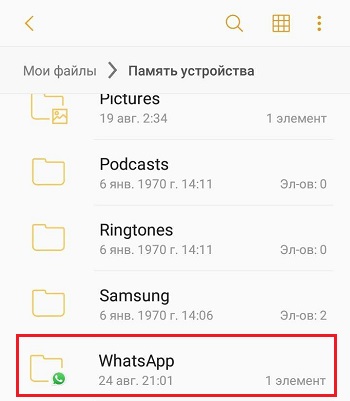
- Press the required file with your finger and hold it until a new window appears on the screen.
- Select “Rename” in the pop-up menu and change the file name by deleting the date. Only “msgstore.db.crypt12” should remain. Save the renamed backup. The application, finding a file with this name, will automatically download all messages from it.
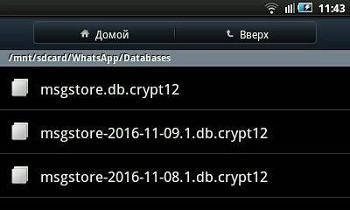
- If necessary, rename this file again, not necessarily to the old name, and repeat the procedure until we restore all the correspondence.
Ways to restore chat in case of SD card failure
Alas, the lifespan of removable media is short-lived. They have a certain resource of the number of rewriting cycles, when approaching which, reading and writing become unstable. If you have saved your correspondence on such a card, then restoring WhatsApp dialogs on your phone is also possible, although not always – this will require the use of a special utility that can read problematic media.
Let’s consider how to restore correspondence in WhatsApp with an unreadable SD card:
- we connect the smartphone to the computer via a USB cable;
- we are looking for the Hetman Partition Recovery program, install it on a PC, run it;
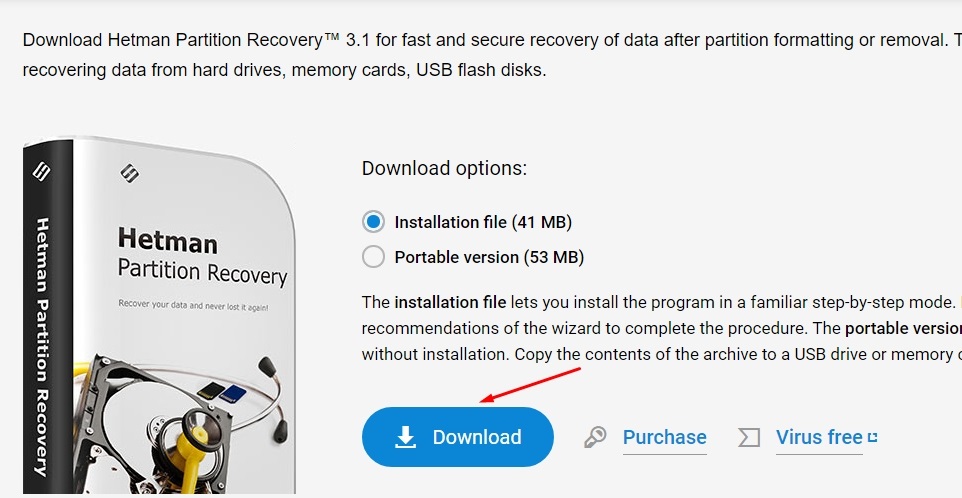
- choose to scan the phone along with removable media;
- we indicate the following route: / sdcard / WhatsApp / Databases – it is in this folder that information about the correspondence is saved;
- restore chat from the Databases folder using the corresponding Hetman Partition Recovery buttons;
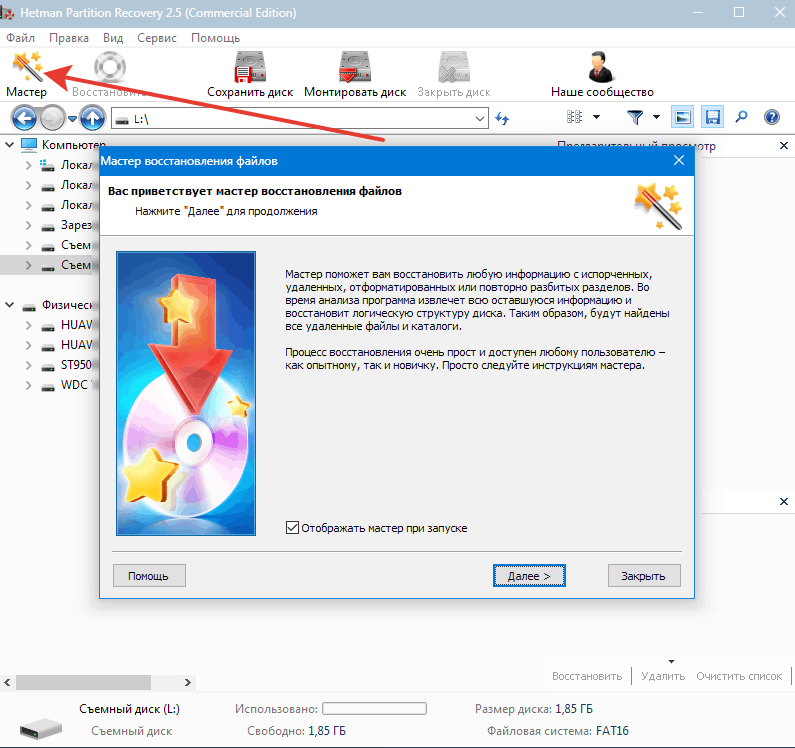
- since the SD card is problematic, you need to transfer the correspondence to your smartphone, to the application installation directory, and then reinstall WhatsApp (see the section above).
As a result, all your chats in Watsap will be successfully restored.
Restoring chat in WhatsApp in case of deleting backups
Backups are a reliable way to avoid emergencies, but sometimes it happens that even they are deleted. For example, after the loss of a microSD card or as a result of unintentional cleaning of the smartphone’s memory.
Surprisingly, but even after removing the RK, you can restore the correspondence on the Android device using a special utility installed on a PC or laptop.
Resuscitation algorithm:
- we have already mentioned the Hetman Partition Recovery utility, which is what we need (or another program that can recover deleted files);
- so, we connect the smartphone to the computer; on the mobile device, you must opt for the “File Transfer” mode;
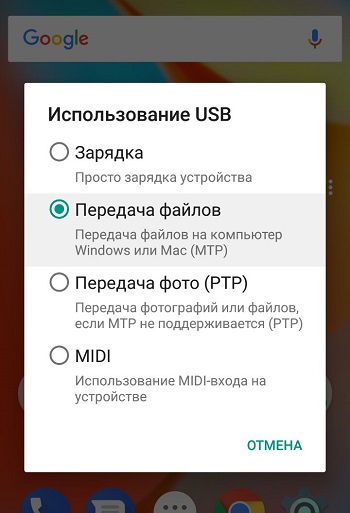
- we run our program on the computer, it should see the smartphone and highlight the structure of its file system;
- looking for the WhatsApp folder, and in it the Databases directory. As we remember, all backups are stored here. The utility will find deleted files, you need to mark them and click the “Restore” button (located in the upper part of the program window in the form of a life buoy);
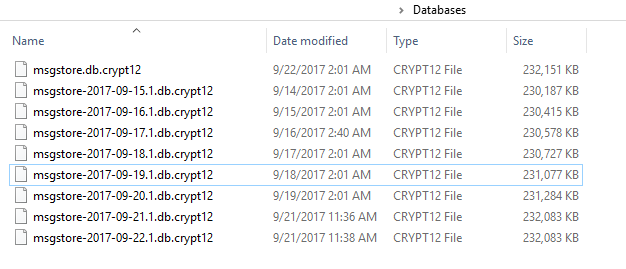
- we repeat the procedure as described in the method for recovering a recently deleted chat.
How to restore a conversation on a new phone if WhatsApp hasn’t been backed up
This case can be called clinical – it is hardly possible to restore deleted SMS in Vatsap. However, there is also a straw here that you can try to catch. We are talking about the possibility of cooperation in this direction with those contacts with whom correspondence is important for you.
All messages are also stored in their memory, you only need to ask the interlocutor to send a chat to your smartphone. This is possible by means of the messenger itself: you need to select a message and then click on the arrow to the right and select the addressee that you will be. If the correspondence is large, it can take a lot of time, and it is unlikely that your interlocutor will decide on such a charity. But this is the only way to recover what was lost.
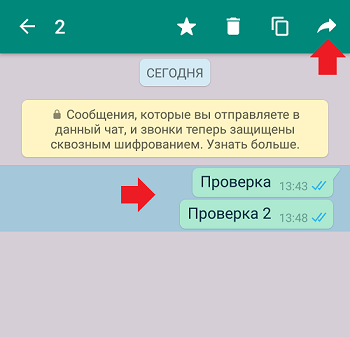
Ways to restore correspondence on iPhone
With apple gadgets, the situation is fundamentally different. If you installed WhatsApp a long time ago, after which the operating system was updated to IOS versions starting from 8, then the correspondence is definitely not subject to resuscitation.
Otherwise, you need to go to your iCloud account and start looking for the WhatsApp folder. Then the messenger from the iPhone is removed and reinstalled. Chats are usually restored, and without your participation, in automatic mode.
Recovering deleted photos in WhatsApp
Few people know that such media data as photos are stored not only in SMS – special storage is provided for their placement. They will also be present in the backups for the corresponding date. But if it was not possible to recover the photo from the correspondence, for example, due to the complexity of finding such files, you can use alternative methods by using special resuscitation utilities.
The easiest and most obvious way is to find the Backup folder in the application directory, where all the backups of your chats are stored. Provided that you have activated this mode in the messenger settings. This is the most reliable way to recover photos together with the texts of correspondence in case of loss. But – if certain conditions are met, which we mentioned in the first recovery method, that is, if the deadlines for overwriting the backup are met.
The algorithm is simple, we have already described it (uninstalling the application, reinstalling it, specifying the old phone number during authorization, you need to agree to the offer to restore from the found backup).
Recover messages deleted by the interlocutor
Often, when conducting active correspondence, there is a situation when your interlocutor deleted the text sent to you, but for some reason you did not have time to read it (for example, you were absent at that moment). Going back to the messenger, you will not see this message. Is it possible to somehow restore this SMS on your smartphone?
It turns out yes, but you cannot do without a special Notification History application, which you need to download from the official store and install on your phone.
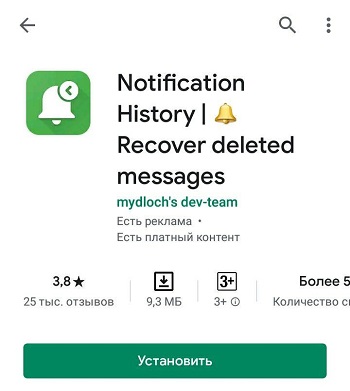
After installing and running Notification History, he needs to be granted extended rights to send notifications, and if your interlocutor deletes the sent text, you will receive a corresponding notification. All you have to do is go to the application log and find this line there, which will contain the deleted text.
Recover deleted video and audio files in WhatsApp
When communicating, we often use media files that complement our thought. Such insertions take up a lot of space in the device’s memory, and when we clear it, we can accidentally delete these files. If you find it is missing, it can be fixed if you adhere to the following instructions:
- start the explorer, go to the WhatsApp directory;
- go to the Media folder;
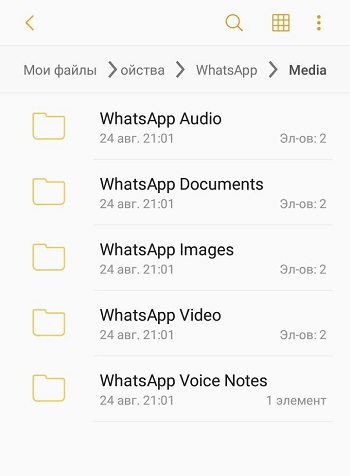
- all our videos and audio recordings are stored here separately;
- they will be in the order of the date they were received, but if the names don’t tell you anything, use the preview option;
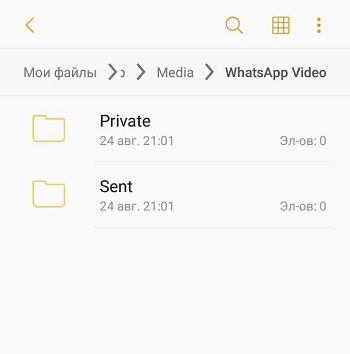
- even better, synchronize your smartphone with a PC and view the contents of a folder on a computer using the built-in tools.
We hope you found this information useful. We are waiting for your comments, we are ready to answer questions to the best of our competence.