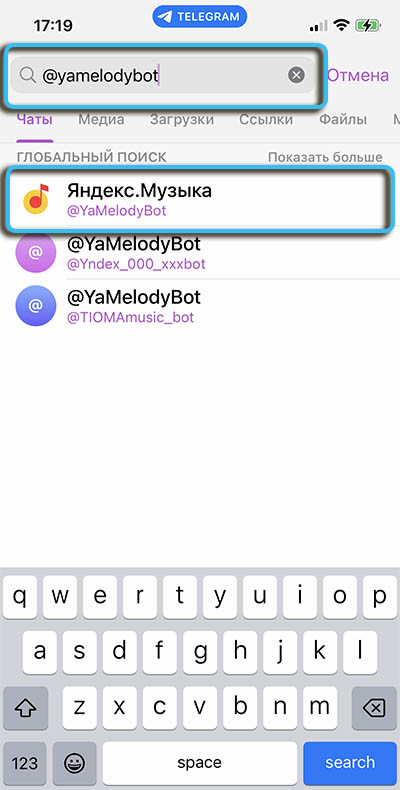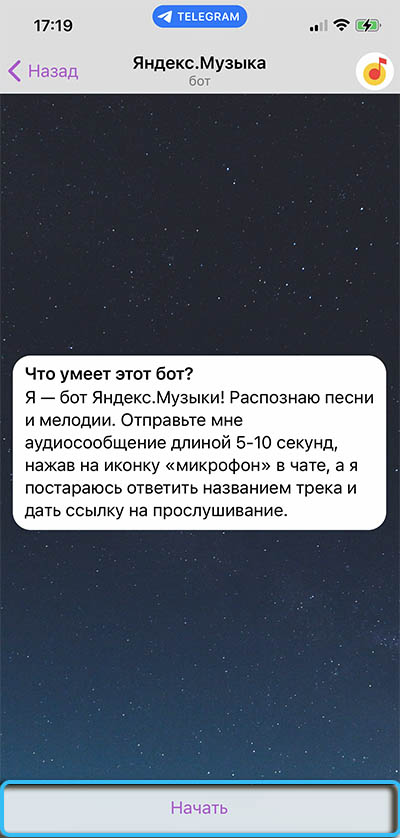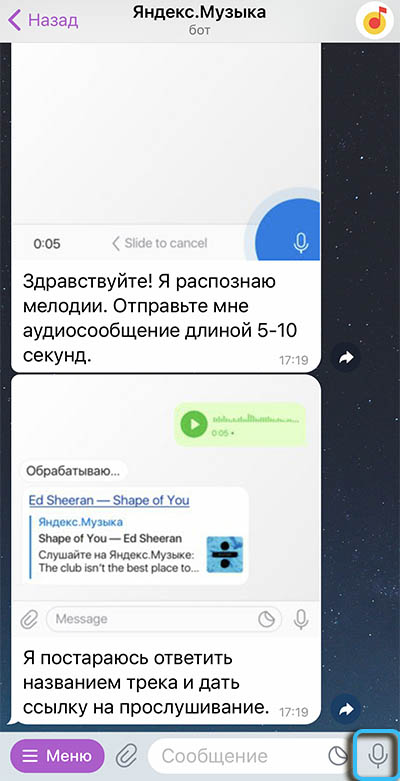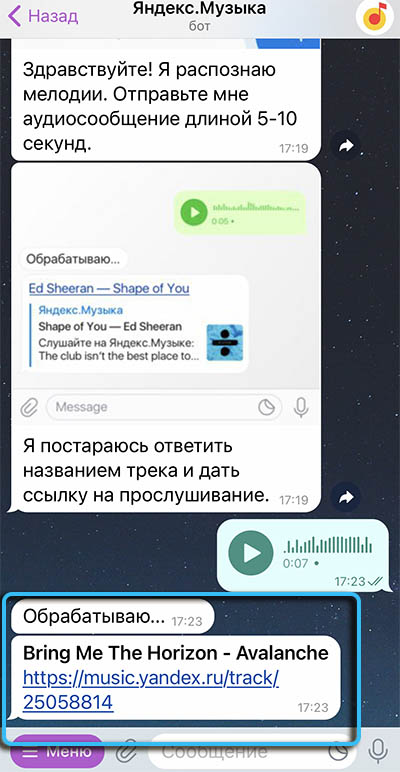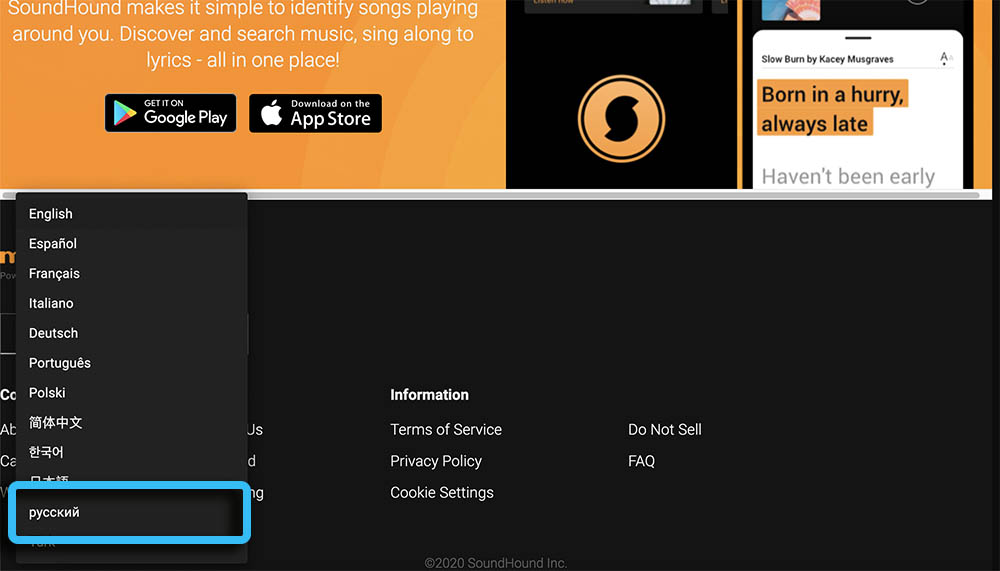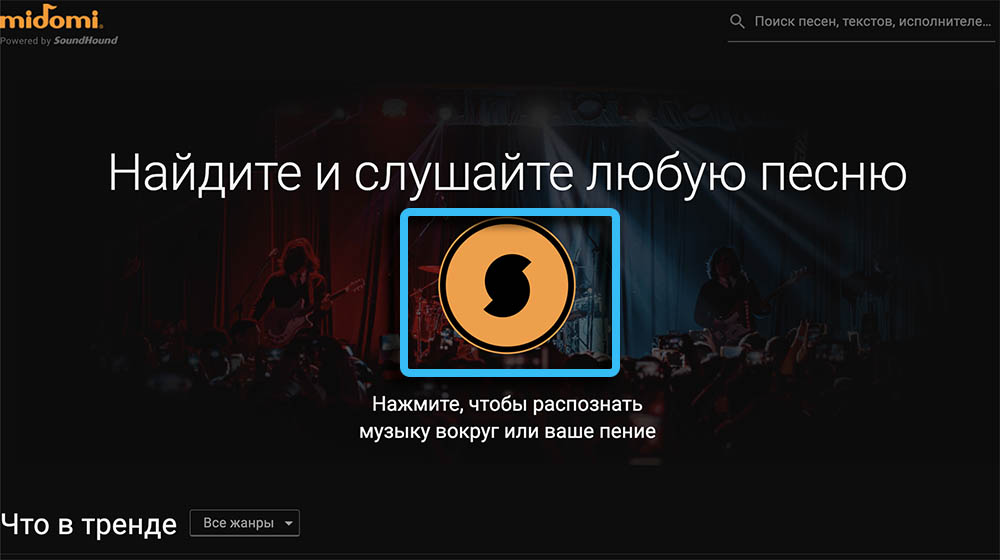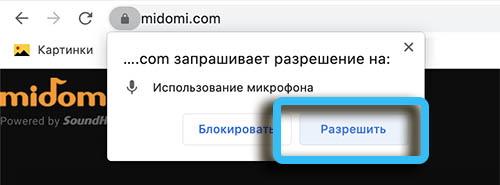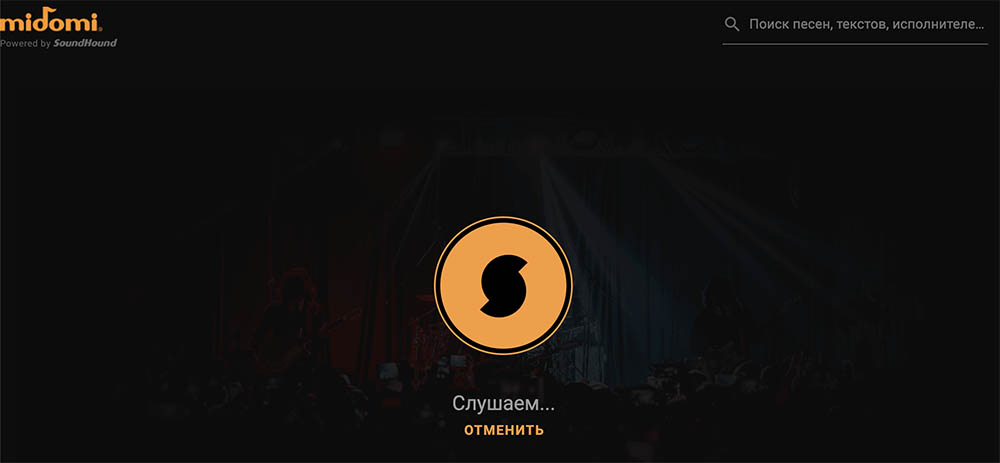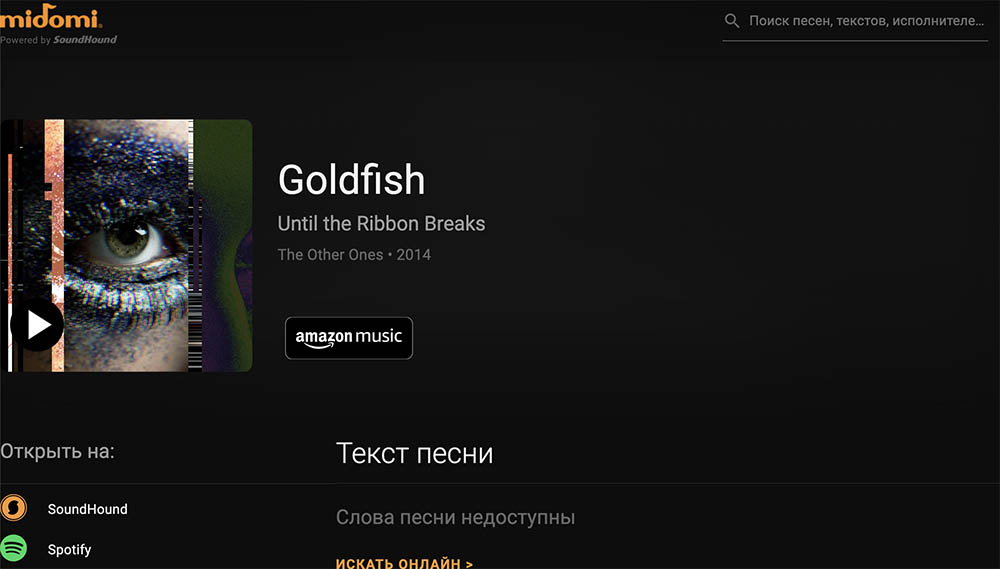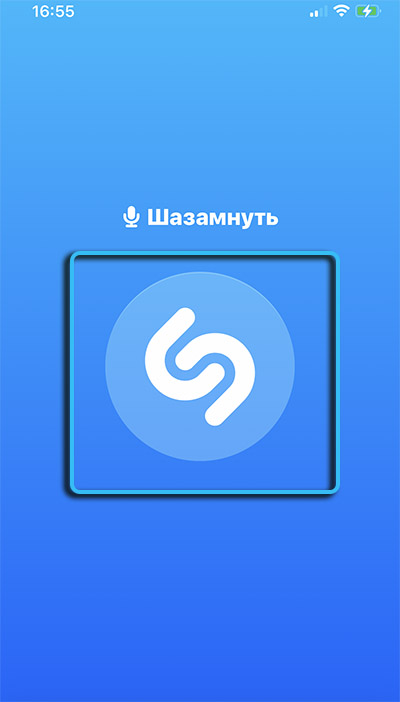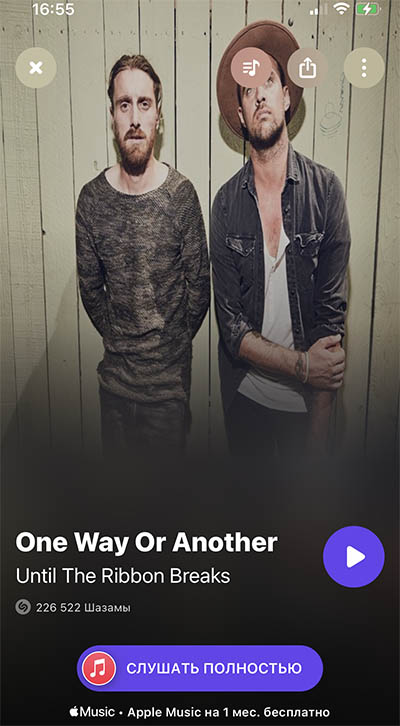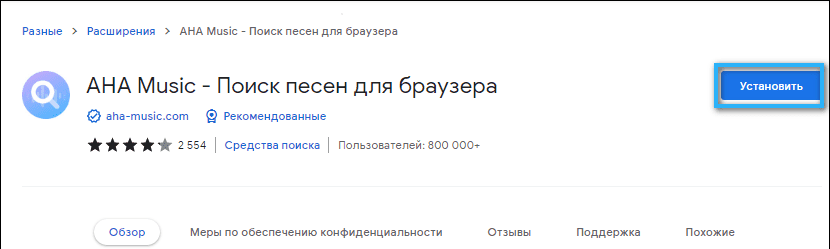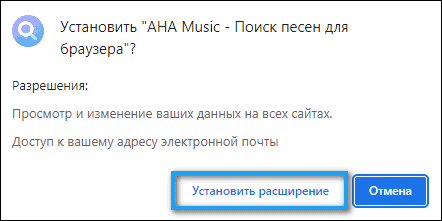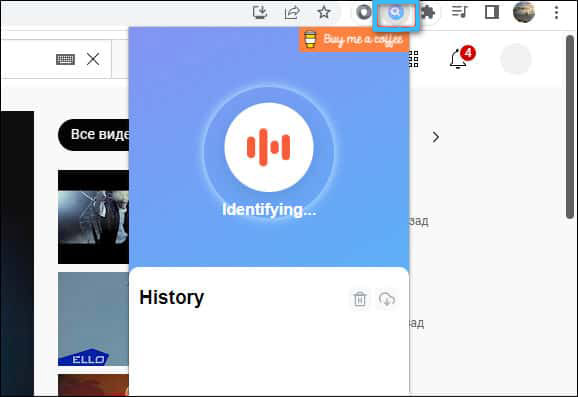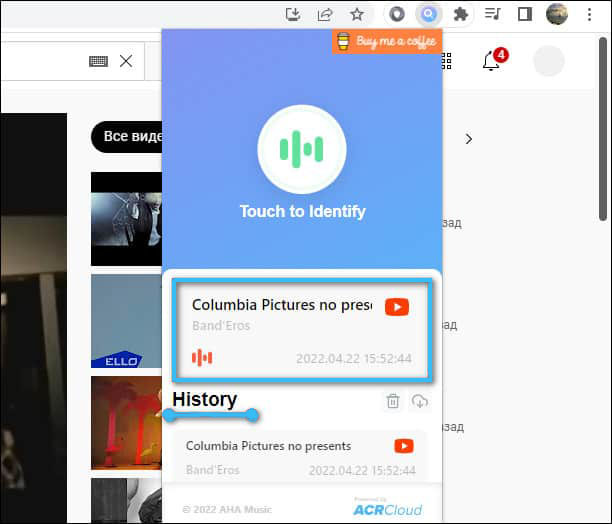When watching a video or movie, people are often interested in the music playing in the background. Naturally, they think about how to recognize and find the track of interest. Consider the most effective methods for recognizing music or songs from a video.

Contents
Create an appropriate search query
If a song sounds in a video, it is enough just to isolate specific words or phrases from it, and then enter them into any search engine through a browser. Modern intelligent search engines will easily find the desired track, allowing you to find out its name, artist and other information.
On the search page, you can usually run the composition right away to check if the recognition is correct.
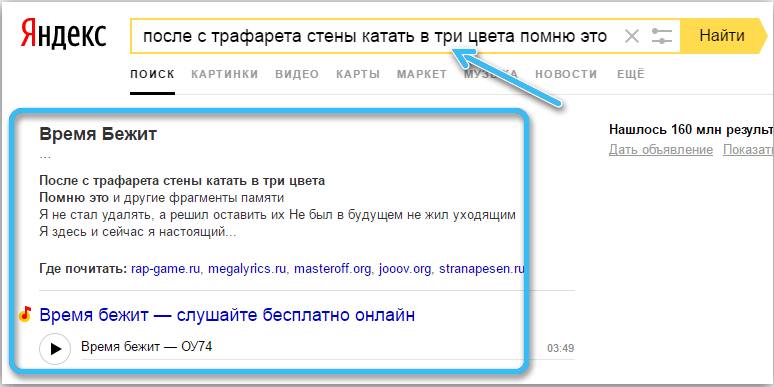
To clarify the request, it is recommended to enter the phrases “song”, “lyrics of the song”, etc. together with specific words. It is advisable to immediately enter lines from foreign compositions in the original language.
Studying the descriptions under the video or comments
Modern bloggers, when releasing videos on popular platforms, often indicate the names of the compositions used right in the description. You just need to open it and study the information presented.
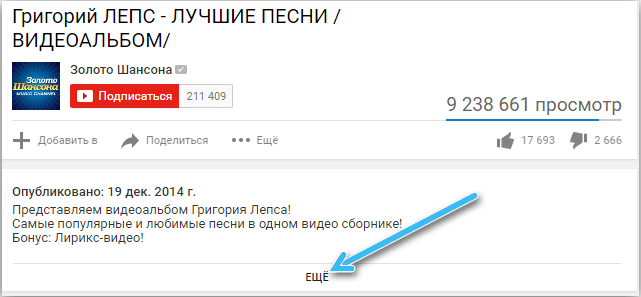
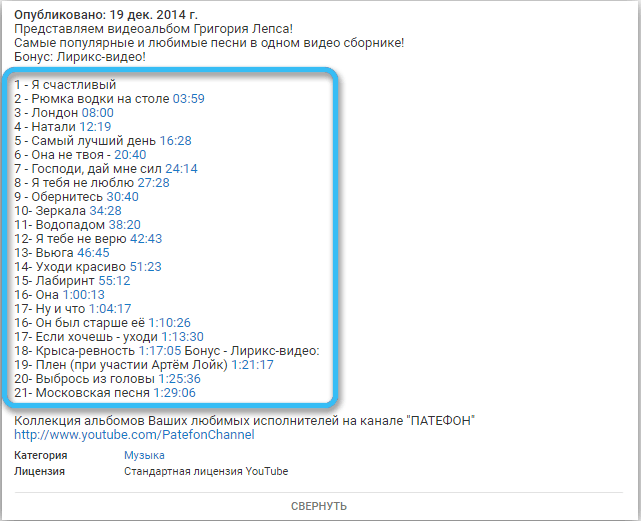
You can also look at the comments under a specific video. If any bright composition sounded in it, in the comments, most likely, there were already people who were interested in its name. And in most cases, the answer to the question is not long in coming. Either the author himself or other viewers can answer.
If there are too many comments under the video, it makes sense to use the search through the key combination CTRL + F. In the line that opens, you must enter phrases like “song”, “song title”, “music”, “track”, etc.
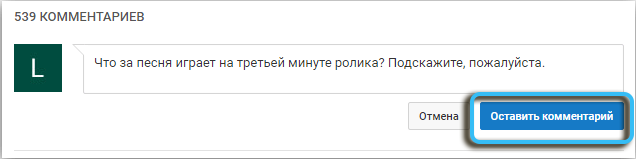
Search in Vkontakte audio recordings
The Vkontakte social network also includes an impressive archive of musical compositions, among which you can find many tracks from films and videos. You need to open the corresponding section with music, enter the name of the movie, and then add the OST. So you can find entire playlists with the songs that sounded in the tape.
This method is also suitable for searching for music from popular videos. You will just need to enter their name and wait until the system analyzes the results. Built-in algorithms support, among other things, the recognition of compositions by several words.
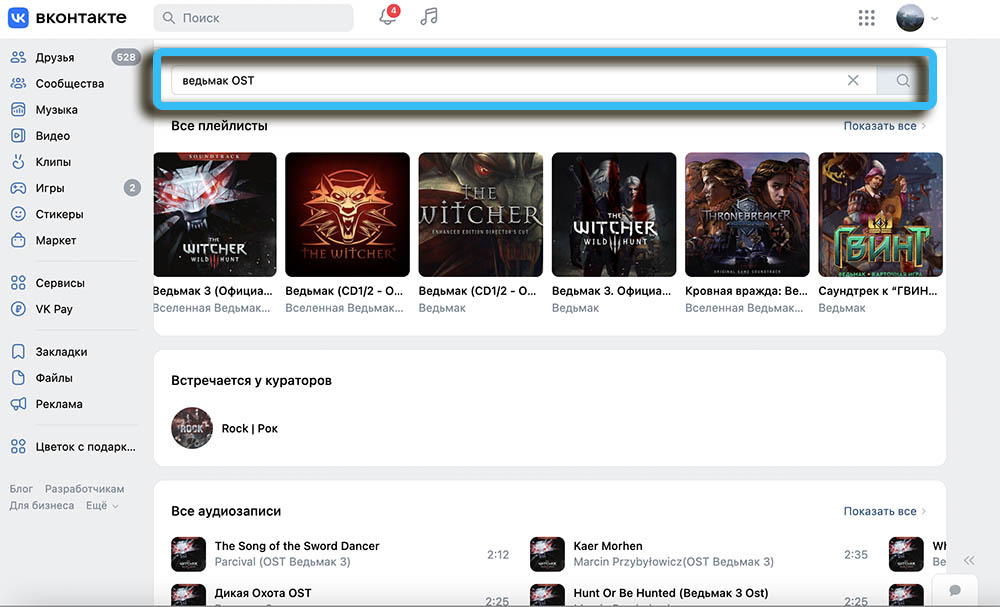
Not so long ago, a full-fledged music recognition tool appeared in the system. It is enough just to start the video at specific minutes and wait for the algorithms to find suitable compositions.
Sometimes members of various communities on a social network provide help in finding the right music. You can just ask a question in the comments and wait for someone to answer it.
Telegram bots for music recognition
Active users of the Telegram messenger are well aware of the variety of bots available in the service. Some of them are able to recognize music from a variety of sources without any problems. The bot from the Yandex.Music service is extremely popular.
How to use the tool:
- Add the @YaMelodyBot bot to your contact list.
- Open a message thread.
- Send an audio message with a small fragment of a musical composition (5-10 seconds is enough).
- Receive a response in the form of a link to a recognized song on the Yandex.Music service.
Unfortunately, not all compositions can be recognized in this way. This may be due to both the specifics of the bot, and the limited archives of the service itself.
Bots such as @SongIDbot and @auddbot are also quite popular, offering users similar opportunities.
Using the Midomi Service
This service allows you to recognize online music from videos or simply from third-party sources.
How to use the site:
- Open the midomi.com home page. Here you can immediately switch to Russian, so that the management does not cause inconvenience.
- Click on the black and orange button at the top of the page.
- In response to a request for permission to use the microphone, respond with consent.
- Launch a video in which the song of interest plays. Turn up the volume.
- Bring the microphone closer to the sound source.
- If the analysis is successful, the service will return the final result. The song title, artist, lyrics, and links to listening services will appear.
It is not necessary to use the original sound source, since this utility does a good job even with the usual humming of a melody.
Shazam program
For many years, this service has been the most popular tool for recognizing music from various sources. Works stably on iOS and Android mobile operating systems. Before use, you must download the appropriate application to your device.
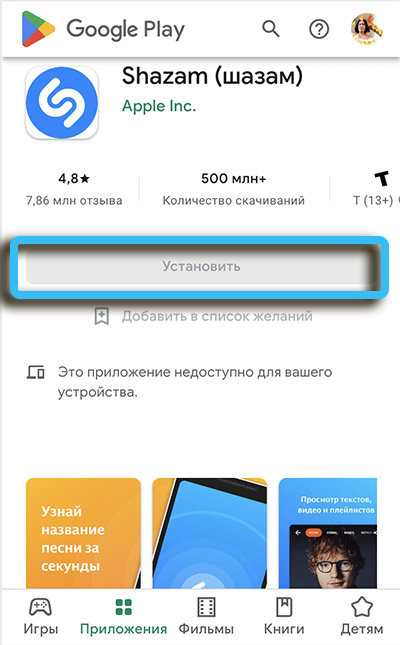
Shazam is a multifunctional service that combines a music recognition system, an impressive archive of songs, an audio player and a video player for viewing clips. However, you will only be able to fully listen to the found song if you have an active Apple Music or Spotify subscription.
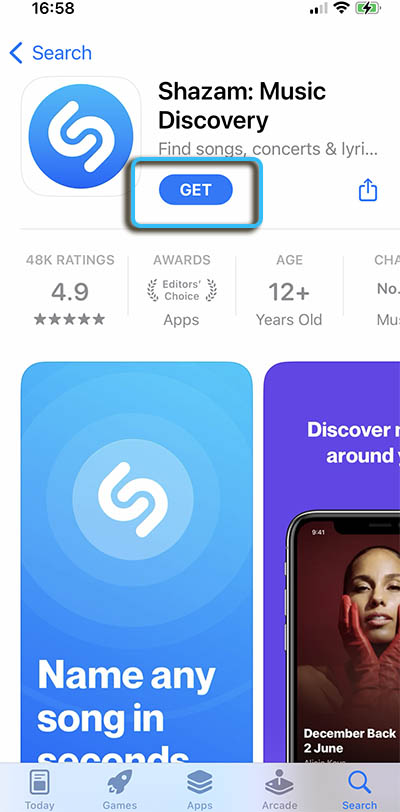
To find a song, do the following:
- Launch the application.
- Allow access to the microphone.
- Play the video on your computer or phone.
- Wait for the analysis to complete and get the result.
Voice assistants Siri, Google Assistant, Alice
Almost all modern voice assistants have a music recognition function through a microphone. You need to bring a gadget with running Siri, Google Assistant or Alice services to the sound source, and then wait for the analysis to complete.

You can easily activate the desired function using a standard command like “What is playing now”. It is desirable to place the microphone of the recognizer as close as possible to the speakers from which the sound of interest comes. This significantly increases the chances of a successful analysis.
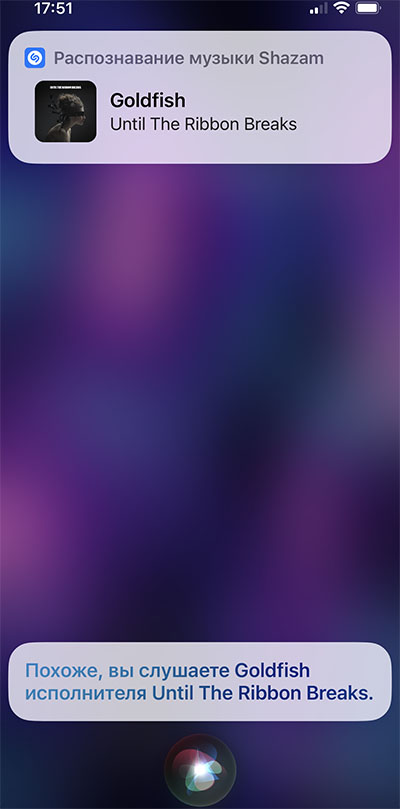
AHA Music Browser Extension
You can quickly find music from a specific video using a special browser extension called AHA Music. This lightweight utility easily determines the song playing in a particular tab using an extensive database.
The extension is available exclusively for the Google Chrome browser, so active users of other browsers will have to use the “Install Chrome Extensions” auxiliary utility.
Music recognition process through AHA Music:
- Open extension page.
- Download the service by clicking on the “Install” button.
- Open any tab with a musical composition or video (YouTube, Instagram, VK, Odnoklassniki, Facebook, Tik Tok, etc.).
- Start playback.
- Find the extension icon in the upper right corner of the browser window and click on it.
- Wait for the analysis to complete and read the results.
The capabilities of this service are often enough to accurately recognize the playing music in any video or movie. After the analysis, the user will have access to information about the artist and the name of a particular composition.
There are really a lot of ways to recognize music from a video. The choice in favor of one or another approach is made taking into account the platform used, as well as the goals and preferences of a particular user.