We recently discovered how to recover messages deleted by the other person on WhatsApp. But ONLY the messages seen previously, so its usefulness was incomplete.
Instead, we found that on Telegram the possibilities are broader. You can retrieve deleted messages already seen AND EVEN those that the other person deleted before you were able to see them (which are the most interesting). This is good and bad. It depends on your place in the conversation.
How to see the messages deleted on Telegram by the other person
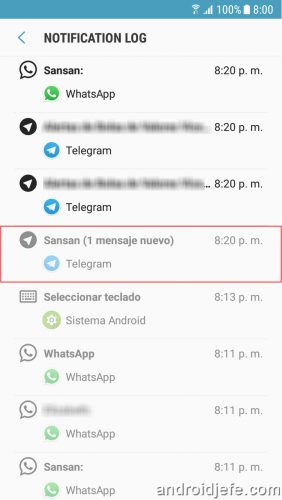
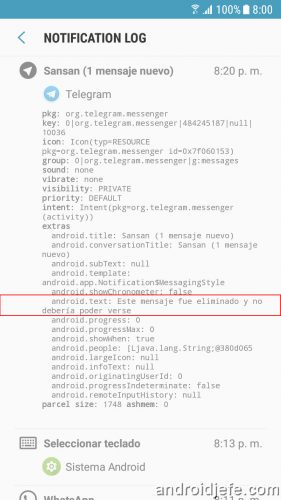
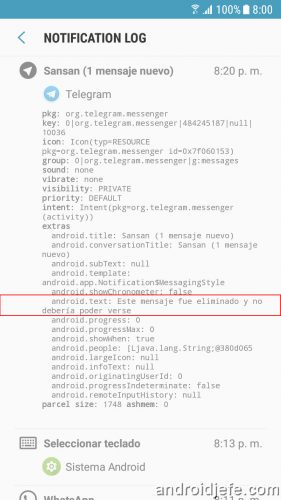
The trick to see the messages already deleted, from both applications, is to enter the Android notification log. This is where the messages are stored, even if they are deleted. Only the Notification History app is needed to access that record.
However, WhatsApp only saves in that record a message that you ALREADY saw or whose notification you deleted. When none of these events is generated (you probably did NOT see the message), it disappears from the log. You will never know what it said. Instead of the message appears the phrase “This message was deleted.”

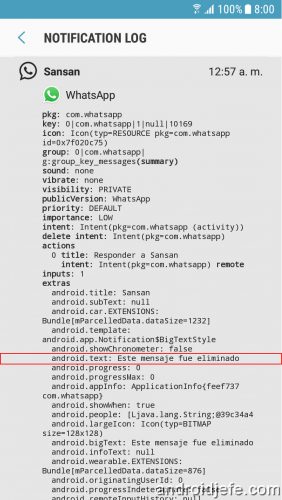
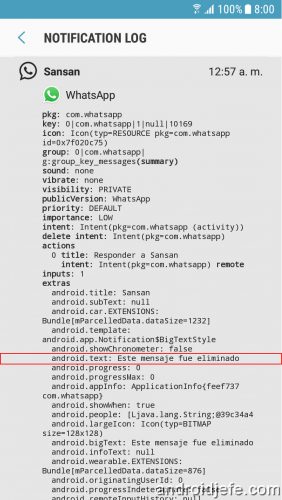
Images above: If you see a notification like this, the person deleted the WhatsApp message before you see it. You will NOT be able to see what this message said in the log (the same phrase “This message was deleted” appears). With Telegram SI you can see any deleted message. Even the ones that deleted you before you saw them.
Unlike WhatsApp, ALL deleted message on Telegram is recoverable
Telegram has a “gap” greater than WhatsApp, if I may be allowed such an expression. You will be able to see any message deleted by the other person. It doesn’t matter if you saw it or not. It doesn’t matter if you interacted with the notification or not. If you suspect that the person deleted a message (Telegram does not indicate if a message has been deleted) by going to the notification log you can check and read it.
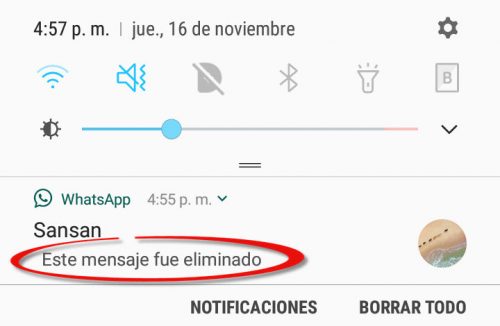
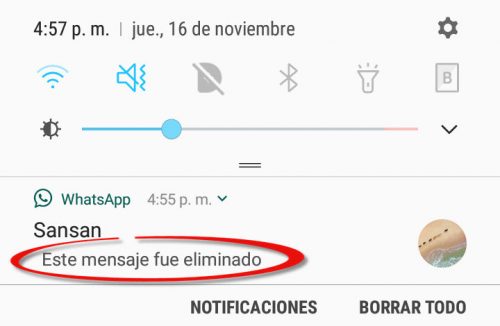
Unlike WhatsApp, Telegram DOES NOT leave “footprint” of a deleted message. However, it saves ALL deleted messages in the notification log.
Just keep in mind the following. As with WhatsApp, only recent messages can be recovered, as long as the cell phone has not been restarted. The notification log only saves the information for a few hours, and is cleared after a restart.
We have tested this feature in Telegram 4.5, which is the latest version right now.
A problem with Telegram and WhatsApp, or Android?
In WhatsApp the “defect” is half. Only SOME messages are left in the log and can be retrieved.
In the case of Telegram, the problem is absolute. ALL messages are backed up in that log and can be retrieved.
I would not rule out that it is a “failure” of the applications, but here a lot may have to do with the Android system. I am assuming a possible limitation on access to the notification log, which may prevent developers from completely rewriting this log to delete the information that is stored there.
How to delete WhatsApp messages “FOR ALL” after hours, days
How to see WhatsApp messages DELETED by the other person
This WhatsApp message DAMAGES the other person’s cell phone (Bug SOLVED)
Receive updates: SUBSCRIBE by email and join 10,000+ readers. Follow this blog on Facebook and Twitter.