Android 4.4 KitKat and later 4.4.X versions caused a big problem. User-installed applications could not write to the microSD card. That is, save data there. This is still a problem, and here we tell you what it is and how to fix it.
Contents
Writing to SD card is restricted by Android 4.4 system?
KitKat originally prevented writing to a folder other than the one created by the application within the microSD. For example, that means that the user could not use a file explorer to freely move, cut or copy files. You were not allowed to write inside other folders on the SD (you could only do it in the internal memory).
If you downloaded a camera app you could have a similar problem. You could not change to a different folder than the default one in SD to save your photos.
This problem actually had a solution. The developers had to update their applications to work correctly on Android 4.4 and that they can write freely on the SD, with the prior permission of the user. But you may still have problems with certain apps. And that’s where the next solution comes from.
Solution if you cannot write or move files to SD
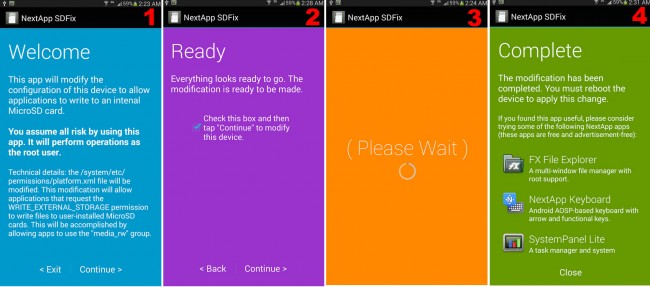
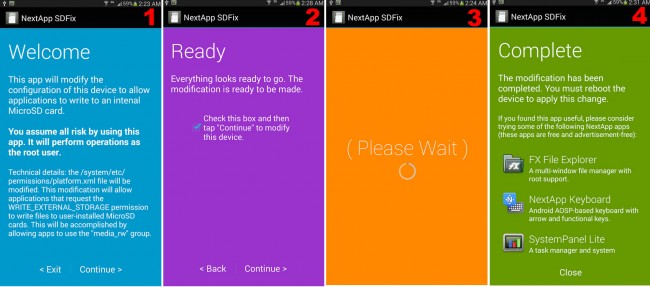
Steps to remove write restriction in KitKat with SDFix
To solve the problem, there is the SD Fix KitKat Writable MicroSD application. It was created specifically to bypass this restriction in KitKat. Gives user-installed apps permission to write or use any other folder within the microSD.
Just open the app and follow the steps to remove the write ban. The only and great disadvantage of this application is that it requires root permissions on the Android phone. If you don’t know what root is, then this app won’t do you any good.
What SD Fix Does
To remove this restriction writing, which SDFix does is modify a single line of code within the following file in the Android system: /system/etc/permissions/platform.xml . This way you can allow user applications to write to the microSD, regardless of the folder it is. According to the developer, add the text media_rw to the permission settings WRITE_EXTERNAL_STORAGE to make that possible.
Additionally, create a backup of the original file “platform.xml”, in case you want to revert the change made by this application. This backup is in the directory /system/etc/permissions/platform.xml.original-pre-sdfix . You also need root to restore this file. You should only use a file manager (with root permissions). Just delete the modified file and rename this backup so that it remains as it was.
Notes on SD Fix
- Obviously, SDFix is only useful if you are having an ERROR when moving files to or writing to microSD. If this is not your case, or your phone does not even have an external SD card, it will not do you any good.
- It only applies when the problem is with the applications you downloaded. System applications, that is, those that are installed from the factory, bloatware and Google applications included, should not have this problem in KitKat.
- The restriction does NOT exist in internal memory for any application. Not even the ones you downloaded.
- Apparently this limitation only exists on original factory Android systems. ROMs or third-party systems should not have this problem.
Alternatives to SDFix
If you know what Xposed is and you have this framework installed on your Android phone, you can also install the KitKat SD Card Full Access module . It also removes the write restriction in Android 4.4, without modifying the platform.xml file. Another module with the same objective is Handle External Storage.
Receive updates: SUBSCRIBE by email and join 10,000+ readers. Follow this blog on Facebook and Twitter.