If you plan to develop your own brand and want a wide audience to know about it, you need to use all the opportunities for promotion. This can be done by posting information, advertising, presentation videos on social networks, on the website of your company. You can create such video content using a very simple online video editing software – InVideo. It is easy to use, but has wide functionality, suitable for both beginners and professionals. You can use it to create personal videos or commercial content. The system itself will offer suitable templates for new users, you just need to fill out a simple form indicating the goals and specific requests.
Contents
Ready-made video templates
The main specificity of working with the video editor InVideo is that ready-made templates are collected here, using which you can create unusual videos of various topics and directions. This is convenient because you will already have a ready-made canvas, which you just have to fill with the necessary content.
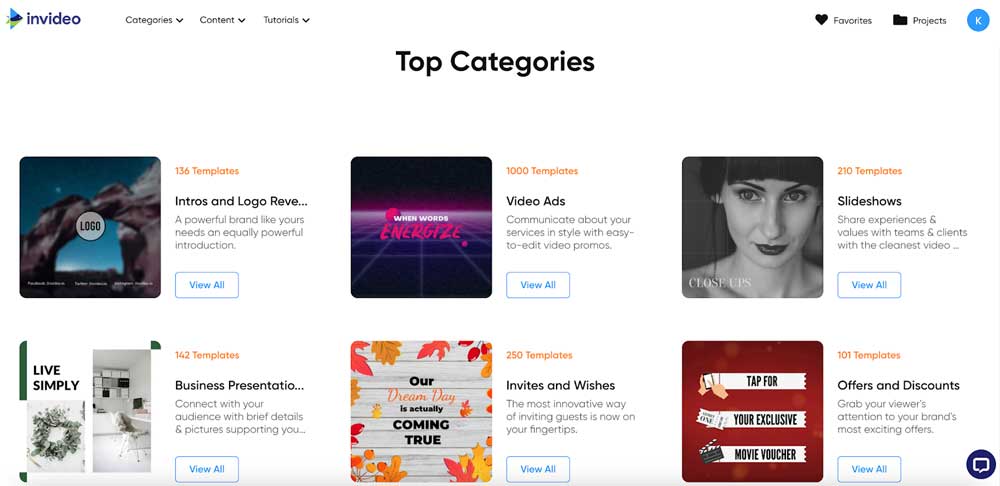
You can use your own sources, which are easily loaded into the system. If you don’t have any files for creating a video, then you can use the extensive media library, which is also available in the free version. If you buy a paid subscription, you can additionally use the content featured on iStock and Shutterstock.
To find a suitable template, you need to study all the sections and subsections where they are placed blanks. The following sections are presented here:
- promotional videos with a brand presentation;
- advertising;
- presentation;
- invitation;
- announcement;
- congratulation;
- slide show;
- collage.
A complete list of all sections and features of the video editor is available on the site. InVideo does not need to be downloaded, the work is done right in the browser. This is convenient because you do not overload the computer’s memory. The finished videos also do not need to be saved on the device, they are stored in the cloud. To increase the amount of available cloud storage, you need to purchase a paid subscription.
Teaching materials
InVideo video editor is intuitive and easy to operate, use, but beginners often face the fact that they cannot immediately figure out all the available functionality. Therefore, here are collected numerous educational materials – videos, textbooks, detailed algorithms for creating videos with and without sources.
All registered users have access to the textbooks. The information is presented in English, but you can use a translator to understand all the features of working in the system.
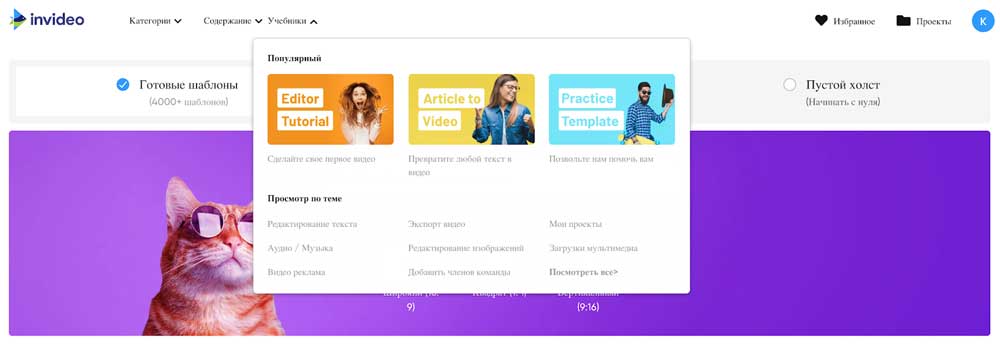
The site has round-the-clock technical support. And if you have questions that require an immediate solution, write to a specialist, he will immediately help you. You can contact a technical expert not only through a special form on the website, but also by phone or in another convenient way.
Additional features
Using standard video editor functionality, you can convert a text article into a full-fledged video. To do this, you need to download the source, select a template, edit it and start the text voiceover function. In this way, you can create videos in any language. The quality of the voice acting is high.
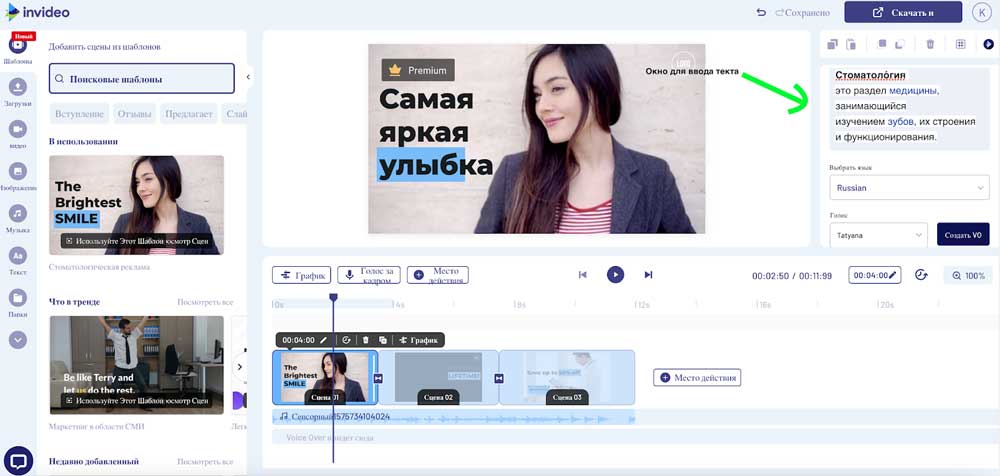
Additionally, you can add music. With this integrated approach, you will get high quality video that will help you promote your personal or corporate brand. To improve the perception of information, you can combine the text content of the video with professional voiceover.
Two videos with the same visual picture, but with different voice acting will be perceived by viewers differently too. You need to understand this and use suitable options for audio content when editing a video.
If the video is ready, you do not plan to make new adjustments, you can post it in one click on social networks or on the company’s own website. Loading is carried out quickly, the image quality remains high.
When to use paid subscriptions
A significant advantage of InVideo lies in the fact that the basic functions, which are quite enough for the implementation of bold creative ideas and experiments, are available for free. But if this functionality is not enough for you, you can always use the features of paid subscriptions. The Business tariff will cost $ 120 per year if you immediately pay for the annual subscription. If you pay on a monthly basis, the costs will be doubled. Unlimited tariff will cost $ 360 for the whole year. It is more profitable to issue an annual subscription, because in this way you save 50% of the cost of services.
If you paid for access to the paid functionality of the editor, then you can use even more templates and various graphic materials for video editing. The picture quality will be higher, the amount of cloud storage will also increase. In unlimited tariffs, the volume of file export is not limited by anything. An important advantage of using paid services is the absence of watermarks on finished videos. They can be used for their own commercial purposes or resold. These capabilities are important for video content professionals who work with a variety of clients.
Advantages of a video editor for business
Using the capabilities of a multifunctional video editor, you can create professional, high-quality content. Previously, to obtain videos of this level, it was necessary to involve experienced operators, specialists in the field of editing. All this entailed huge financial costs. Nowadays one person can create a video for social networks or mass presentations. He does not need any special equipment or technique. All tools are available online. All that remains is to register with InVideo, evaluate the functionality of the system and develop your own brand, conquering the target audience, forming your own community.