After installing the drivers on a motherboard with a built-in Killer network controller, the user can detect the automatically installed Killer Control Center application. It is a software interface with functions that allow you to view and control the performance of your system’s network connections.

In this article, we will take a closer look at the purpose and capabilities of proprietary software, and also tell you how to properly configure it to provide the best connection for games, various messengers and other important connections.
Contents
What is the program for?
Killer Control Center is a program for maintaining stable and high-quality operation of various applications and games that require the Internet. It is especially useful for gamers because, thanks to its advanced settings, it can smooth out even the smallest delays. In addition, it will become simply an indispensable tool if the user needs to control and limit the amount of traffic used.

Moreover, it is very easy to manage your own system due to a convenient and intuitive interface. At any time, you can call up a detailed diagram, which shows all the information about the consumed network resources.
Of course, if you use a PC, for example, exclusively for surfing the Internet or for editing photos or videos, where the data transfer speed does not play a big role, then the presence of this application can be ignored. In any case, you should not remove it, since it contains the driver for the controller in the installation package.
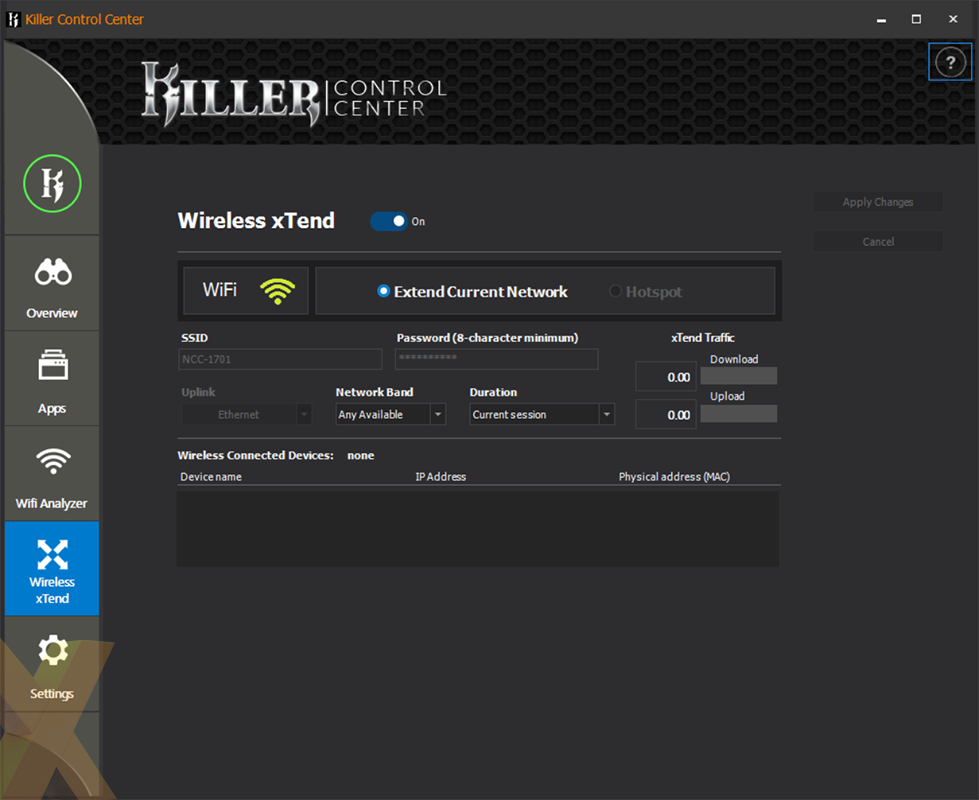
How to set up Killer Control Center
After downloading and installing, working with any program begins with setting it up. So that this procedure does not cause you additional questions or difficulties, we have prepared step-by-step instructions.
- In order to configure the application, in the left pane of the start window, select the “Parameters” item.

- In the menu that opens, go to the section “Setting the speed limit” → “Checking the bandwidth”.
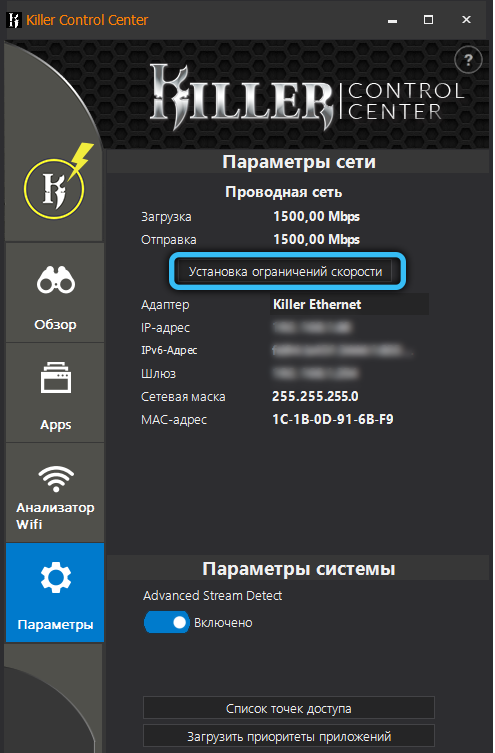
- Click on the “Forward” button, thereby starting the procedure for checking the speed of the Internet connection.
- If the results of the tests carried out are true and do not cause you any doubts, just click on “Apply parameters”.
- Ready! The initial parameters are set, now you can proceed to adjusting the used network elements.
On the page with parameters, you can see all the data about the connection: connection type, IP address, gateway address, netmask and MAC address. The frequency and strength of the wireless signal are also displayed here.
One of the most interesting functions is “Advanced Stream Detect”, which activates automatic speed distribution in favor of online games, viewing streaming services or video platforms. It minimizes possible interruptions and slowdowns during playback.
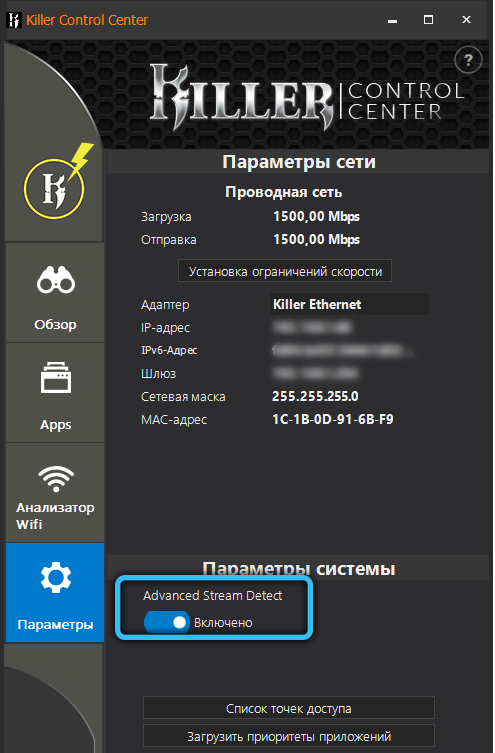
How to use Killer Control Center
After completing the pre-configuration, you can go directly to the management of network programs installed on your computer. To do this, open the “Applications” section, the icon of which is located on the left edge of the window. All available utilities, consumed Internet traffic with corresponding indicators of download and upload speed are located here. To adjust the bandwidth of any of them, just use the existing slider. Other important parameters from this category are the following:
- Each application has its own priority by default, which is the determining factor in the distribution of the speed of the Internet connection. There are six of them in total. Thus, priority “1” is the most important and, as a rule, is assigned to games. In turn, priority “6” is considered the least important and is assigned for various types of downloads. Of course, all default values can be changed at any time, at your own discretion.

- If necessary, you can activate a complete blocking of access to the Internet. All you need to do is click on the appropriate button opposite a specific process.
- The user has the ability to sort the programs presented in the list by a number of criteria. For example, using a special switch, you can display only those that are currently active.
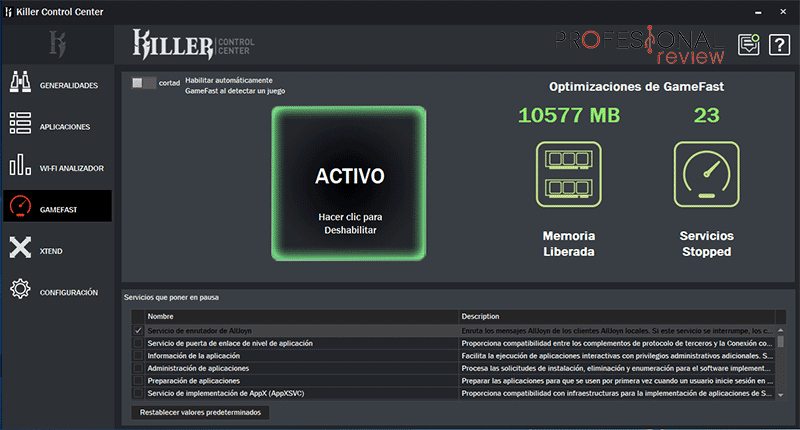
We would also like to draw your attention to the Wi-Fi Analysis block. This page contains all the information about the current wireless environment. Here you can visually see the load of each channel (2.5 GHz and 5 GHz) and the current signal strength. Moreover, through this menu, the user can switch between frequencies and view the access points of each band.

How to troubleshoot
Some users of this utility often encounter various kinds of problems during installation, configuration or use. In order to ensure the stability of the application, you need to make sure that several important conditions are met.
First, you must have the latest version of the program installed. Older motherboards with a Killer network controller ship with a no longer used version of this utility – Killer Control Manager. In this case, you should download and install the driver again from the official website.
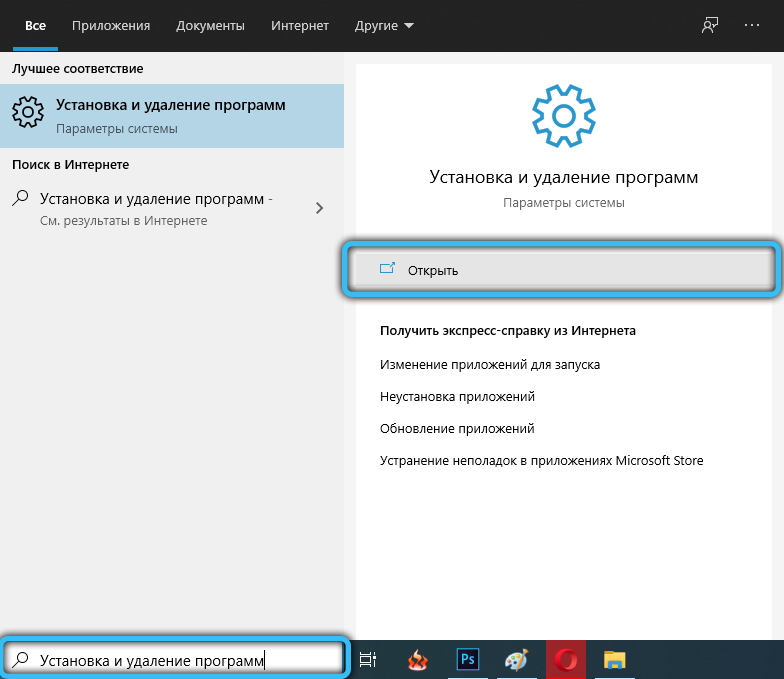
Second, be sure to uninstall the previous version before upgrading, otherwise the Killer Control Center service will not function. To do this, simply enter “Add or Remove Programs” in the Windows search bar, then find the utility in question in the list and right-click on it and click “Remove”.
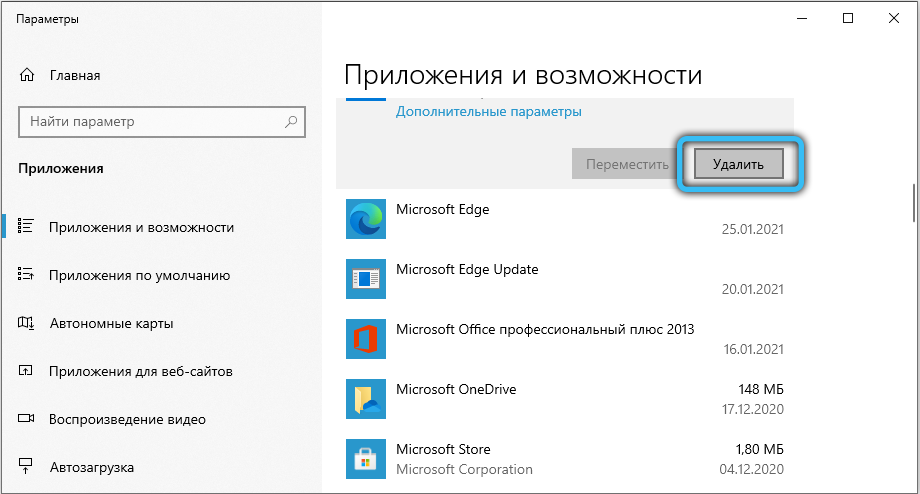
Thirdly, if you have reinstalled the operating system, just downloading the driver is not enough. In addition, you need to install the app from the Microsoft Store. As you understand, Windows 10 is required for correct operation, earlier versions, unfortunately, are not supported.
Another serious problem is the consequences of incorrect setting of operating parameters. Due to the fact that the distribution of traffic is done incorrectly, some of the most common problems are: low speed, freezes, pop-up errors, and so on. For such situations, the “Data Delete” function is provided, which resets all changes made to standard values. This option is located in the “Applications” block in the lower right corner.
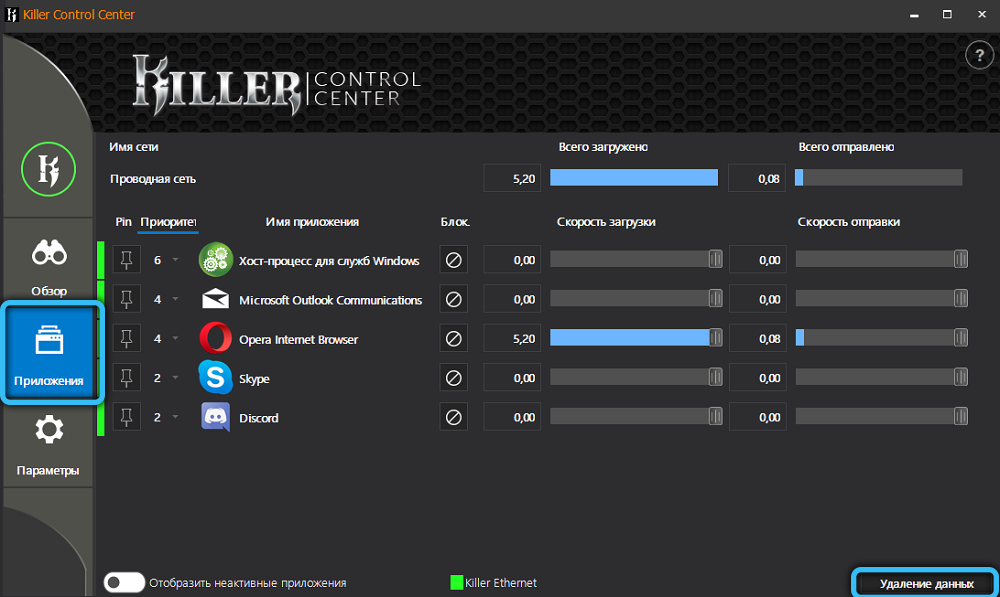
Conclusion
If you find Killer Control Center in the list of installed programs, then you have a Killer network card installed. The utility allows for flexible configuration of the system, thereby increasing the comfort and convenience of using applications that require an Internet connection. We recommend that the happy owners of this unique opportunity familiarize themselves with its options and, if necessary, adjust the parameters to their own needs.
Write in the comments what you think about this type of network card. In your opinion, are the available functions useful and in demand or not? What model of network adapter do you think is the most suitable for home use? If you have any additions, questions or recommendations, we and the rest of the readers will be glad to know about them.