All users who use an Android smartphone or tablet on a daily basis, know that no matter how much processor or memory power their equipment has, with the passage of time the performance that the device had at the beginning begins to fade. It is exactly at this point that we should think about installing an optimizer for Android.
Optimizers allow us to recover the power that the smartphone or tablet has lost with just a few keystrokes, and the best of all is that you do not need to be experts to achieve it. In this article we will find everything necessary to understand how an Android optimizer works and we will also add a list of those that in our opinion are the best.

Why use an optimizer for Android
Basically, it is necessary to use an Android optimizer when we notice that our device has started to work slowly, it gets too hot, the battery lasts a short time charged or that it has some other problems that it did not have when we bought it, that is, when it was new.
This is because over time we are installing and uninstalling applications, creating documents and other tasks that will inevitably make our Android slow and heavy, Fortunately for this there are optimizers for Android, tools that allow us to do a deep cleaning of the system to achieve that the operation of our Android is the one it had when we bought it.
Among the tasks carried out by an Android optimizer to clean a phone or tablet are the freeing of the application cache data, the elimination of temporary files to be able to recover the space and the closing of applications that are running in the background, the most responsible for an Android system to become slow.

The best optimizer for Android
In the market, there are many applications for Android optimization, however not all of them fulfill what they promise, in fact, some do not even really work. That is why from this point on we will show you which is the best optimizer for Android and its basic functions to be able to start using it as soon as we download it to the phone or tablet.
This is none other than Clean Master, in our opinion the best optimizer for Android and an absolute classic that has proven over the years to be the most efficient tool to accelerate and optimize any Android device.

Clean Master is really surprising, since as soon as we finish using it, we will notice how the device runs faster and is much more efficient. In addition, it is an excellent tool to keep us free of viruses and other threats that could arise from an Android vulnerability.
However, the best feature of Clean Master for Android is the module to free up storage space, one of the main problems suffered by all Android phones or tablets.
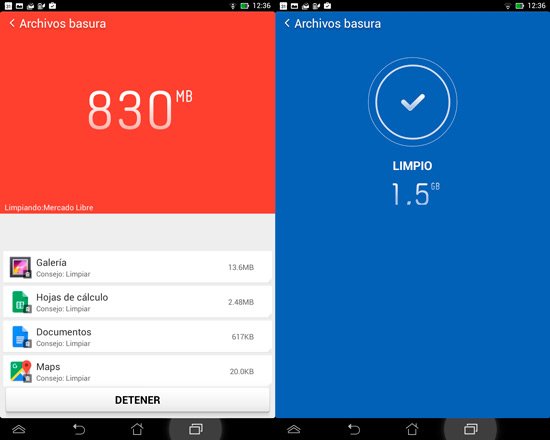
Another successful feature of Clean Master is its widgets, with which we will be able to perform all the functions of the application such as temperature control, cleaning the cache and junk files, among others, without having to access it. , that is, directly from the Android home screen.
It should be ruled out that Clean Master is completely free, and if we want to download it we can do so by clicking on this link.
Other optimizers for Android
Despite the excellent features that Clean Master offers, it may not be to our liking, or it may not really fit what we had in mind to optimize our Android.
That is why below we will suggest other Android optimizer alternatives, all of them excellent and providing excellent results.
SD Maid
SD Maid is also an excellent app to optimize Android, and although it may seem limited, the truth is that it offers everything necessary so that a user with little knowledge can clean their Android in a simple and effective way.
Among the functions and features that it offers, the application control stands out, the so-called “Trace Finder”, which searches for and eliminates the residual files that the applications leave when we uninstall them, the search for and elimination of duplicate files, and the cleaner of the system.

If you want, you can download and install SD Maid completely free by clicking on this link.
Advanced Task Manager
Advanced Task Manager is perhaps the simplest Android optimization app mentioned in this article, however, it never ceases to amaze us with the functions it offers, particularly how powerful they are.
This is one of the applications known as “Apps killers”, but it differs from the rest mainly due to its ease of use. Using Advanced Task Manager we can clean our Android system by closing applications and recovering RAM memory with just a couple of taps on the screen.
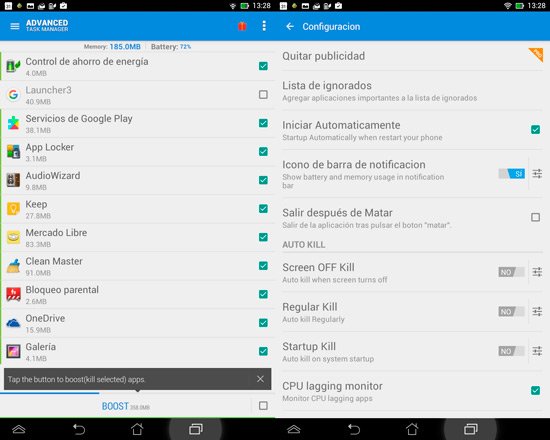
As soon as we run it, Advanced Task Manager will show us a list of all the applications that are running in the background , which we can select at will according to the needs of the moment, and then click on the “Boost” button to optimize Android .
Other interesting features of Advanced Task Manager is the ability to receive notifications when an app hangs but continues to occupy resources, or about the status of the battery.
Install Advanced Task Manager
Du Speed Booster
The last application in the article is DU Speed Booster, an excellent free Android optimizer that stands out for its incredible ease of use, since to start cleaning Android you only need to press a button, without the need to make adjustments of any kind .
DU Speed Booster includes four modules that offer us an important variety of options to optimize Android. The first one, called “Junk Cleaner”, which allows us to get rid of all the files that we do not need, “Memory Booster”, a module that allows us to clean the RAM to improve the performance of the computer, “Apps Manager”, an administrator of applications to uninstall apps that we no longer use, and finally “Battery Saver”, a module that allows us to create specific operating settings for when we have little battery power.

To use DU Speed Booster is an “express” way, that is, trusting the application parameters without having to intercede, all we have to do is run the application and press the “Boost” button, located in the center of the program interface.
With this, we will have already made a perfect Android optimization just by clicking on a button.