The first Google account registered on the Android device is the one used by default and appears first in applications such as Calendar, Contacts, Play Store and other Google services. If you have registered multiple accounts on the device and want to change the priority, you simply have to change the main Google account on your Android.
It is not necessary to restore the factory settings, much less be root to change the main Google account of Android. You simply reorder the Google accounts registered in the system, and leave first the account you want to be the main one.
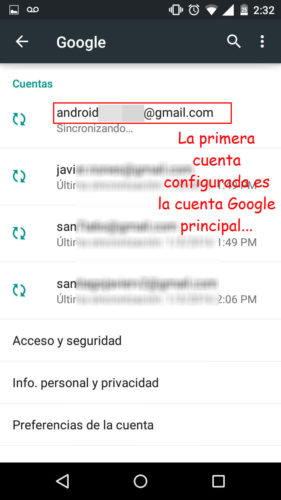
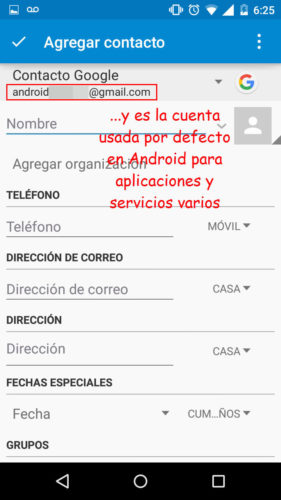
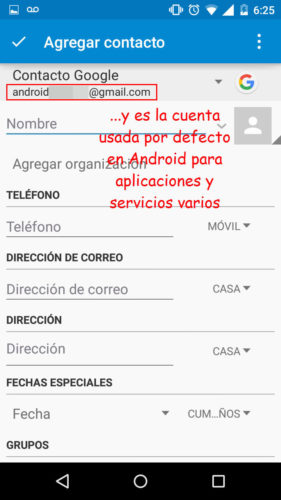
How to change the main Google account on Android
Go to Settings> Accounts> Google . There delete the accounts that are before your intended main account (tap on each one and use the Delete account option). Once your desired primary account comes first on the list, you can add the rest of the accounts you deleted earlier.
Restoring the factory settings to set up a new Google main account at startup is too drastic for something so simple. And not to mention that method that requires you to delete the file /data/system/users/0/accounts.db , which requires a file explorer with root permissions on the device. They work, but you don’t need to get complicated like that.
This is a matter of preference and visualization more than anything. Android uses the main Google account by default when you add a contact to your calendar or an event in Google Calendar, but if the first time you are careful to choose the correct Google account where you want to save this data, the system will remember your preference next time you to do one of these actions. Applications like Analytics ask you for the account you want to use first of all. A few years ago, due to the lousy multi-account management of certain applications such as Android Market (now Play Store), the main account was important, but today the applications handle several Google accounts well, which have equal weight, regardless of the order in which they are show.
Receive updates: SUBSCRIBE by email and join 10,000+ readers. Follow this blog on Facebook and Twitter.