
If someone has sent you an audio via WhatsApp and you can’t listen to it properly, you may be wondering why I can’t listen to WhatsApp audios through the internal speaker . These are usually very simple problems with a very simple solution.
One of the possibilities is that it is simply a volume problem . If you have the volume too low, you may not be able to hear the audio sent to you. Especially considering that there are people who speak softer or who are in a place where there is a lot of background noise, so that even if you can listen to a song or a video, the audio has less volume in itself and you do not reach to listen to it. The solution if the problem is this is very simple, since you will only have to increase the multimedia volume of your smartphone.
It is also possible that your problem is that you are activating the proximity sensor with your hand when you pick up the phone to listen to the audio. Sometimes, especially when we put the phone close to our ear, the sensor is activated just like when we receive a phone call, but we have to hold the phone correctly. If this is the problem, the solution is as simple as changing the position of your hand.
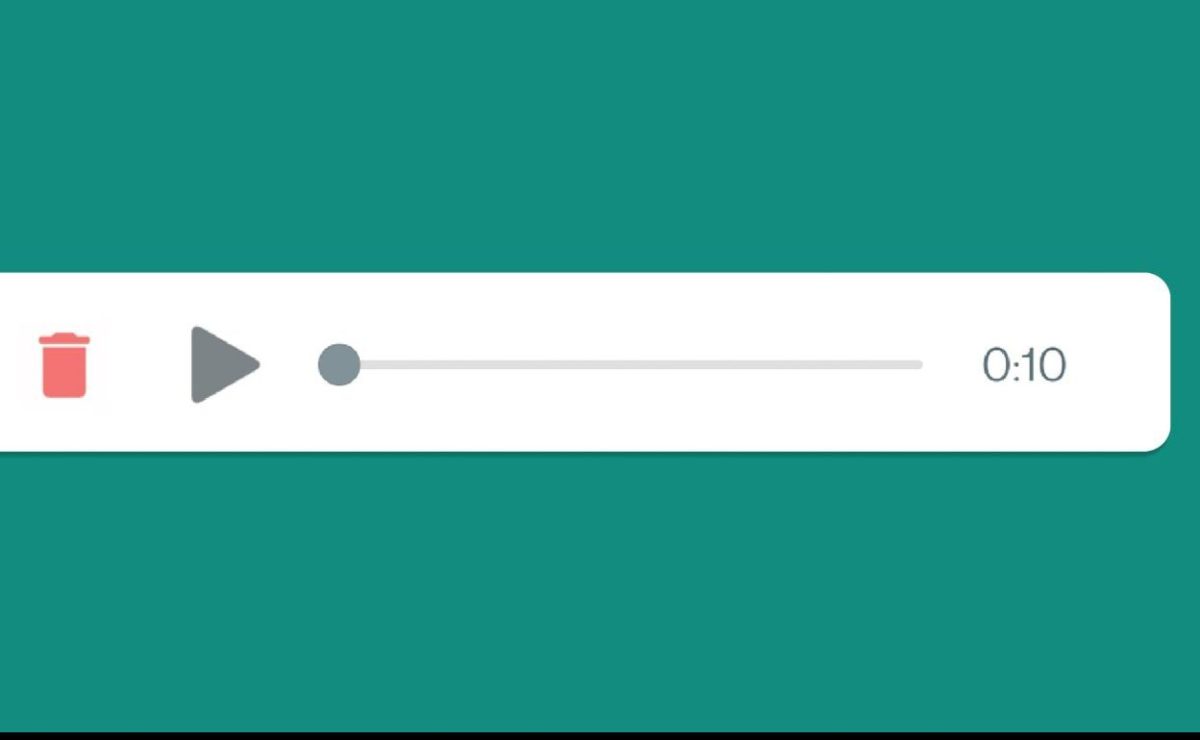
HOW TO LISTEN TO WHATSAPP AUDIOS WITHOUT SPEAKER
If you’re out in public, you might not want everyone around you to hear the audio message you’ve been sent. And in that case, you may be wondering how to listen to WhatsApp audios without a speaker , so that only we can listen to them.
When you put the mobile close to your ear while you are listening to audio, WhatsApp automatically activates the proximity sensor in the same way as when we are receiving a phone call. Therefore, the audio will not be playing through the phone’s speaker, but will go directly to your ear. This will give you more privacy than directly playing the audio out loud. But, as we have commented in the previous section, it is important that we take into account the position of our hand. Otherwise, it is possible that the screen turns off and we see that the audio does not play either softly or loudly.
Another option if you don’t want your WhatsApp audio to be heard out loud is to directly connect your smartphone with headphones . It can be a little more annoying because you will have to always have them at hand, but you will ensure that no one but you can hear what they have said to you.
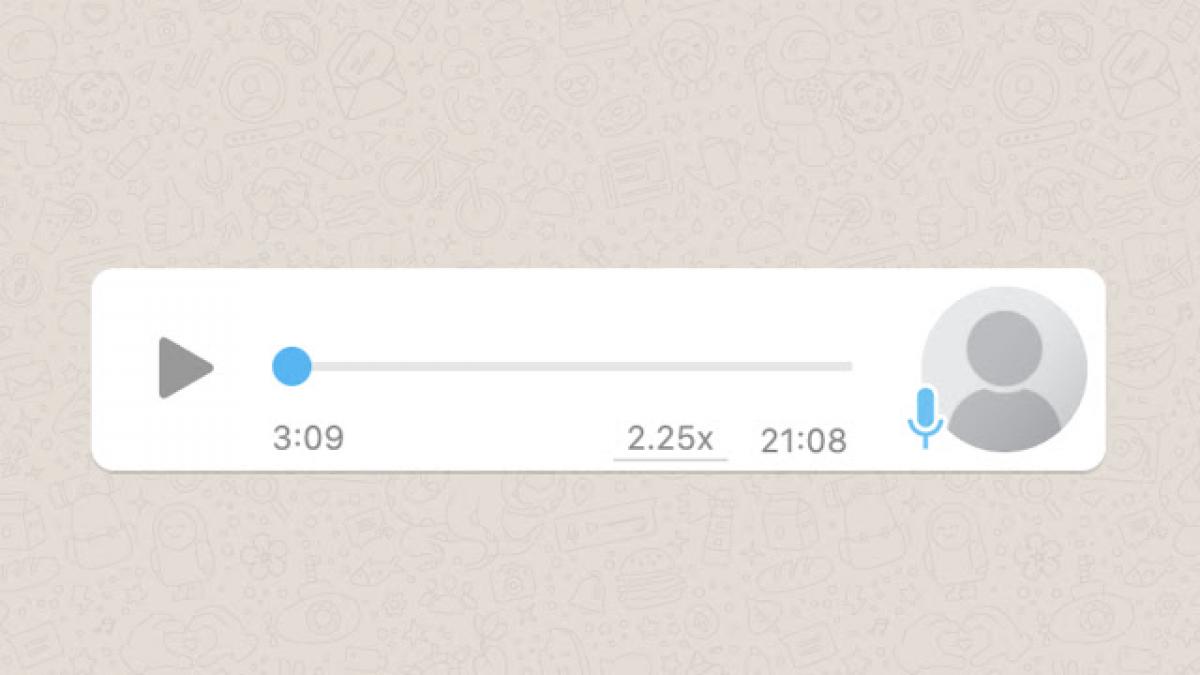
WHY DO MY WHATSAPP AUDIOS CUT OFF WHEN I LISTEN TO THEM?
It is possible that at some point you have tried to listen to an audio and you have realized that the sound is not working correctly. And in that case, you may be wondering why my WhatsApp audios are cut off when I listen to them . The reality is that there are several reasons why audio may not be heard correctly, and most of them can be solved easily.
One possibility may be connection problems . If you don’t have a lot of coverage, audio messages may not be able to be heard correctly.
And another possibility may be that you are not using the proximity sensor correctly . There are times that instead of being able to listen to the audio as if it were a call, what happens is that the screen goes black and the audio sound is cut off. In that case we will not be able to listen to the audio completely even if we do not have any connection problems. The solution in this case is to change the position in which we put our hand to prevent the sound from being cut off again. And we also have the possibility of putting the audio out loud so that, by not approaching our ear, we do not activate this sensor.