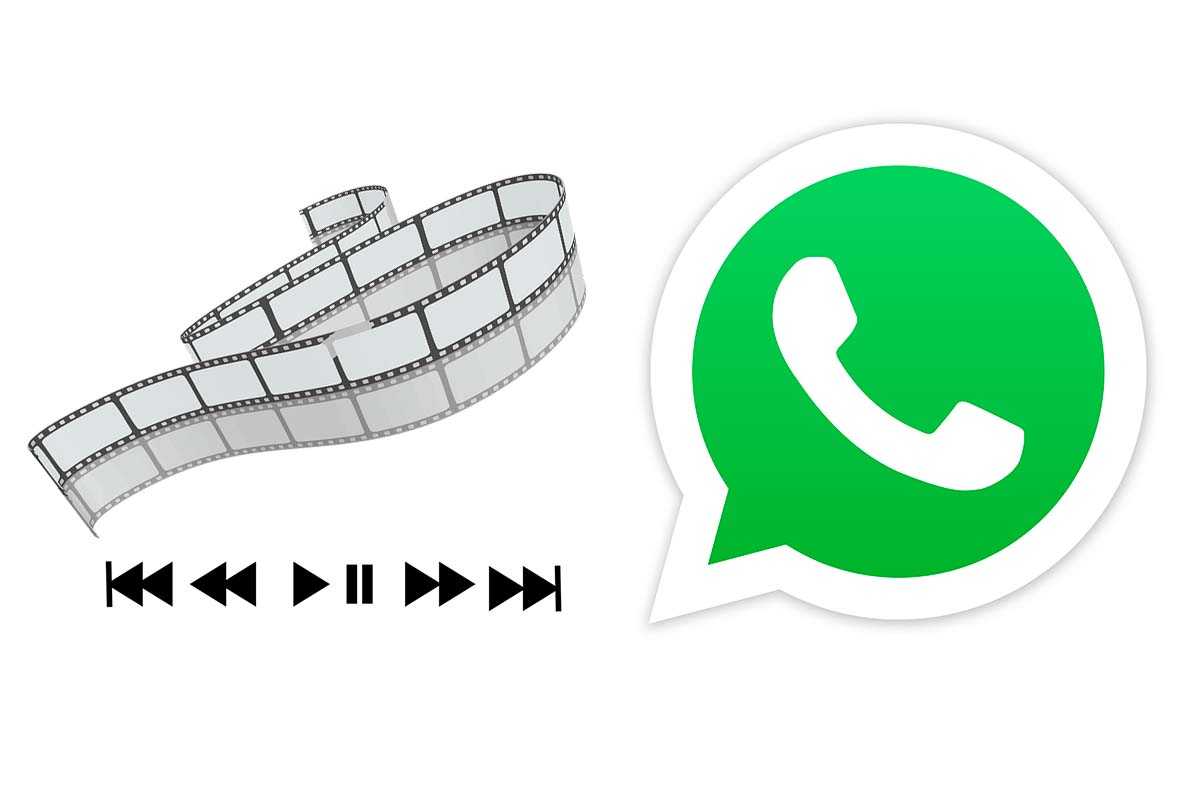
If you’re the star of a video or you’ve been shown one that you love and you want to put it as a WhatsApp status, now you can do it, even if it’s several minutes long. Discover how to upload a long video to WhatsApp status.
WhatsApp is the most used messaging application in the world. Currently the platform has more than 2,000 million users. Every day more than 100,000 million text messages and more than 7,000 notes or voice messages are sent through it. Within WhatsApp are the states, one of the most interesting functions. WhatsApp states allow you to share images, phrases, videos and animated GIF files, you can even share challenges , with the peculiarity that the content will have a temporary duration, exactly 24 hours from its publication.
As far as the videos are concerned, they have a limitation in terms of the states and that is that the app only allows sharing those that have a duration of 30 seconds. Today we go further and show you how to upload a long video to WhatsApp status.
There are videos that are not understood if they only last 30 seconds, that is why it is essential to put them in full. To know how to upload a long video to WhatsApp status, follow the steps that we show you below.
- Open WhatsApp and click on the “States” section .
- Then click on the camera icon that appears next to “My Status”.
- Select the video you are going to share. You will see a yellow bar appear with the first 30 seconds. Click on the blue icon and publish it.
- Repeat the process, but when the time comes before you share the video, move the yellow bar to the 31st second for the next few seconds to be shared . Thus, successively you have to cut the video from 30 to 30 seconds and publish it in parts until it ends.
HOW TO MAKE A VIDEO OF MORE THAN 30 SECONDS BE SEEN IN WHATSAPP STATES
You already know how to upload a long video to the WhatsApp status, if you really want to know the key to know how to make a video of more than 30 seconds be seen in the WhatsApp status, we will explain it to you below.
As you have seen in the previous section, in the section on how to upload a long video to the WhatsApp status , the only way to see a video of more than 30 seconds in the WhatsApp status is to cut it into parts . To date there is no other way to be able to share a long video.

APP TO UPLOAD FULL VIDEOS TO WHATSAPP STATUS
For many users, knowing how to upload a long video to the WhatsApp status was important, but when reading the steps of the process it seems too tedious to have to make the different cuts in the videos to upload them. In this sense, there is an app to upload complete videos to the WhatsApp status that takes care of everything.
The app to upload full videos to WhatsApp status is called “VideoSplit for WhatsApp ” and you can download it from the app store. This application makes the process much easier because it does it automatically.
Once you have it installed, go to “Gallery” and select the video. It will take a few minutes to process depending on its duration. Automatically, the video will be divided into the parts that are necessary so that no details are lost.
Next to each of them appears the “share” button. Press it to share each of the parts on WhatsApp. Do it in order so that the video makes sense. So you can share it without having to manually do the process of cutting each of the parts.