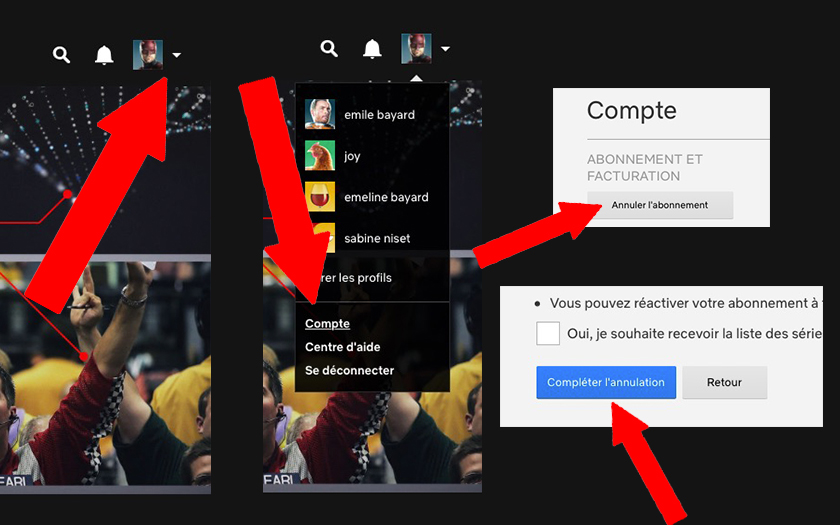Netflix is not for you after all. After testing the VOD service, you simply want to unsubscribe. For that, it is not very complicated. We explain the maneuver just below.
There are several reasons why you might want to unsubscribe from the streaming platform. First of all, the Netflix catalog may have disappointed you, despite its many series, films and documentaries.
How to unsubscribe from Netflix
It is also possible that you have just decided to take advantage of the free month offered by the VOD service. During this period, you binge watche the best series from the Netflix catalog , like Stranger Things, 13 Reasons Why, Dark or Luke Cage.
Unsubscribe from Netflix on computer
- Go to the Netflix website
- Click on your profile or log into your account
- Move your mouse over your profile photo (top right)
- Go to Account (in the drop-down menu)
- Choose Cancel subscription (just below Subscription and billing)
- Confirm by clicking on Complete cancellation
Unsubscribe from Netflix on smartphone or tablet (Android or iOS)
- Open the Netflix app
- Press More (the 4 horizontal bars) at the bottom right
- Go to Account
- Netflix will open the cancellation page in your default browser
- Click Cancel subscription (below Where to buy gift cards)
- Press Complete cancellation
“The cancellation will be effective at the end of the current billing period” specifies Netflix. During a period of 10 months after termination, your account can be reactivated at any time. Once this period has passed, it will be permanently deleted.