
WhatsApp Plus has become one of the alternatives to the popular messaging application that many users like for its functions. Among these, today we show you how to see in WhatsApp Plus how many times they see my statuses to know who reviews what you publish.
This application, which is a WhatsApp mod, allows you to send text messages, send photos, emojis, videos and documents just like the original, but it also has other extra functions, let’s say that the WhatsApp Plus application allows you to do many more things than the original app does not let. If you still do not know how to install this application, you can learn how to do it from this link
As we have mentioned before, the WhatsApp Plus app is very similar to the original. In it you can also publish temporary statuses for your contacts to see . If you have this app, discover how to see in WhatsApp Plus how many times they see my statuses.
To know how to see in WhatsApp Plus how many times you see my status, follow the steps that we show you below:
- Open WhatsApp Plus and at the top click on “States”
- Now click on “My status” .
- Then at the bottom you will see an icon of an eye with a number. That number indicates the number of times your status has been viewed.
- Click on that icon to see a list of all the people who have seen your temporary status.
If another contact in your address book uses WhatsApp Plus, they have the possibility of clicking on the “seen” button so that the exact number of times they see your status is indicated. In the normal version of WhatsApp there is no such button. Likewise, you should bear in mind that if one or several contacts that follow you also have this WhatsApp mod, they may have the function that allows you to hide status views activated. So you will not know if they have seen yours because they can do it completely anonymously.
WHAT DOES IT MEAN WHEN A PERSON SEES YOUR STATUSES
You already know how to see how many times my statuses are seen on WhatsApp Plus, but you may really be wondering what it means when a person sees your statuses? Next, we give you an answer.
When a person sees your WhatsApp statuses, it means that they have viewed the image, video, text, etc. that you have shared on your profile temporarily and that will disappear after 24 hours.
If a person sees your status, you share with him or her what you post. In addition, you can respond to that status with a comment that only you can see in a chat window between the two of you.
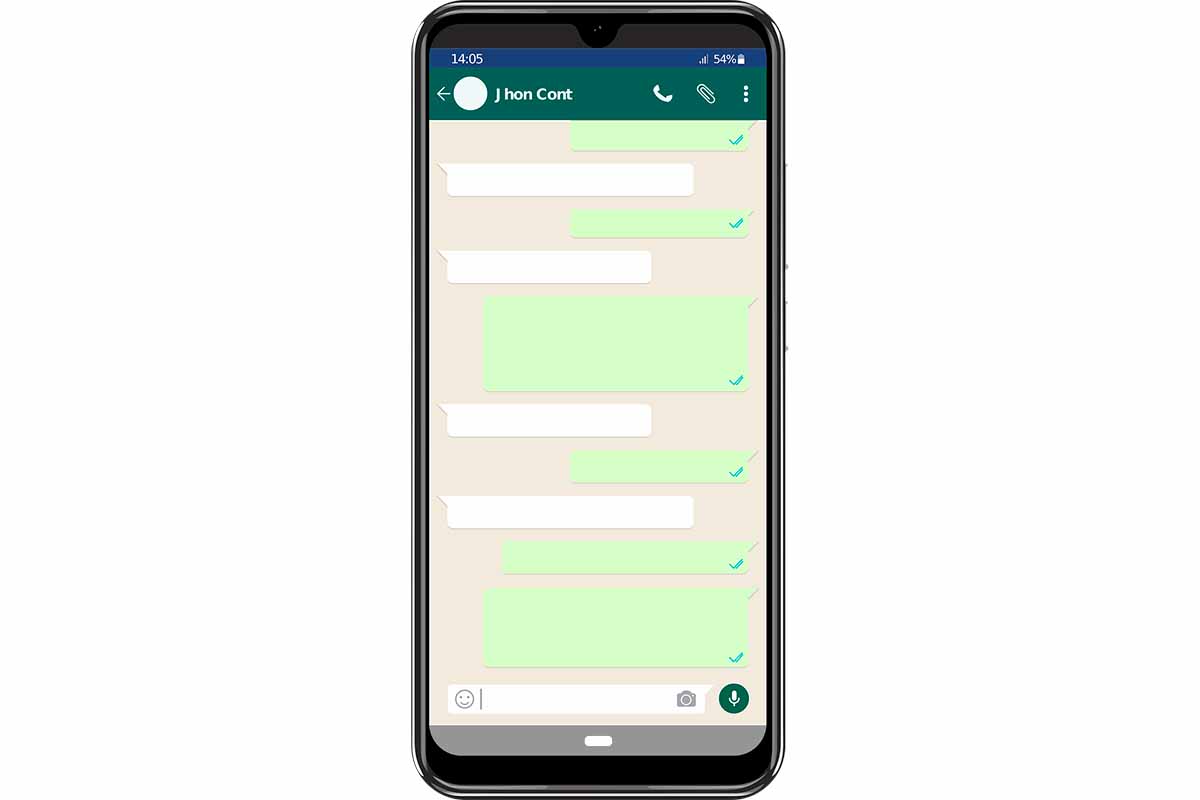
CAN I KNOW HOW MANY TIMES THEY SEE MY STATUSES IN NORMAL WHATSAPP?
Once you know how to see how many times my statuses are seen in WhatsApp Plus, you may wonder: Can I know how many times my statuses are seen in normal WhatsApp? We answer this question in the next section.
In the normal version of WhatsApp you can know how many contacts have seen your status at least once and who they are. What you can’t know is the number of times each of those contacts has viewed your status. You know they’ve seen it at least once.
To see who has seen your statuses in the normal version of WhatsApp, remember that it is quite easy. You just have to enter the messaging application and then click on “States”, if you have an Android phone it will be in a top tab and if you have iOS the icon will appear in the lower left corner.
Then click on “My status” and at the bottom you will see the number of people who have viewed it. You just have to click on that icon to display it and see the name of all the contacts who have seen your update.