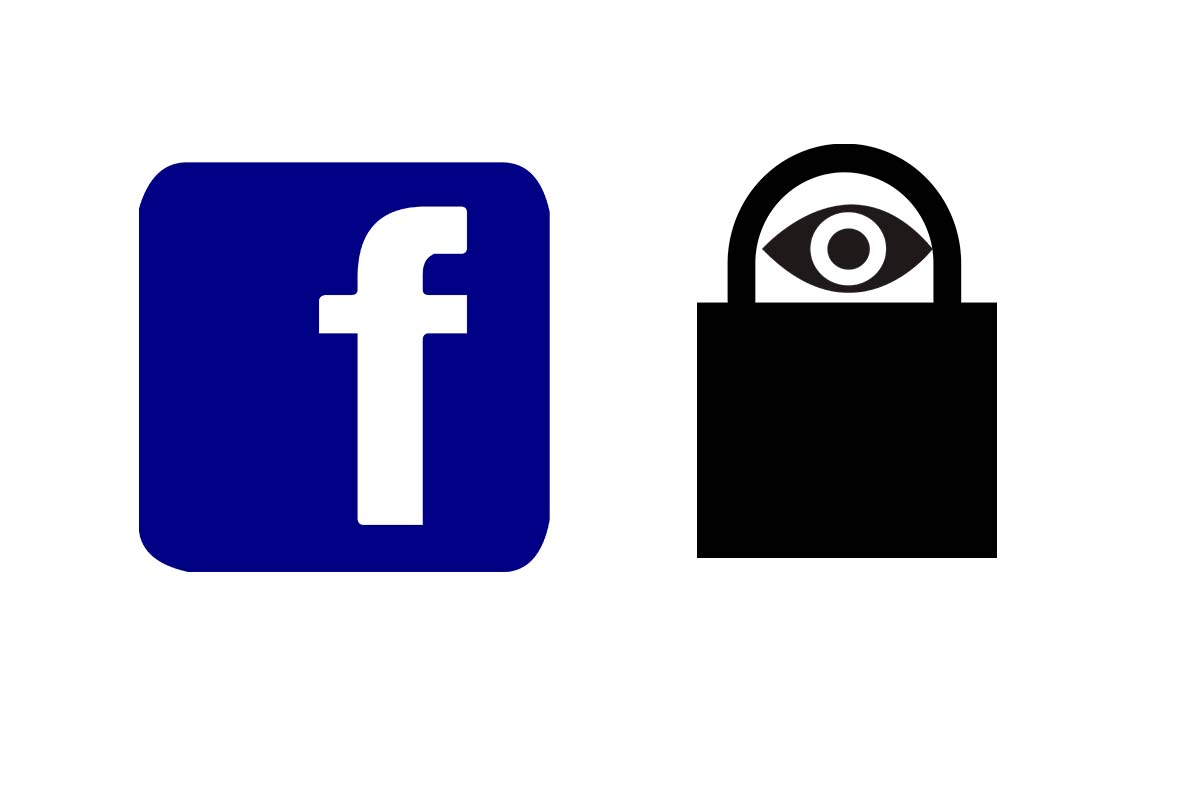
Facebook continues to be the world’s leading social network. In it we can block contacts that we are not interested in seeing our content. If you want to see this list again after a while, see how to see people blocked from your mobile on Facebook
More than half of the world’s population uses social networks. It is rare to find people who are not connected to these platforms. Of all of them, the queen is still Facebook.
With an increase of more than 11% between 2020 and January 2021, Facebook continues to be the social network with the most users worldwide. Nothing more and nothing less than more than 2,700 million. The social network created by Mark Zuckerberg remains the dominant one ahead of YouTube.
In this platform you can add friends or contacts or accept invitations from others, but you can also block any user that we once accepted, but who later we do not want to see the content that we publish on the wall.
With the passage of time it may happen that we do not remember which people we got to block. Today we show you how to see people blocked from your mobile on Facebook. Thus, you can refresh your memory and perhaps apply a change, unlocking contacts or simply leave them as they are.
VIEW BLOCKED CONTACTS ON FACEBOOK ON YOUR PHONE
To know how to see blocked people on Facebook from your mobile or what is the same to see blocked contacts on Facebook on your phone, the first thing you have to do is open the app on your mobile device.
Next, you must click on the circle icon with your profile image that appears in the lower right corner and then scroll down and click where it says “Settings”. Now go into “Profile Settings” just above your name.
There will appear several options you enter that is “Locks”. Click on that section to see in the form of a list all the people that you have blocked so far. If you want to add a new one, you just have to click on “Add to the blocked list.

HOW TO UNBLOCK BLOCKED FRIENDS ON FACEBOOK
You already know how to see blocked people from your mobile on Facebook. If you have consulted the section as we have indicated previously and you have seen that there are people on that list that you are no longer interested in having blocked, we will explain how to unblock blocked friends on Facebook.
Remember that once you unblock people they will be able to see all your activity within the social network again . They will see the posts you make on the wall or the comments you leave to people you have in common.
To find out how to unblock friends blocked on Facebook, open the application and then click on the circular icon with your profile image that appears in the lower right corner.
Then scroll down to where you see that it says “Settings”. Click on that button to see all your account settings. Then, in the first section called “Profile”, click on “Profile settings” . There you will be able to modify and control your account preferences.
Now you must click where it says “locks”. The list of all your blocked contacts appears and the “Unblock” option is displayed right next to each name . Click on that button to remove the lock. Then Facebook will ask you if you want to unblock that person. Click “Unlock” to confirm the action. Then you will see that the name of that person has disappeared from the blocked list.