
They say that any time in the past was better… And, to prove it, we will tell you how to review old images of places on Google Maps, to at least know if it is true or not in the places, streets, parks, cities, to which we have a fondness. special.
If you are curious to know what a place was like years ago, or how it has changed over time , we are going to explain two ways to do it from your mobile or your computer.
HOW TO REVIEW OLD IMAGES OF PLACES ON GOOGLE MAPS
To find out how to review old images of places on Google Maps, you can access the application directly from your mobile.
If you already use it, the first thing you have to do is go to the search bar and enter the address of the place you want to see in images.
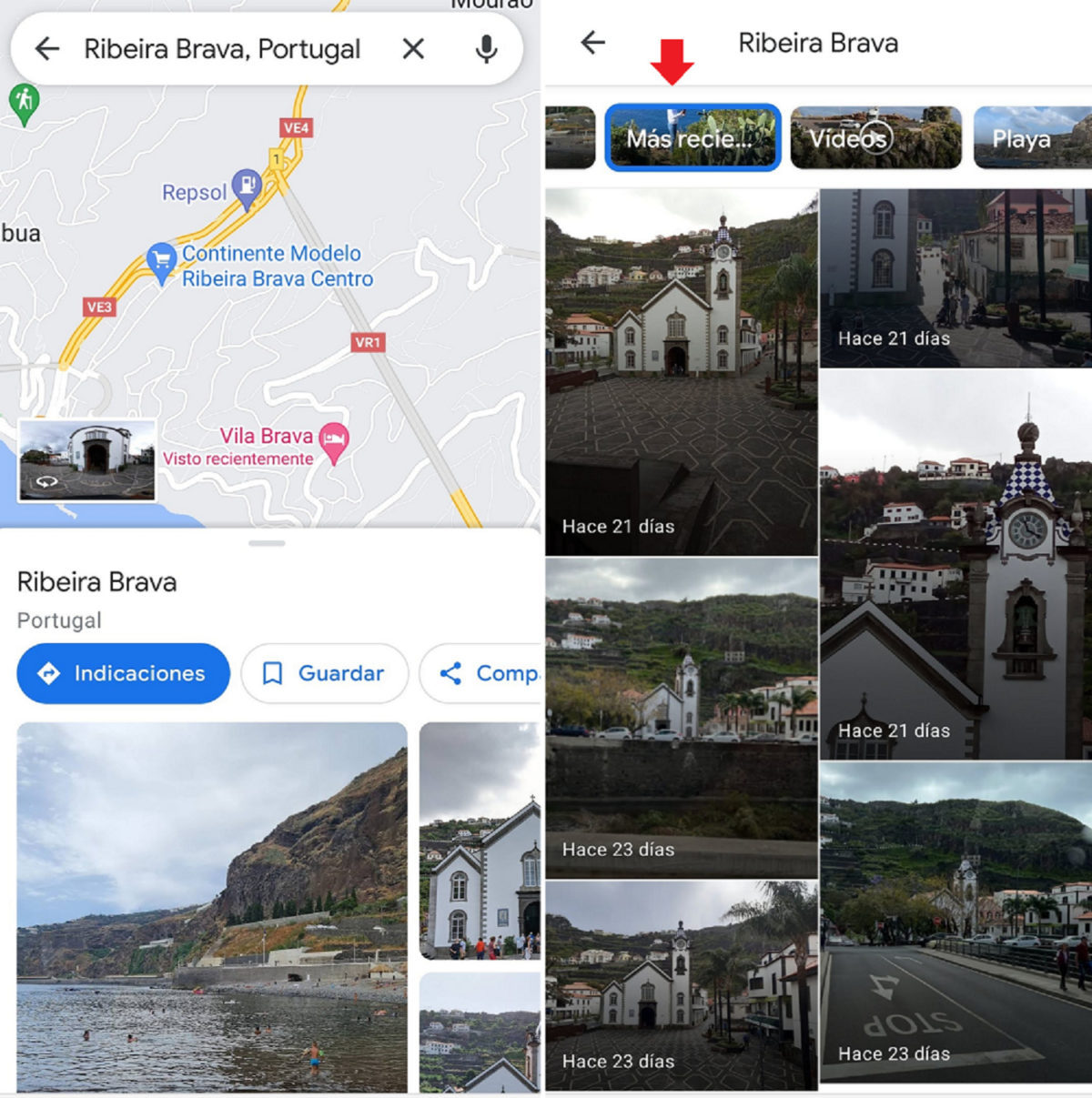
As we show you in this photo, below the address and the map, photographs of the place will appear. These have been posted by other users who have been to the same location.
Normally, they are ordered from the most recent to the oldest. And, if what you want to see is the evolution or the oldest photos, you just have to go through them until you reach the end. As you can see in the same image, the date on which each photograph was published appears.
We warn you, you may also find more than one strange photograph… At least you will surely have a laugh!
HOW TO SEE GOOGLE MAPS FROM OTHER YEARS
If what you want to know is how to view Google Maps from other years, you will have to do it from the web version of this Google tool.
The first steps are exactly the same as above:
- Enter the page and put the address of the place you want to search.
- Then, you will have to select the “Street view” option; placing the “doll” in the exact place you want to see the images.
- As you will see in the following image, there is a clock icon, where you can change the date of the map images; and move over months or years to see, for example, what a house was like before you moved in. Everything will depend on whether or not there are images of that year!

In this way you can “travel” to the past and see if it really was better. But Google Maps does not work miracles, it will give you the answer, for example, about whether your street is more beautiful now than before. For other things… only you have the answer!