Among the many means of modern communication, a separate place is occupied by e-mail, which is also called an electronic mailbox. It replaced traditional mail, and today it is used to effectively forward correspondence, media files and other virtual correspondence. Moreover, in some cases, a signature in a letter or a notification of its receipt are full-fledged substitutes for real signatures or notifications.
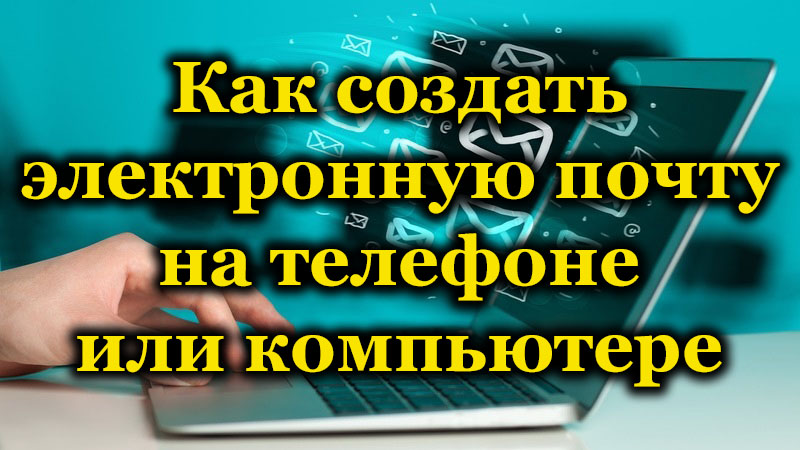
Contents
What is email
Without e-mail, as without a communication and communication tool, it is almost impossible to imagine a modern Internet user, and indeed a person in general. It is necessary for friendly and business correspondence. With its help, they send commercial offers, price lists, exchange any documents and attachments, for example, photo and video files.
Today, without an e-mail, you will not be able to register on various forums or create your own page on social networks. Also, mail can be useful when shopping online. It first appeared back in the 1960s as a new tool for transmitting text and other messages. However, only 3 decades later, it was launched into mass circulation as a free Internet project.
The transmission of letters and attachments is carried out using specially written protocols, as well as programs-mail agents. From a technical point of view, it is a collection of folders that are networked: “Inbox”, “Sent Items”, “Draft”, “Spam”, etc. The mail agent independently classifies letters into these folders, as well as files that have been sent or received with them.
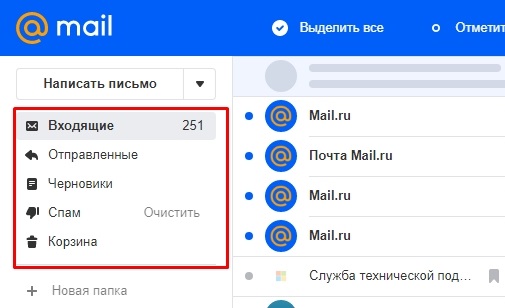
It is interesting that each user who has registered “Electronic” will have a unique mailbox address. It consists of the following parts:
- unique username (can consist of Latin letters or numbers);
- the @ icon (in our language “dog”), denotes an e-mail box;
- domain name – the domain of the mail service on which the user’s mail was registered.
Free Russian-language mail services
Many new Internet users are confused, because there are many mail services on which they get themselves “e-mail boxes”. In addition to the most common mail.ru, there are many other Russian-speaking and international ones. Everyone chooses a mail service for themselves, or based on the recommendations of other users.

There are quite a few mail services, but the most famous and common among them are the following agents:
- Gmail (for those who need mail, recognized all over the world).
- Yandex mail.
- Rambler.
- Yahoo mail and others.
For those who use the Google Chrome browser or are in contact with users from other countries, it makes sense to immediately register their mailbox on Gmail. It happens that browsers or Internet resources do not allow (ban) messages received from Russian e-mails.
To find out your own email address, you need to look into your personal account. The item “Mail settings” provides the ability to change the password for your account. If you cannot remember the old password, either the user’s phone number or an additional (backup) email address will come to the rescue. Modern services, as a rule, request this data even at the registration stage, so that the user can restore access to the account in the event of a username or password loss. Additional information may include the date of birth, a security question with an answer, etc.
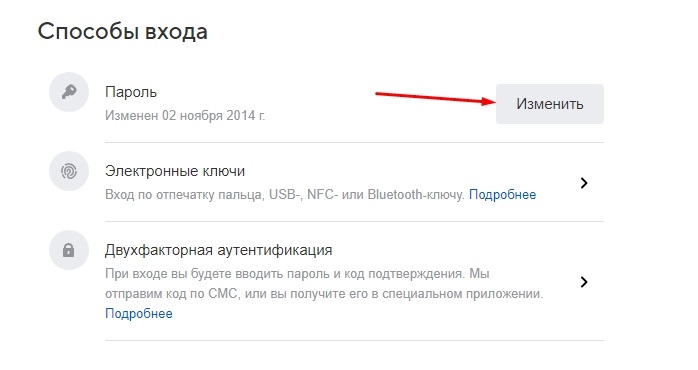
It is very important to think over a secure password for your email in order to protect yourself from being hacked by third parties. Having gained access to the mailbox, hackers can hack other resources, which required an “email” to register. For the password, it is advisable to take Latin letters, special characters, use different registers, numbers. The rest of the password requirements will be prompted directly by the mail agent.
How to create mail on a computer and laptop
Creating a new email on a computer or laptop is a simple process that can actually take a few minutes. Let’s see how this is done on several main services. To create a mailbox on the popular Russian Internet resource mail.ru, you need to do several of the following steps:
- The first step is to go directly to the mail.ru resource .
- In the upper left part we find a button called “Register a new mailbox”.
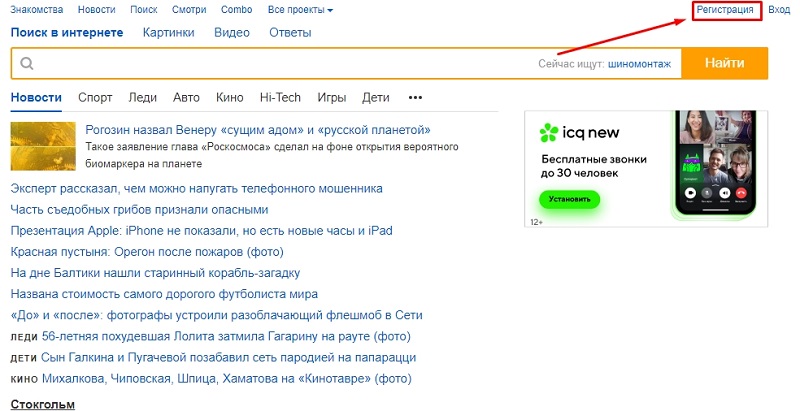
- A questionnaire will become available, which you need to fill out, indicating your contact information. The given sample roughly shows how this is done (see the picture).
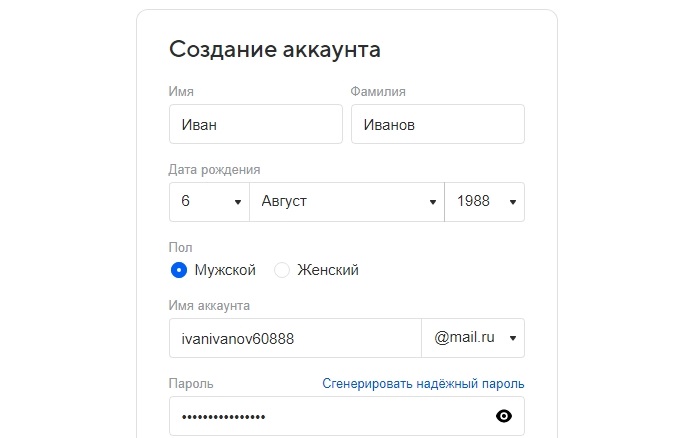
In the field “Name and surname” you can enter real data, but you can think of it. But it is desirable to indicate the date of birth true. Then you should register the female or male gender by selecting the appropriate gender from the list. Now it’s time to assign your future mail address. The system will allow you to come up with an exclusively unique address, consisting of Latin letters and numbers. The end of the domain name of the service itself will be added to the specified address. After that, the system will ask you to come up with a password, which must be at least 6 characters (Latin letters and numbers). It is necessary to take into account whether the mode of uppercase letters is enabled, as this will matter on the next entry.
- All that remains is to enter your mobile phone number, and then click on the “Register” button. He will receive an SMS with a confirmation code – it should be registered in the appropriate field. In the absence of a mobile phone, the system will offer to indicate an additional email for confirmation with a code.
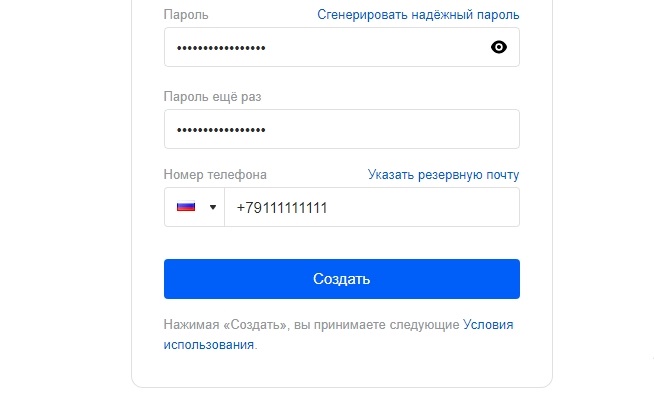
- The e-mail box is created and ready to work.
Registration of a new e-mail in another popular mail client – Yandex.ru is not very different . Registration instructions will look like this:
- Go to the Yandex resource at the above address.
- At the top right, we find the inscription “Start mail” and click on it.
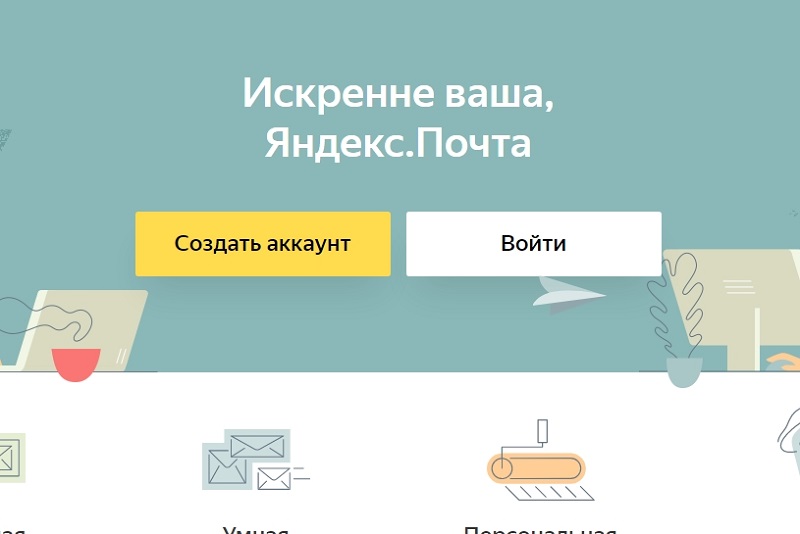
- Again, we see an electronic form of the participant, which must be filled in, and then click on the “Register” button. How it will look approximately, you can see on the sample (see the picture).
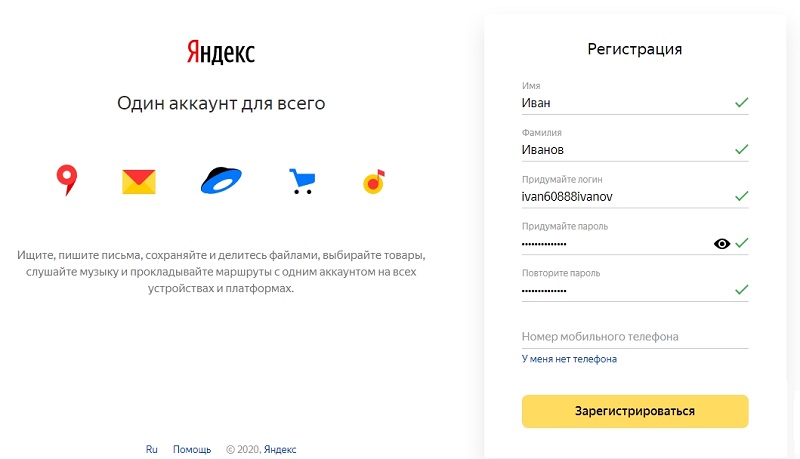
As in the previous example, you can enter a real name with a surname, or fictitious ones.
- In English, the login is indicated, which will make up the first half of the email address. You can use a period or short hyphen or underscore in it. For the password, you should select at least 6 Latin letters and numbers and create a combination from them that you need to remember. If such a login turns out to be not new, that is, not unique, then the system itself can offer combinations with it.
- In the field “mobile phone” indicate the address of the cell. By tradition, an SMS will be sent to it, which will contain a confirmation code. If you do not specify his number, then you will need to fill in the “security question and answer” field.
- If everything was filled in correctly, a window with a new mailbox will open on the screen. It contains the traditional Inbox, Outbox, Sent Items, etc.
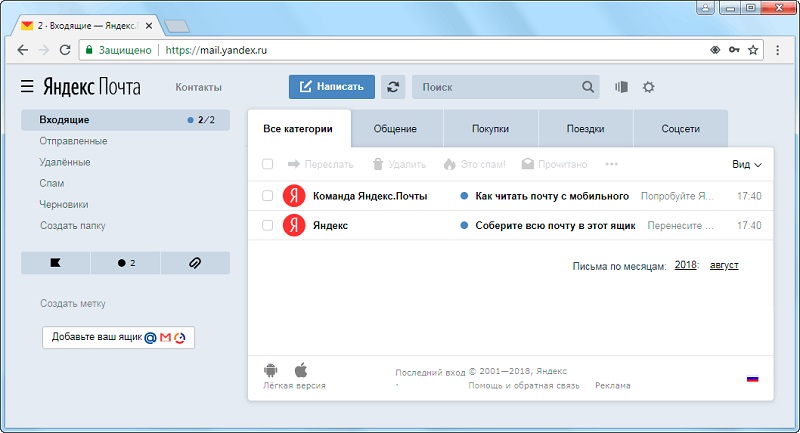
Using a similar algorithm, you can make yourself an email account from the world famous search engine Google. This mail is called Gmail, and with its help you can easily register on international forums or make purchases in overseas online stores.
So, the step-by-step instructions will be as follows:
- First, follow the link gmail.com . Since we do not have our own mailbox yet, we select the “Other options” button, and in it – “Create an account”.
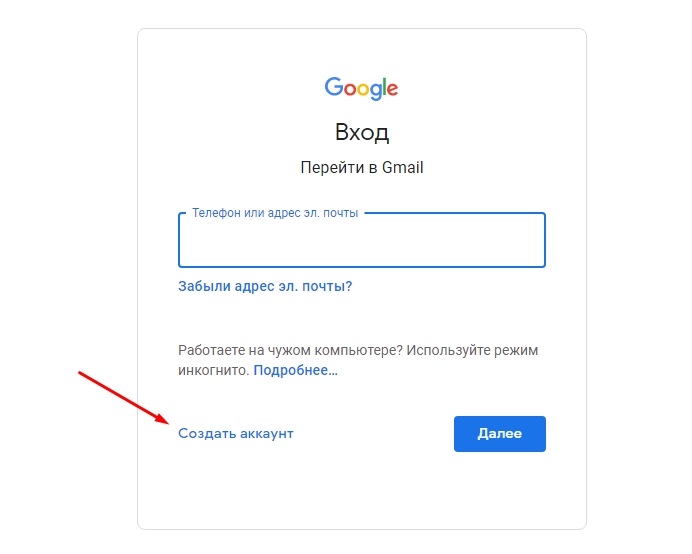
- Now you have to fill out the registration form. In fact, this is the same questionnaire, and the picture below shows a sample of its filling.
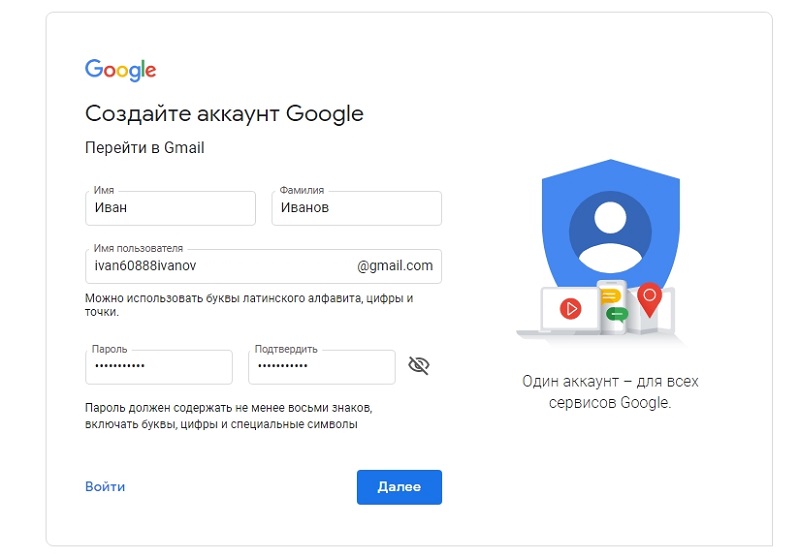
In the field “What’s your name” the user indicates his first and last name. When working with Google, it’s best to provide real information, since this mail is tied to many other services.
- The username is nothing more than the future name of the mail account. It consists strictly of Latin letters, numbers, symbols. After that, the “tail” of gmail.com will be added to it, which will make up the full address of the mailbox.
- Next, you need to come up with a password that has increased requirements. This is the same Latin alphabet and at least 8 characters. We confirm our password again.
- We indicate the date of birth, select the gender of the user.
- Next, the mobile number and the address of the auxiliary mail (required for the recovery procedure) are indicated.
- The next step is to click on the “Next” button on the website in the browser and put a tick in the “I Accept” box of the Privacy Policy.
- Now the e-mail is registered, which will be reported by the welcome letter of the Google mail service.
Thus, registering an e-mail box from scratch will take no more than 30 minutes of time.
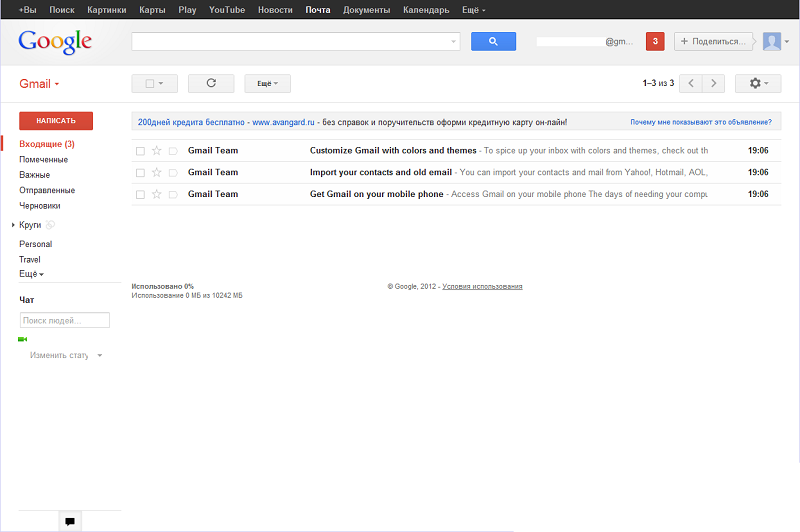
How to create mail on a smartphone
This section will first talk about how to create email on your smartphone. On Android, this is easy to do. For those who want to install a Gmail mailbox, you don’t even have to download any applications, because all the software you need is in the installed list. This mail has gained more and more popularity in recent years, but to create it, you just need to find the “Menu” icon.
If you click on it, a list of actions will drop out, in which Gmail Mail is selected. Then a window will appear on the display, and in it you should select the “Create new mail” item. You need to enter the user’s personal data, such as date of birth, gender, full name. After that, a corresponding nickname is invented, which will make up the first half of the mailing address.
The system will offer to create a password for which you should take at least 8 characters. To make it as reliable as possible, they use not only letters, but also special characters and numbers. The password is duplicated in the corresponding window. You can specify a personal phone number, which will make it easier to recover your account if you lose your password. If the user agrees with the terms of the privacy policy of the service, then he ticks the box in the “Accept” section. A window appears that says “Your Google Account” where you can see your new email address. Now you can get acquainted with its capabilities and service capabilities.
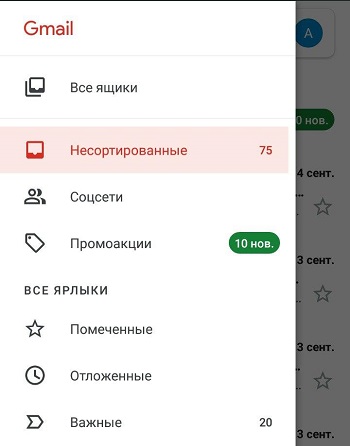
Users with smartphones on iOS have another one in the list of standard applications, which is called “Mail”. You can add any new mail account to it. The first step is to launch this application, and then select an existing mailbox. If it is not there, then the creation process will be similar to that described above.
Now you need to specify the login and password that were invented earlier. If the data from the account was entered correctly, the page for setting up the mail service will open. It is possible to synchronize content stored on a PC with the phone’s memory. Now, by pressing the “Save” button, the settings are fixed on the smartphone.
From this review, we can conclude that creating an e-mail on a phone is not at all more difficult than starting it on a PC or laptop. But it provides a large number of opportunities. Nowadays, it is more and more difficult to imagine a person of working age without your own e-mail. They are actively used not only as a communication tool, but also as a means of official business correspondence.