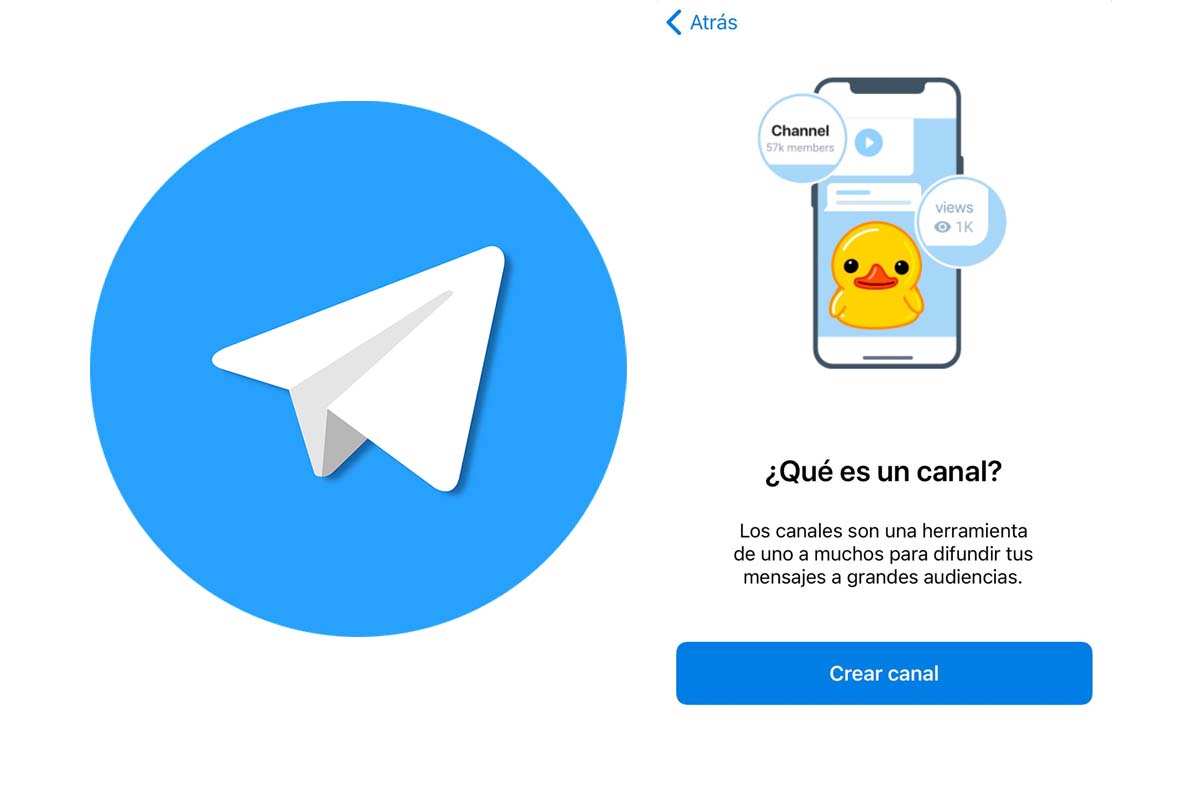
If you need to spread content of any kind to a wide audience on Telegram, we will tell you how to make a channel on Telegram 2021.
Telegram is one of the best known messaging applications and the eighth most downloaded worldwide. It is currently available for mobiles with Android, iOS and also to install on computers with Windows, MacOS or Linux.
Telegram works similar to WhatsApp, but Telegram has more advanced and different functions that are not available on WhatsApp. These tools include, for example, the self-destruction of messages, the sending of images without compression or the ability to create informative channels in just a few steps. If you are one of those who is interested in having one of these channels, we will tell you how to make a channel in Telegram 2021.
Channels in Telegram serve to transmit information from a user to a wide audience . You may think that the channels in Telegram are like large groups, but the difference with these is that in a channel only its administrator can write, the rest of the participants can only read the messages.
Channels can be made public or private. In public channels, anyone who finds your channel and is interested in the subject can subscribe and read everything you write. When you post a message on the channel, it will appear with the name of the channel and not yours.
To know how to make a channel in Telegram 2021, the first thing you have to do is open Telegram and go to the conversation list window. If you have an Android mobile, click on the blue button with a pencil icon and then choose “New channel”. If you have a mobile with iOS from the chat list, click on the square icon with a pencil inside, it is located in the upper right part of the screen. Then choose “New Channel” and “create channel”.
Contents
HOW TO CONFIGURE YOUR CHANNEL IN TELEGRAM
You already know how to make a channel in Telegram 2021 now you must learn to configure it and customize it so that it adapts to the image you want to give and the information to be published.
Once you have clicked on “Create Channel” you must assign a name to it. Choose one that identifies you and is easy for the audience to understand. Also put a profile picture on the channel. If it is, for example, the information channel of a company, you can put the logo. Finally, add a short description so that the audience knows what your channel is about.
Then you must choose if your channel is open to all audiences and can be found by anyone who searches for it or if you want it to be private. Finally, enter a term to create a link that people share so that more people join your channel.

HOW TO SEARCH FOR CHANNELS ON TELEGRAM
If you want to know how to search for channels on a certain topic, you can easily do it from the Telegram application.
Telegram does not have a place where a list with all the channels appears, but you have to carry out the search in general. If you have an Android device to search for channels, you must click on the magnifying glass that you have in the upper right and put the theme or name of the channel.
On iOS devices to search for a channel, go to the chat list and write any word related to the topic of the channel that interests you in the search box at the top.
HOW TO WRITE ON A TELEGRAM CHANNEL
Now that you know how to make a channel in Telegram 2021 and how to configure it, writing in it and starting to publish is very easy.
You are the channel administrator, therefore, the only person who can write to it. Your channel will be shown as one more window of conversations among the list. To write in it, click on the channel and then write in the box all the information you want to provide.
You can add any file, attached image or gif. In the bell-shaped icon that you have in the box itself, you can also configure whether or not you want to notify your posts .