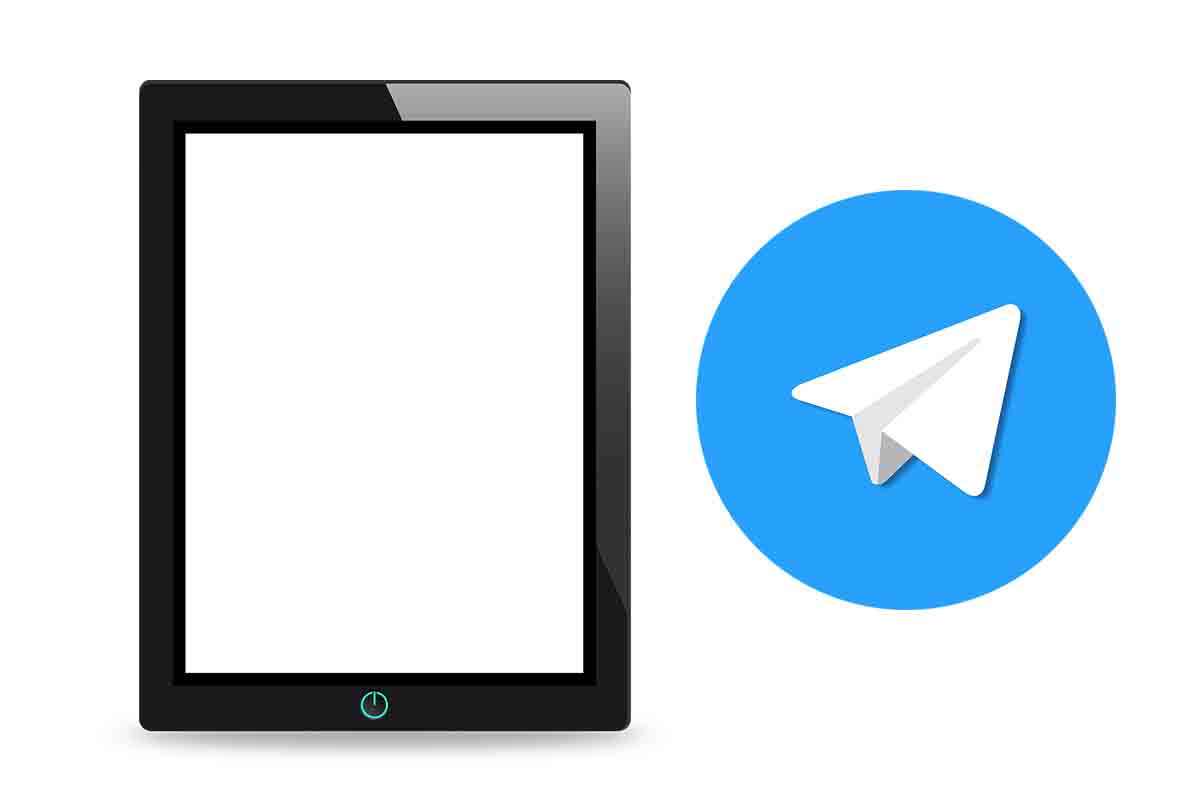
Always keeping in touch with our friends and family is much easier if we use messaging applications. If in addition to using Telegram on your mobile you want to use it with your own account on a Tablet, see how to install Telegram on a tablet easily.
Telegram has become one of the popular instant messaging applications. It is also widely used for all the communication functions it offers. These include the possibility of making video calls with up to a thousand viewers, the creation of information channels or groups in which a multitude of users can participate.
In addition, Telegram can be used on a multitude of devices . Today we show you how to install Telegram on a tablet and chat with all your contacts easily from this device.
To know how to install Telegram on a tablet, the first thing you have to do is go to the application store that comes by default. If the tablet is an Apple iPad, you must enter the App Store. If the operating system of the Tablet is Android you will have to search and enter the Google Play Store.
Inside the app store look for the Telegram app. When you find it, click the download button and it will install on your tablet. Then open it and enter the phone number of the SIM you have on your tablet. Then you will receive a code that you must enter on the tablet to confirm the account. Once confirmed, all conversations will appear on the tablet.
HOW TO INSTALL TELEGRAM ON A TABLET WITHOUT SIM
Now that you know how to install Telegram on a tablet, we are going to show you how to install Telegram on a Tablet without SIM . Your tablet does not need to have a SIM to install the app, but you will need to enter your mobile phone number.
To know how to install Telegram on a Tablet without SIM, you must follow all the steps that we have given you previously in relation to looking for the app in the Google or iOS application store. Once you have it installed, open the application.
Then enter the mobile number. You must have that mobile handy because they will send you a code that you must enter in the Tablet to confirm the account. Once you confirm the Telegram account, the chat conversation you had with that phone number will open.

HOW TO USE TELEGRAM ON A TABLET WITHOUT DOWNLOADING THE APP
If you want to connect to Telegram, but without having to download the application on the tablet because you only want to access it in a timely manner, see how to use Telegram on a tablet without downloading the app.
The first thing you have to do is enter the web https://web.telegram.org/ from the browser that comes by default on your tablet. You will see a QR code that you must scan from your mobile to log into the Tablet . You can also choose the option to connect with a mobile phone.
To connect with a mobile phone, enter the mobile number. You will then receive a confirmation code on that number. Copy it to your tablet’s browser to log into the Telegram account.
WHERE TO DOWNLOAD THE TELEGRAM APK FOR AN ANDROID TABLET
If you do not want to download Telegram from the Google Play Store and prefer to download the Telegram APK for a tablet, then we will show you where to download the Telegram apk for an Android tablet.
The Telegram APK is not subject to the conditions that apps must meet in the Google Play Store. This may result in some features that the app from the app stores does not have. You can download the Telegram apk for an Android tablet from the official Telegram website or what is the same from this link that we show you below: https://telegram.org/android