
WhatsApp and Telegram are probably the two most used instant messaging applications worldwide. And there are not few users who use one or the other depending on the situation or the person with whom they speak. And in these situations it can be useful to know how to forward a Telegram message to WhatsApp to pass it on to people who only use one of them.
The reality is that Telegram does not have any option that allows us to pass a text message directly to WhatsApp. But this does not mean that it is impossible to do so. The clipboard will become our best tool for this.
The first thing you should do is find the message you want to forward. Leave your finger pressed on it. At the top of the application, you will see an icon with two squares. By clicking on it, you will have copied the text found in that message to the clipboard. The next step is to go to WhatsApp. In the text box to type, press and hold. You will see that the Paste option appears. Click on it and the message will be ready to be forwarded by WhatsApp .

HOW TO SEND PHOTOS FROM TELEGRAM TO WHATSAPP
If what you want to forward is not a text message but an image, you have it a little easier. And it is that when asked how to send photos from Telegram to WhatsApp, there is a function of the messaging application. All you have to do is open the photo you want to share from Telegram itself. There you will see how a share symbol appears at the bottom. Click on it and you can choose the application you want, among which is WhatsApp.
Another option may be to search to download the images that have been sent to us by Telegram in the memory of our smartphone or even upload them to Google Photos to have a copy in the cloud. Once we have a photo on our mobile or in our Photos account, we can share it and send it by WhatsApp just like any photo we have taken with the camera.
The convenience of either option depends on whether we only want to resend the image or if we would also like to have a copy saved.
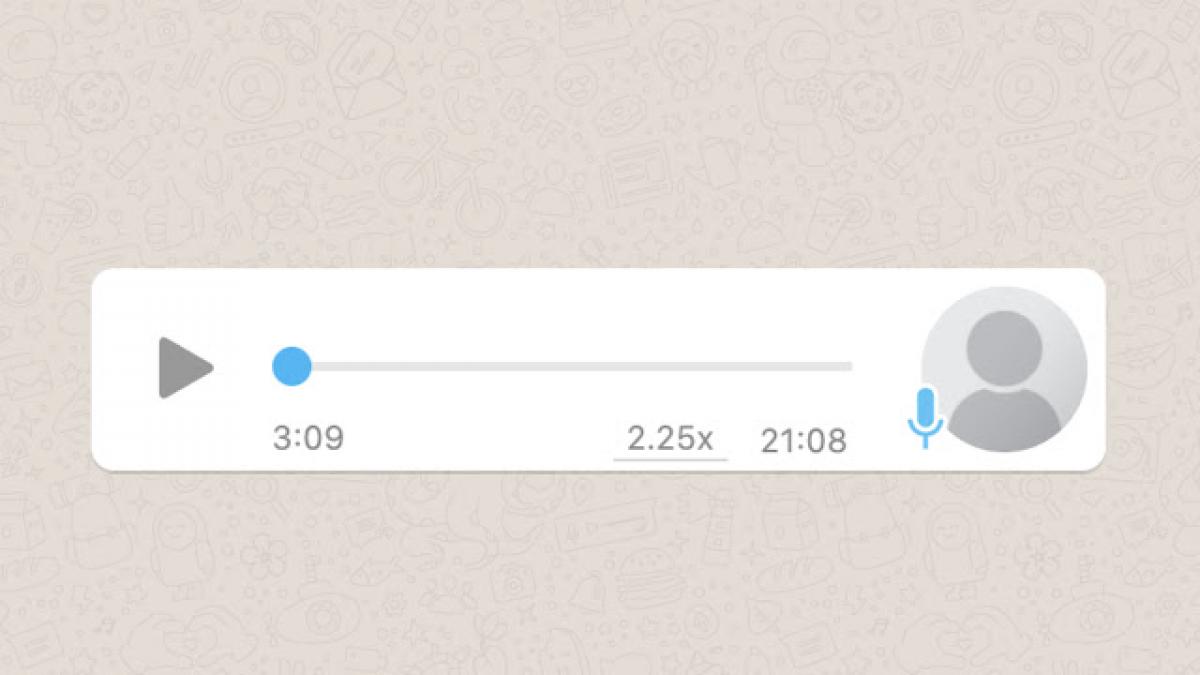
HOW TO SEND AUDIOS FROM TELEGRAM TO WHATSAPP
If you wonder how to send Telegram audios to WhatsApp you have it a little more complicated. And it is that Telegram only allows to share the audio files with other users of the application itself, but in no case does it allow us to do it from one application to another. And downloading an audio note is not possible from the mobile phone either, which complicates things for us.
However, in the desktop version of Telegram, we can download voice notes without major problems. Therefore, in the event that you need to forward an audio to a WhatsApp user, the easiest thing is to go to the computer.
From this desktop version, you will have to click on the voice memo you want to download it. Once you have the audio file on your PC, you can share it with any WhatsApp user through WhatsApp Web or its desktop version. You also have the option of transferring the voice memo from your PC to your mobile and sending it directly from your smartphone.