The following explains how to delete, remove or delete a credit card registered on an Android device and used, for example, to buy applications in the Play Store.
Credit cards that are entered into an Android device are actually registered in the Google Wallet online service, so you have to go to the page of this service wallet.google.com to delete them. Previously, you must enter with the data of the same Google account that is linked to the Android device.
There you choose the Payment methods option in the left sidebar and click on the Delete link on the credit card you want to delete. The direct way to access this page is to go to the Google payment link, or to the URL pay.google.com and tap on the Payment methods tab.

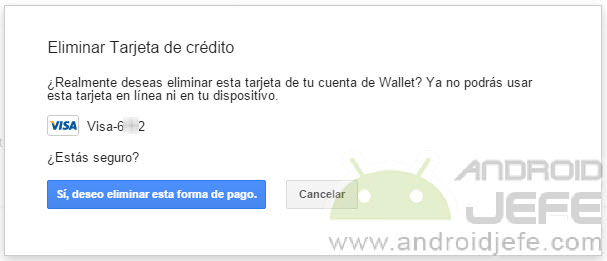
Here the user can also add a credit card, which will automatically appear on the Android device. This page also allows you to change the default credit card, that is, the credit card that the Android device will use by default when making purchases, and also see the transactions made with the card.
It should be clarified that, in case a subscription with a card has been purchased and the subscription is valid, it will first be necessary to cancel the subscription to delete the card.
The Play Store application 5.1 and higher versions have the Edit payment method option in the My account option on the left side menu, which should allow you to delete credit cards from the same application, but in reality redirect the user to the mentioned Google Wallet page before so that this action can be performed.
People who tend to lend their credit card so that their family and friends make purchases on their devices, should request the removal of the card after the transaction, as a security measure.
Receive updates: SUBSCRIBE by email and join 10,000+ readers. Follow this blog on Facebook and Twitter.