
Telegram is one of the most popular instant messaging applications with the most extra features available today. On this platform you can configure a multitude of functions, among which is the language. Today we show you how to change the language of Telegram to Spanish.
In 2013 Telegram was launched. This app of Russian origin was developed by the brothers Nikolai and Pável Dúrov. The application is mainly focused on instant messaging, sending files and communication aimed at large audiences. Regarding this communication with large audiences on Telegram, the channels and groups stand out. There are all kinds of themes, from those that help you find a job to those that allow you to enjoy any type of sport.
Another of the functions that Telegram users like the most is the possibility of customizing a lot of settings within the platform. Among these settings is the language. Today we tell you how to change the language of Telegram to Spanish. This way you can configure Spanish as the language in which you want all the information on the interface to be displayed.
To know how to change the language of Telegram to Spanish, follow the steps that we show you in the following section.
- Open the Telegram app on your mobile device
- If you have an Android device, tap on the three lines in the upper left corner and then choose “Settings”. If you have an iOS device, tap on “Settings” on the icon at the bottom of the screen.
- Then click on the “Language” section.
- In the upper search box type “language” and click on the result that appears.
- When a checkmark appears on the right side, the language is already configured .
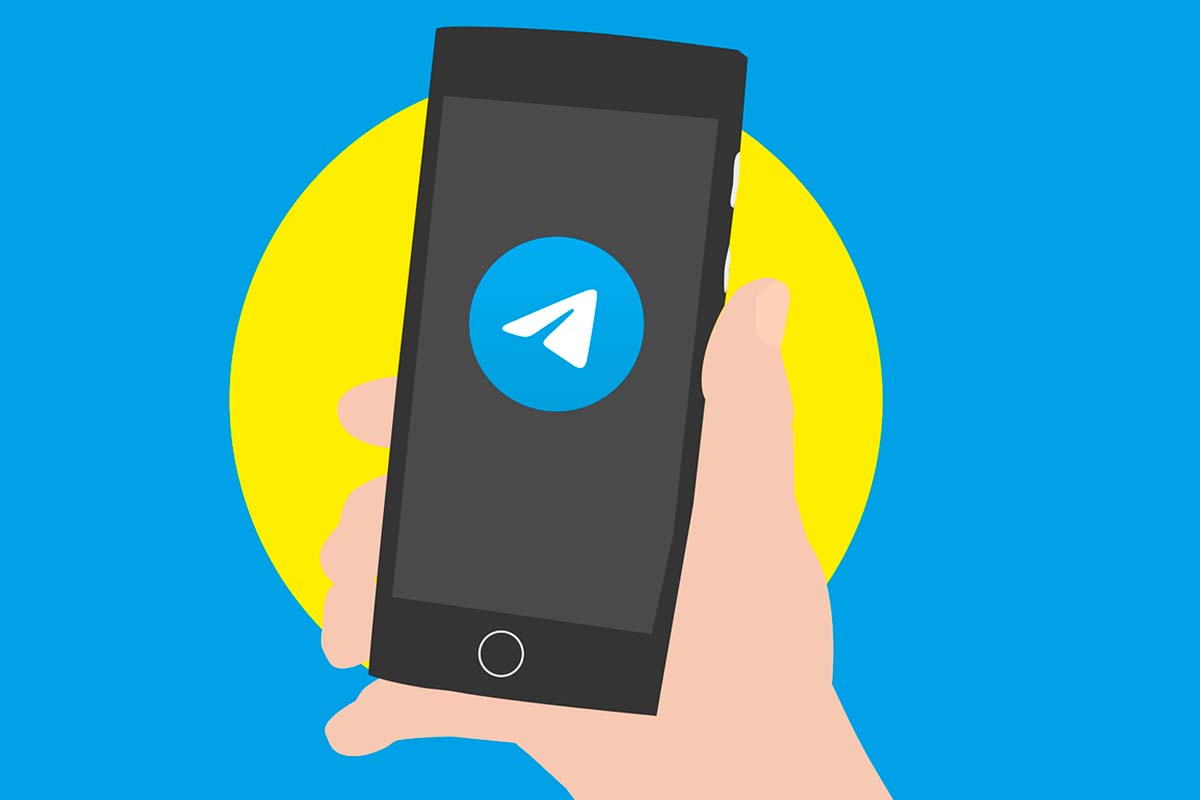
HOW TO CHANGE THE TELEGRAM APPLICATION TO ANY LANGUAGE
In the previous paragraph we have discovered how to change the language of Telegram to Spanish easily. But we are also going to explain how to change the Telegram application to any language.
To change the Telegram application to any language, the first thing you have to do is go to the “Settings” of the app. To do this, open Telegram on your mobile. If you have an Android device, tap on the three lines in the upper left corner. Then choose “Settings” and enter “language” inside.
Now you can search for the language you are going to choose by typing its name in the upper search box or you can scroll down the list of languages that appear until you find it. When you have it, click on the name so that it is fixed.
In case you want to know how to change to any language, the Telegram application on an iOS device opens the app on the mobile and then clicks on the “settings” icon that appears at the bottom of the screen . It is marked with a gear wheel.
Then select “Language” and as we have seen before, write the name of the language in the box or scroll down until you find it in the list. Click on their name and it will become the language of the Telegram interface.
As you have seen, knowing how to change the language of Telegram to Spanish or to any other European, Asian or Arabic language is quite easy and you can do it in a very short time. Changing the language in Telegram can also help you if you are studying any language that is not the native one, since you will learn and discover words within the platform configuration that you will learn over time without much effort.