You don’t need a complex audio program like Adobe Audition or Audacity to be able to change your voice and sound like an alien , robot , etc. There are mobile applications that allow you to do this in one tap.
I have reviewed a couple of apps that can modulate or synthesize a recording of your voice and turn it into that of a Martian, achieve a robotic, cyborg or android, duck, demon, etc. voice. All you have to do is record yourself and then apply the effect. Or you can also choose an audio from the storage (you must grant permission to this section to be possible).
Voice Changer
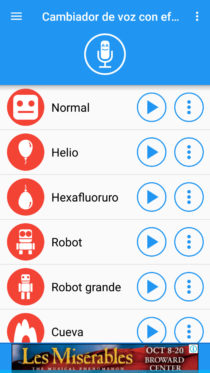
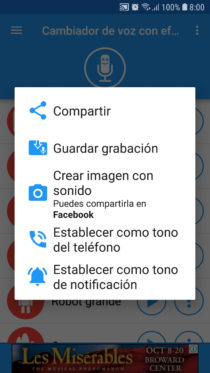
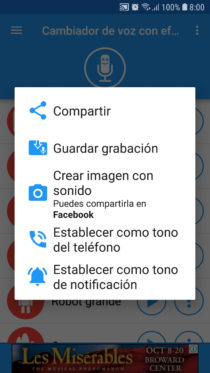
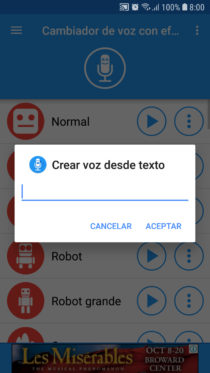
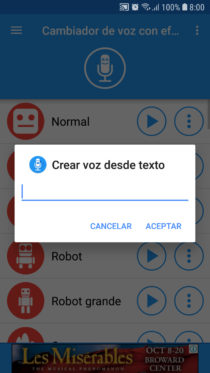
Simple enough in appearance, this is perhaps the most comprehensive voice synthesizer for Android. In addition to being able to save the modified voice, you have shortcuts to set the recording as a ringtone or notification. You can also create the voice effect from written text.
An interesting option is the one that allows you to modulate the same audio in different tones, thanks to the integrated piano.
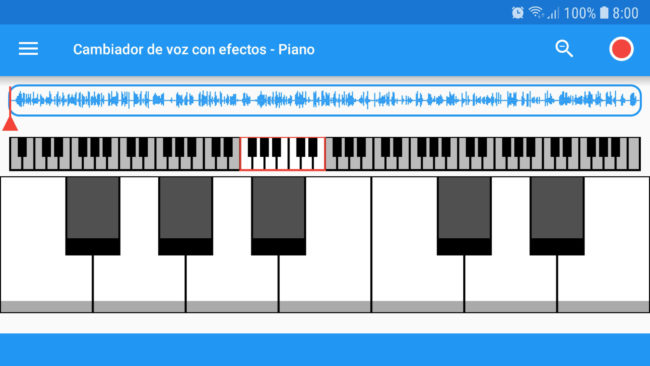
This app has several voices of robots, aliens. You will also find that of a monster, villain, zombie, poltergeist, devil, megaphone, backward, cave, sheep, among others.
Its disadvantage is ads, although you can buy the pro version, through which you will also get more effects.
Voice modifier

This one is much easier. You can only apply the available voice effects and save the result. At least it incorporates a practical file manager, which allows you to choose the audios from the internal memory or SD card, something that cannot be said about other apps of this type (with the exception of Voice Changer).
Here you will find many more robotic voices than the previous one, as well as alien voices. You also have bee voices, foreigner, nervous, phone effect, hoarse, tunnel, low battery, among others.
Others?
I would have liked to include other apps here, of the many that are of this type in the Google Play Store, but I have not found more that are acceptable. Either they have a lousy file manager or they have even more publicity than the ones mentioned.
Unfortunately with these tools you will not be able to apply the voice effect in real time or while talking.
Receive updates: SUBSCRIBE by email and join 10,000+ readers. Follow this blog on Facebook and Twitter.