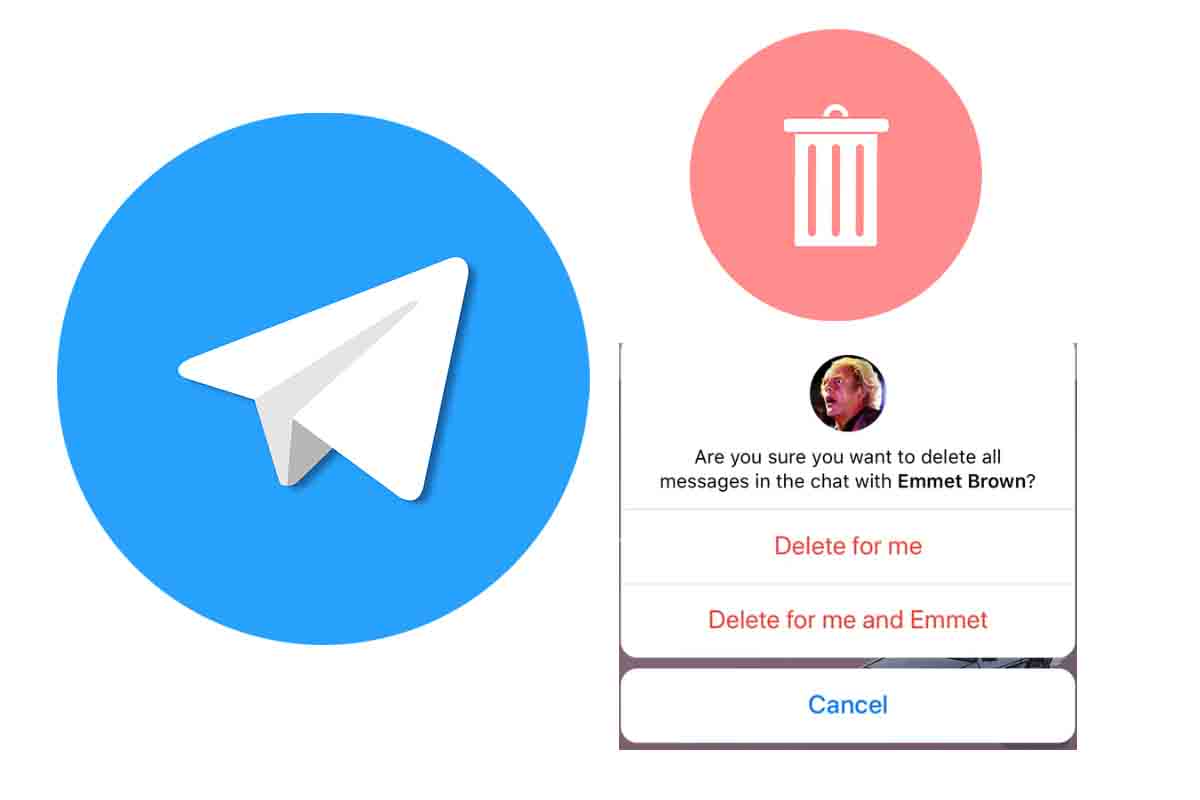
If by mistake you have published a message that did not correspond in a Telegram chat or what you wrote has become outdated and you no longer want it to be seen in a conversation, we will tell you how you can easily delete messages on Telegram.
Telegram is the most used messaging application as an alternative to WhatsApp. Due to its security and privacy tools, it has gained much more popularity and more users in recent years.
One way to demonstrate those privacy options is through the deletion of messages within your conversations. We tell you how you can delete messages on Telegram if you do not want them to remain in any conversation.
To find out how you can delete messages in Telegram, the first thing you should do is open the application and enter the chat where you want to delete the message. Once you enter, locate it and hold it down.
A new window will appear with a lot of options from which you must choose “Delete ”. It comes in red letters and with a trash can icon. Once chosen, the app will ask you if you are going to delete it just for yourself or also for the other person.
Keep in mind that if you delete it just for you, the other person will continue to see it on their conversation screen. Choose the option that interests you the most and the message will have been deleted without a trace.
Contents
WHY CAN’T I DELETE MESSAGES FROM A TELEGRAM GROUP
If you already know how you can delete messages on Telegram, but you want to delete a message from any user in a group and it won’t let you perform the operation, you will ask yourself: Why can’t I delete messages from a Telegram group? We explain what happens.
Telegram in groups only allows you to delete the messages that you have written yourself . The platform itself does not let you delete the messages of other users within a group in the application.
WHY ARE TELEGRAM MESSAGES DELETED
If there is a messaging application with a multitude of functions for communication, it is Telegram. Among those functions is to give all the privacy allowed to the user. If you have seen how the messages disappeared from a conversation, you may wonder why are Telegram messages deleted? Find out why.
Telegram gives its users privacy by allowing them to either delete the messages in any conversation , or to schedule them and after a while they self-destruct without leaving a trace.

HOW TO DELETE TELEGRAM MESSAGES FOR EVERYONE
Do you want to know how to delete Telegram messages for everyone? To delete a message in an individual chat between you and another person, you must open the application and enter the conversation.
Then find the message you want to delete and hold it down. Among the options that open in a drop-down is “Delete” . Click on it and then choose “Delete message for everyone.”
You can do this same way to delete a message from you in a group with more users. What you can not do in any case is to delete in a group a message that someone else has put.
HOW TO DELETE AUTOMATIC MESSAGES ON TELEGRAM
Another thing you should know is how to delete automatic messages on Telegram. If you are going to send a message to a group and you had it programmed beforehand, you can also easily delete it.
You just have to go to the chat where the message was that was going to be sent automatically. Once you have it, hold down on it and choose “Delete scheduled message.” The message will have disappeared and will not be sent.