
If there is a popular map application, it is Google Maps. The platform offers a lot of tools to facilitate displacement and to visualize locations. But it can also be a good ally for cycling. Discover on Google Maps: how to get to a place by bike.
In 2005 Google launched the Maps application. This platform has been growing and is currently one of the most used to move by road and discover any location. In Google Maps you can find the cheapest gas stations , you can see maps of up to 220 different countries, locate millions of businesses or receive the best information to get around in these times of coronavirus.
This platform is also widely used for leisure. If you are one of those who like to go for a walk or every day you use the bicycle more to move around the countryside or around the city, look at Google Maps: how to get to a place by bicycle, with the app you can establish a route and not end up lost by the Countryside.
To know on Google Maps: how to get to a place by bicycle, follow the steps that we show you below:
- Open Google Maps and search for the final destination where you want to arrive. Then click on the magnifying glass icon.
- Next, click on “How to get there”.
- Now check the starting point and if it is different from your current location change it.
- Then under the destination click on the icon in the shape of a bicycle.
- The route to get there will be shown if there are one or two or three in case there are several alternatives to reach the same destination. You just need to click “Start” to start it.
HOW TO CALCULATE A BIKE ROUTE
Once you know in Google Maps: how to get to a place by bike, we will also show you how to calculate a bike route. If, in addition to knowing the route where you have to go, you need to control the time that the bicycle route will take you, Google Maps gives you the information in a simple and approximate way.
To calculate a bike route you just have to open Google Maps and enter the destination in the upper search box. Then click on “How to get there”. Now check the exit point and change it if it is not correct. Once you have the starting point and the arrival point established in the bicycle icon you will see the time it takes between both points.
If more than one alternative to complete the route appears, click on those alternative routes on the map so that Google Maps calculates the time it takes to complete them.
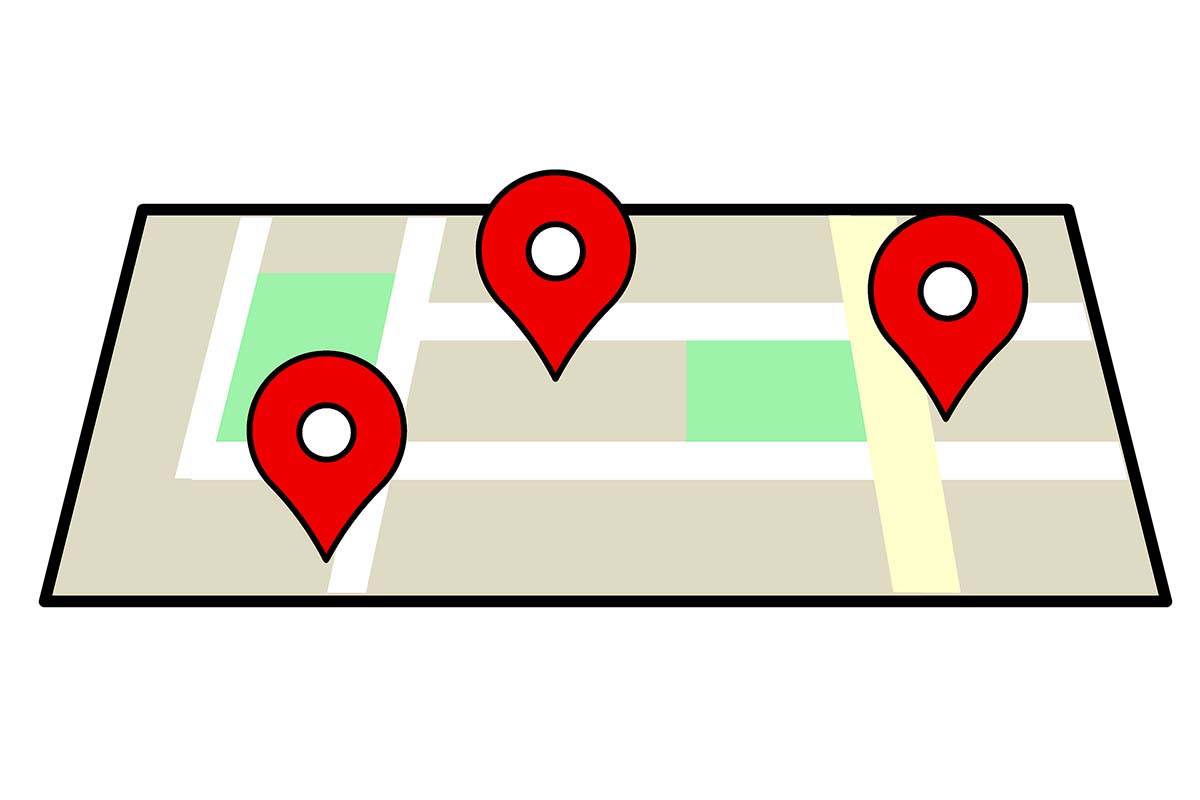
HOW TO CREATE A ROAD BIKE ROUTE ON GOOGLE MAPS
Google Maps also offers the possibility of going by road, even if your transport is the bike. For this we tell you how to create a road bike route in Google Maps.
To create a personalized bike route, the best thing to do is to use My Maps, the app also from Google that allows you to design your own personalized maps on Google Maps. The first thing you should do is download the My Maps app on your mobile.
Then click on the red icon and choose the option “create new map” and put a name. Now start adding places on the map through the search engine. When you have the site add it to the map. Repeat the process as many times as you want and always check that the route is by road.
Add the corresponding indications and then in the area on the right, change the means of transport and put “Bicycle” Then, establish the starting point and put the other points that you have created in an orderly manner. If you are signed in to My Maps with your same account as Google Maps, the map will appear when you open the Google Maps app and you will have your route.