The digital era is what many call the 21st century. Indeed, digital technology is invading literally every area of life, from smartwatches and refrigerators to the shift of commerce to online mode. Many functions related to the relationship between the state and the population are also gradually acquiring a digital format, for example, in the form of introducing an electronic digital signature into the workflow. Many Russians, individuals and entrepreneurs, already actively use EDS, but for the majority this phrase does not mean anything. This article is intended for them.

Contents
What is EDS
The shift in document flow to the network has created new problems, among which one of the most important was the possibility of easy forgery of ordinary signatures and stamps, if they are present not on paper, but on digital.
To exclude this possibility, an electronic digital signature was developed – a reliably encrypted digital code containing data about the owner of the EDS. Such a facility allows you to ensure that the signed document will not contain any changes after it has been protected with an electronic signature. In Russia, EDS can be issued to individuals and legal entities. Consider the benefits of such an innovation:
- for legal entities – document flow simplification;
- reduction for companies of the time spent on submitting reports to higher and regulatory authorities;
- the opportunity to participate in tenders, including state ones, in tenders;
- can be used in the Arbitration Court;
- individuals get full access to the “Gosuslug” portal (without an EDS, their capabilities will be limited).

When forming a digital signature, complex and reliable cryptographic methods are used that exclude data hacking.
On the document, the electronic signature will look like a certain sequence of characters corresponding to the key specified in the EDS certificate. There is also a variant with a graphic image in the form of a stamp, which bears the signature of the holder of the digital certificate. It is preferable to use an EDS that is visually invisible, but it can be identified and recognized by the corresponding software.
Types of electronic signature
So, we found out that an electronic signature is a file in which all the necessary information about the owner of the certificate is stored in encrypted form.
There are two types of such a signature: simple and enhanced.
A simple EDS is understood as a set of data in which information confirming the identity of the owner of the signature is encrypted; it can be used in limited cases, mainly for endorsement of documents of the company’s internal document flow. Such a signature can be generated independently, for example, in MS Word / Excel packages.

Enhanced EDS provides more opportunities, which, in turn, is subdivided into unqualified and qualified.
The first option contains data about the owner of the certificate, encrypted in a more secure way, so the scope is expanding. For example, to participate in trades or work with counterparties. Such a signature provides the ability to track the status of the document, made after it was signed.
And yet, a qualified digital signature has the most full-fledged powers, it is she who is needed to perform most of the transactions.
How to make a simple digital signature for an individual
The simplest free way is to use the MS Word word processor. Such a signature will allow you to certify corporate documents created in this editor.
Let’s consider a step-by-step algorithm on how to create an electronic signature for an individual entrepreneur in Word:
- we put the cursor in the position where your signature should be;
- click on the “Insert” tab, select the “Signature Line” item;
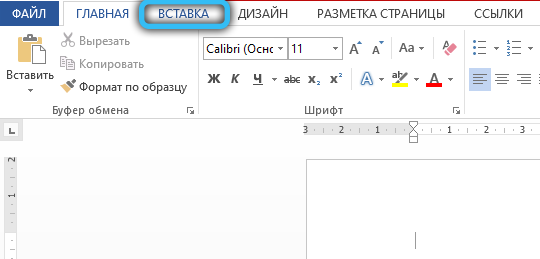
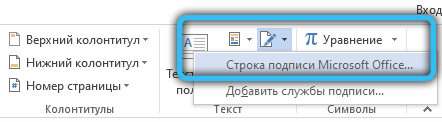
- fill in the form that appears in the window;
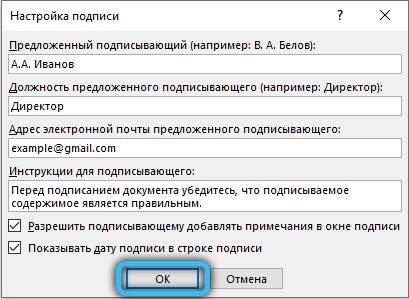
- after clicking OK, a window with a signature will appear in place of the cursor, instead of which there will be a cross;
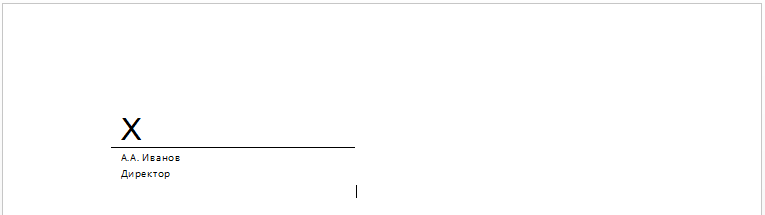
- you can leave it, or you can change it to a graphic image (for example, with your facsimile).
Note that the use of a simple EDS is limited to internal document flow, since it does not protect the signed document from the possibility of unauthorized changes.
How to make a boosted qualified CPU
If you want to have a full-fledged digital signature, you won’t be able to make it yourself. This is done by specialized organizations that have the appropriate certificates. Such services are provided by banking institutions, companies providing accounting services, service centers for entrepreneurs, etc.
To get a full-fledged electronic signature, you need to contact one of these centers. Here are some tips to make this paid procedure simpler and cheaper:
- estimate the cost of the service from different firms, it can vary over a very wide range, although the certificate itself will be the same in terms of capabilities;
- you should not agree to offers that are not included in the basic cost of the service – many large companies offer, for example, recording software on a USB flash drive, which is available for installation on a PC for free;
- ask a specialist how you can use an EDS, what software you need for this. Usually, in addition to the certificate itself, the “Crypto Pro” package or similar is installed on the computer.
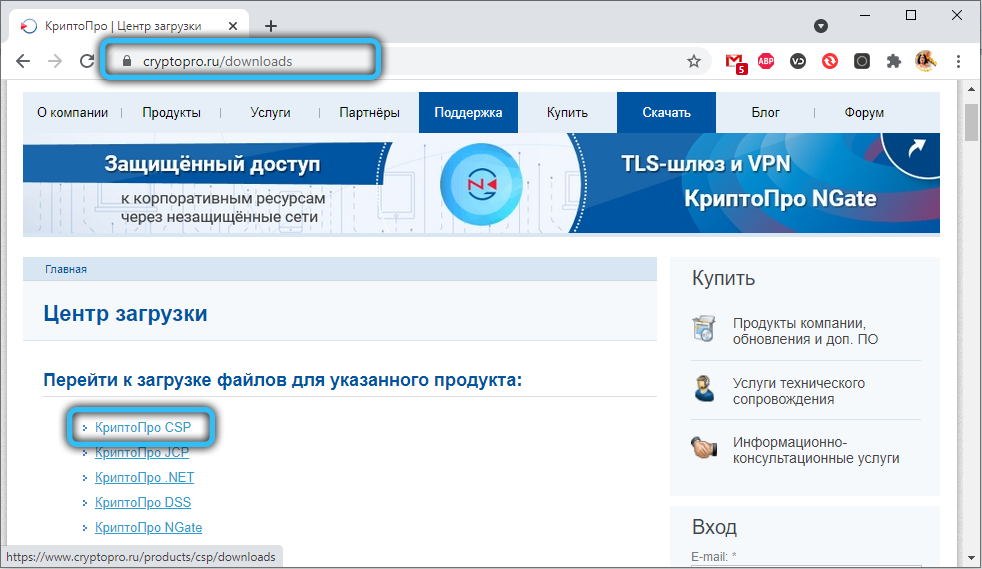
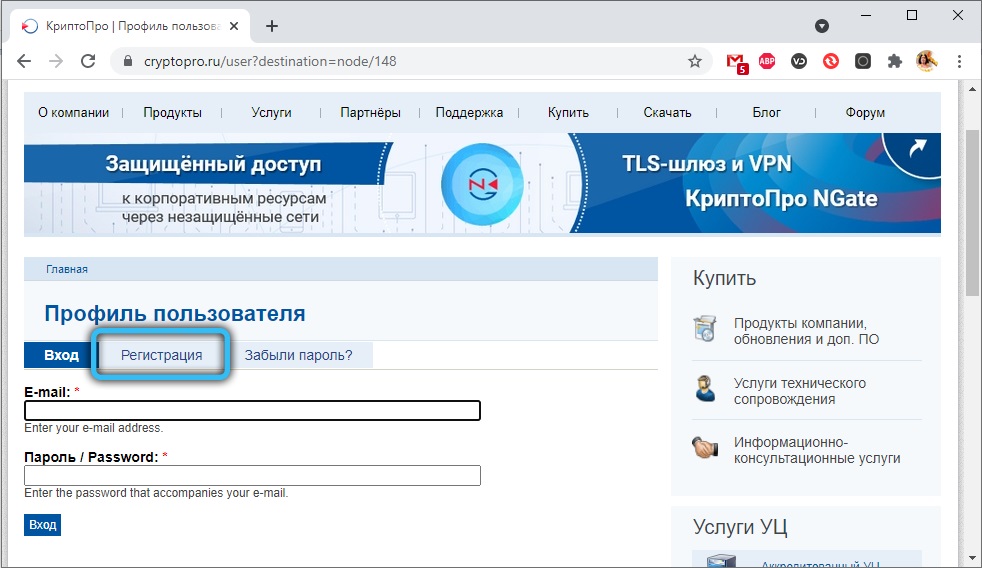
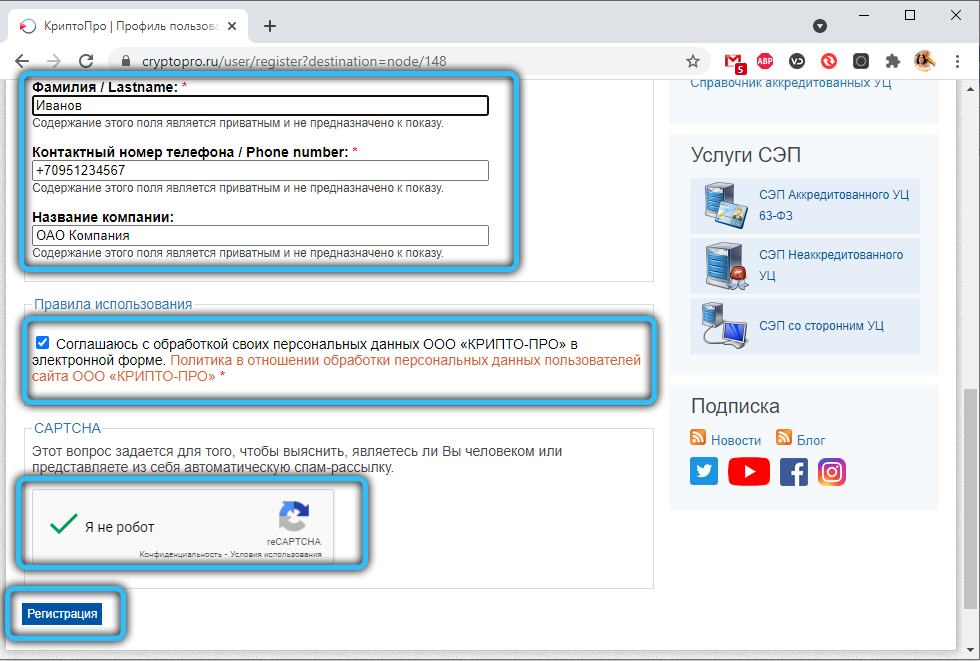
Note that regardless of where you issued an electronic signature, it can be used on the State Services website, in the tax office and in general wherever it becomes necessary. As a rule, after providing the organization with the necessary documents (TIN, passport, SNILS), the production of an EDS itself will take no more than an hour. The finished encrypted file with the certificate is provided on a flash drive. The signature is valid for 1 year.
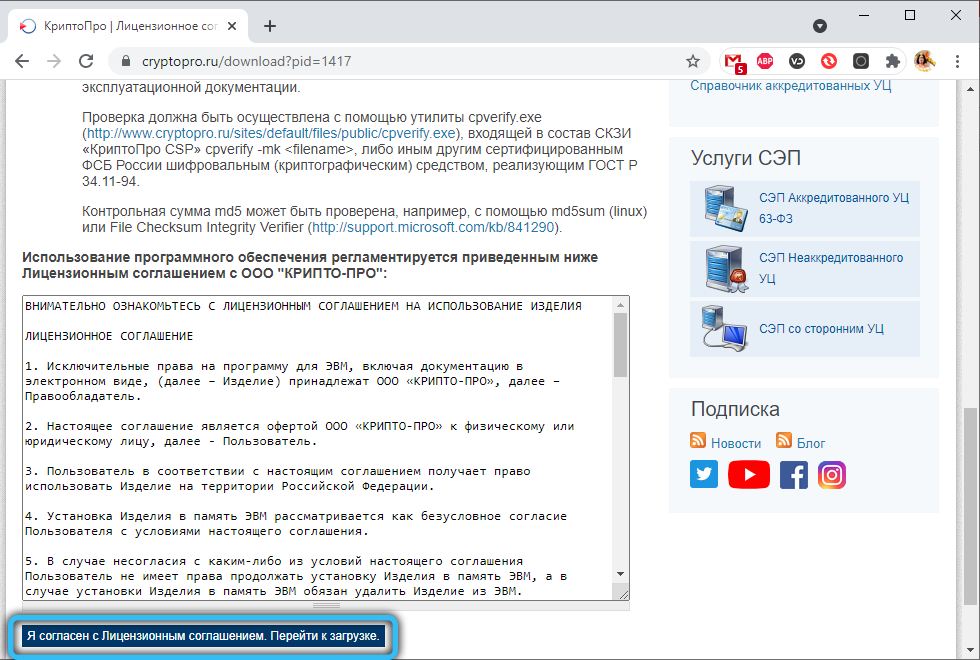
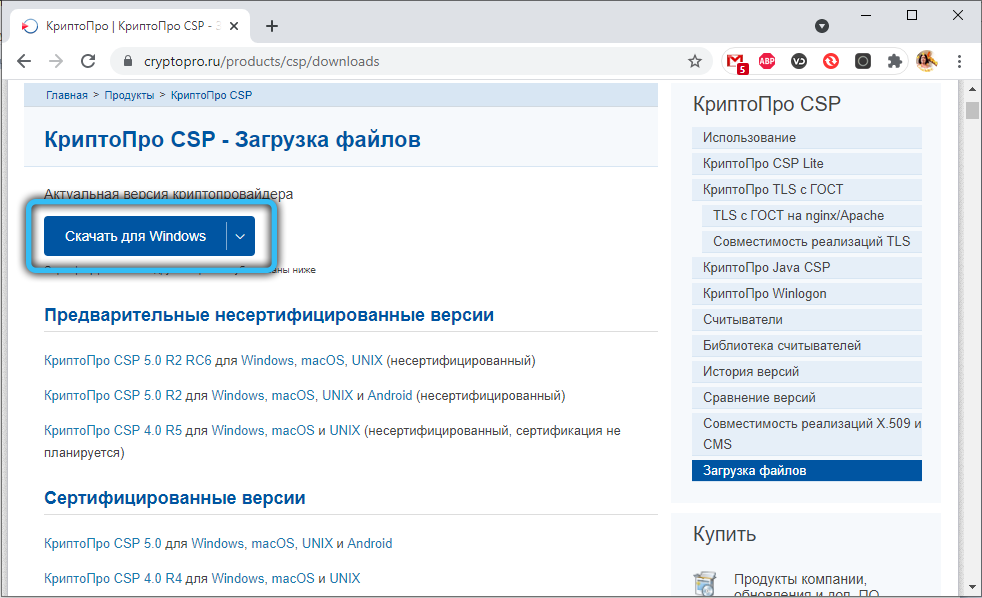
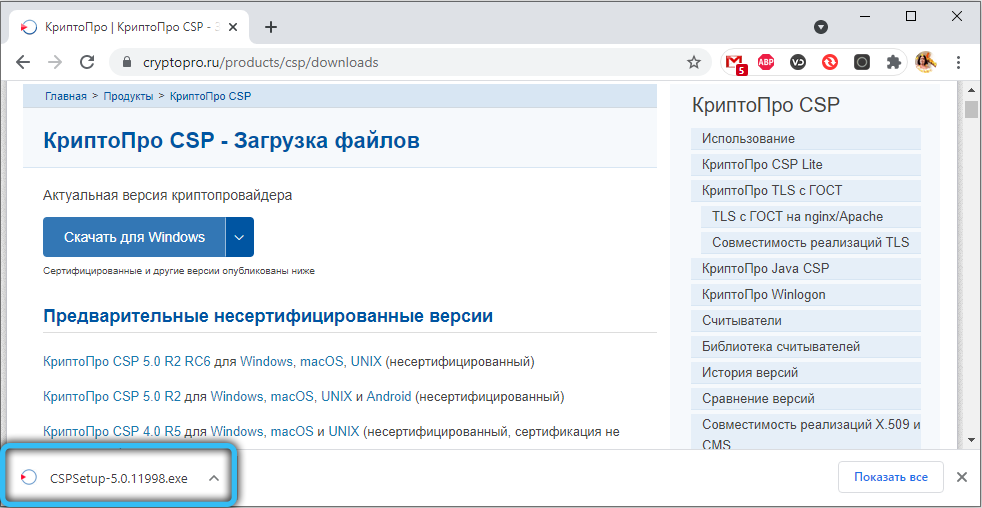
How to use EDS
Electronic document management involves the use of test files of various formats – pdf, txt, doc, rtf. And they are being prepared in the appropriate programs. You can certify them with a digital signature in various ways, including using specialized software. Let’s consider the most common ones.
How to put an enhanced electronic signature in a Word document
We have already considered the possibilities of the editor itself in this direction and remember that the signature created in Word does not provide the required level of cryptographic protection, which is why the legal force of the document is negligible. To affix a qualified EDS, you will need to download and install the CryptoPro Office Signature program on your PC.
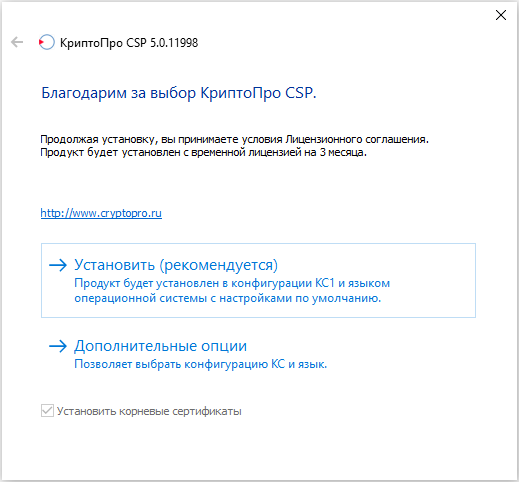
Let’s consider a step-by-step algorithm for affixing an EDS in MS Word:
- click on the “File” tab, then on the “Information” menu item;
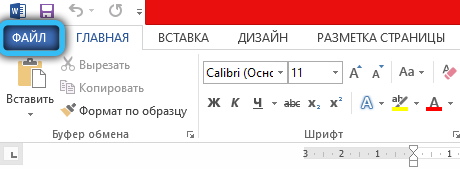
- by clicking on the “Document protection” tab, select the “Add digital signature (CryptoPro)” sub-item. The absence of such an option means that you did not install the program properly;
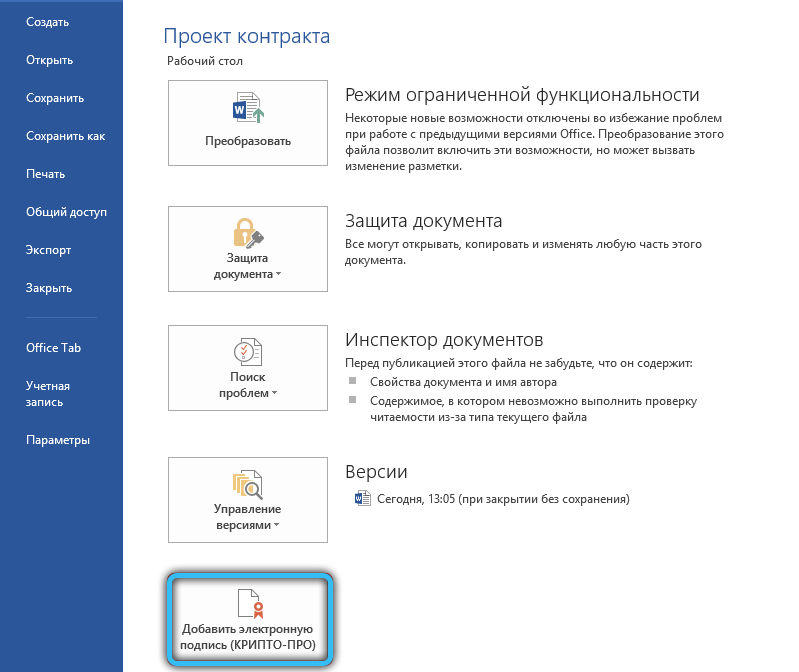
- in the window that opens, you will be asked to indicate the purpose of affixing the signature, which is optional, you can skip;
- then you need to select an EDS and click on the “Sign” button;
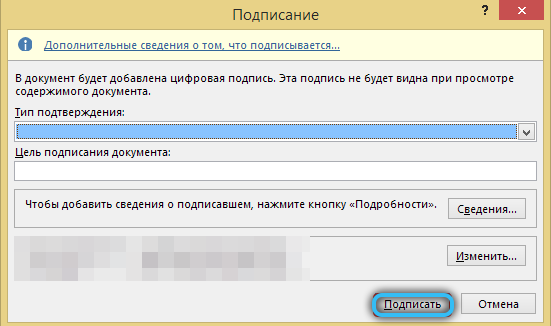
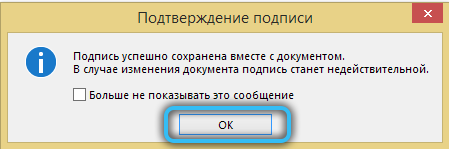
- as a result, a corresponding record will be formed in the “Information” tab (that the document is certified by an EDS).
And one more nuance. You need to check your document for the presence of an EDS only with the editor of the version not lower than the one in which it was created.
How to sign a pdf document
This file format is usually created in the Adobe Reader package, and affixing an enhanced qualified signature requires a similar operation – installing the CryptoPro PDF program on the computer (free demo version or buy a license).
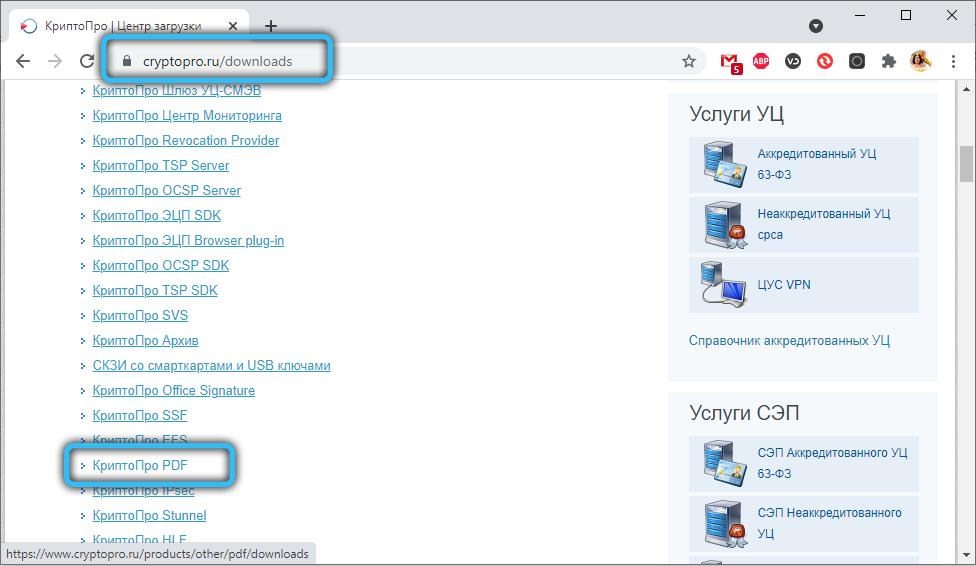
The next steps are as follows:
- launch AcrobatReader, click the Ctrl + K combination (or use the menu items “Edit / Preferences / Signatures / Creation and design / More”);
- in the “Default signing method” tab, click on the “CryptoPro PDF” item;
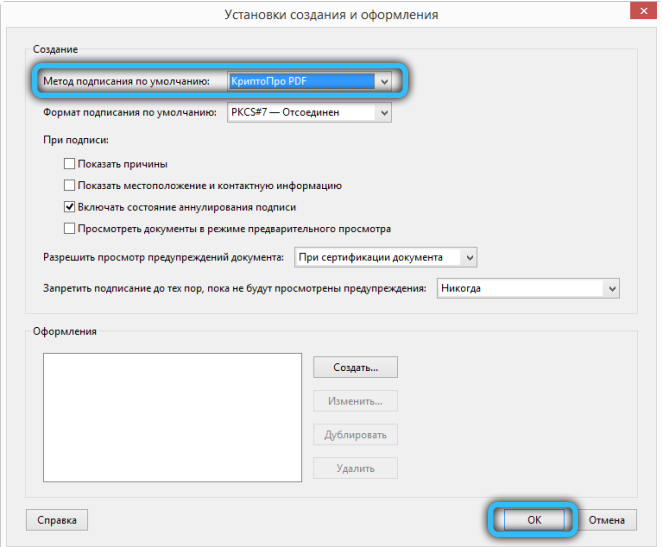
- open our document with the pdf extension, select the “Fill in and Sign” item in the right window, click on the “Additional Tools” tab, and then on the “Certificates” button;
- as a result, the button “Digitally sign” will appear. Click, select the section of the document that requires an EDS, click OK.
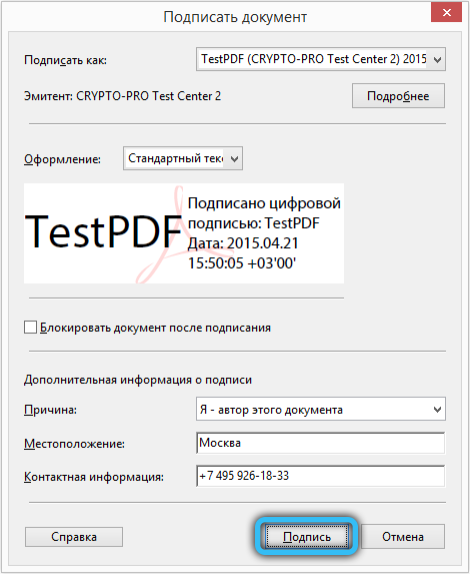
Signing documents using electronic signature CryptoPro
The use of the above plugins for signing documents has one drawback: they are not universal and may not work with a certain version of the program, be it Word or Acrobat Reader. It is better to use specialized software, for example, the CryptoPro program. Detailed algorithm of actions:
- download the latest version of CryptoPro on the official website (free trial version, which is valid for three months, after which you will need to purchase a license);
- during installation, the plugin will install additional modules and drivers, you will need to confirm their launch;
- after installation, add our EDS to the “Trusted” folder (located in the “Console root” directory) and “Personal”;
- install the browser plugin (free) CryptoPro Browserplug-in;
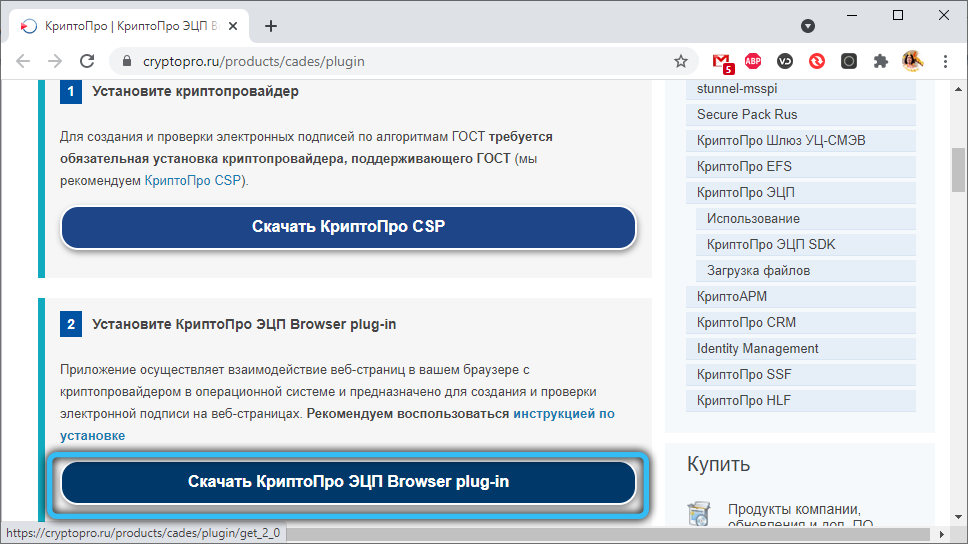
- to ensure routing of channels for transmitting cryptographic information, download a special extension;
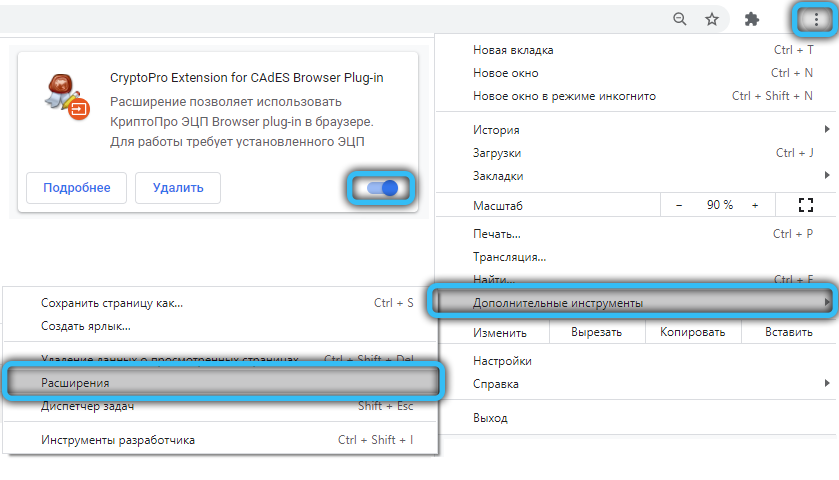
- add these channels to the list of trusted channels in the firewall;
- We add sites that require your EDS to the list of trusted sites.
After completing such preparatory actions, the affixing of an EDS in Word is greatly simplified – you need to click on the “Add digital signature” button, select the existing certificate and affix the signature.
How to use an electronic signature from a flash drive
Certified certification authorities that provide the service of issuing an EDS provide users with flash media with cryptographic keys recorded on them. These are not ordinary flash drives, but so-called USB tokens. The most protected type of them is considered “Rutoken 2.0” – it is they who are mainly used to store EDS.

To use a USB flash drive as a carrier of a digital certificate, you will need the latest version of the CryptoPro CSP plugin.
Precautions when receiving EDS
The file itself, containing information about the signature holder, is encrypted so securely that it is almost impossible to crack it. Therefore, your digital signature cannot be forged. But scammers use a different scheme – they simply steal a signature or forge documents.
To avoid such risks, we recommend that you heed the following tips:
- do not transfer your EDS to other employees under any pretext. They will have the ability to sign documents under your name, and you will not be able to prove that the author is not you;
- if an employee of your company leaves, be sure to revoke his certificate so that he would not be tempted to use the EDS for unseemly purposes;
- access to the PC and token on which your signature is stored must be password protected;
- install antivirus software on your computer: there are spyware programs that steal files with a crypto signature;
- if you move away from the work computer when necessary, lock it to prevent a dangerous precedent.
And one more thing that many people miss – do not store scans of your passport and other documents that are required for issuing an EDS on your computer. If hackers get their hands on them, they can get a signature issued on your behalf.