How to download a movie from the Internet to a USB flash drive? The question may, at first glance, seem simple – but this is only for those who have not dealt with this or have not thought about it.
Judge for yourself – first you want to find the desired movie, then you need to install (and properly configure) the tool for downloading it – a torrent program, and then rewrite it to a USB flash drive.
At each of these steps, there may be unfamiliar nuances, which we will consider now.

Contents
How to find a movie to download
First of all, you need to decide on the keywords for your search.
It is reasonable to assume that the search term should include the title of the movie you are looking for.
If you have not yet decided on this, then you can type in a search engine easier – for example, “download movies” and then choose from the proposed movies.
However, with such a request, the proposed links will lead to paid resources or those requiring registration.
And if you want to do without such “troubles” – type “download movies for free without registration.”
In such a construction, you can add the words “torrent”, “without SMS”, as well as the original title of the movie.
Torrents
Torrent is a protocol for exchanging data between a group of users. Its peculiarity is that the files are downloaded not from the server, but from the computers of the users themselves (from each other).
In this case, the protocol itself chooses the fastest of the sources, and if the source is turned off or drops sharply, another one is selected.
In addition, the files will not be recorded sequentially, but in segments – for the flexibility of organizing the distribution itself: as soon as you download something, you already allow others to download the pieces you received.
For the user himself, there is no headache in this – the Torrent client program takes care of everything.
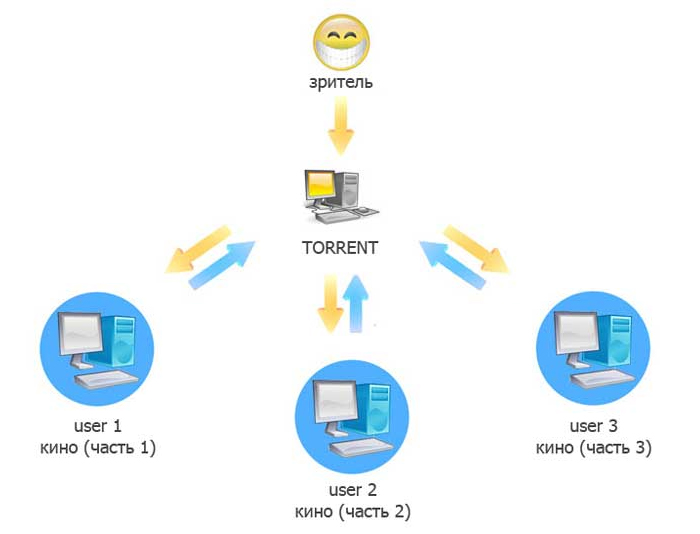
The diagram shows how downloading via torrent occurs.
The servers that organize this distribution are called torrent trackers. Almost all of them require registration. One of the largest Rutracker.
Installing the program
Almost the most popular is the µTorrent service.
It is recommended to download it from www.utorrent.com, as it happens from other sources to receive along the way viruses or payment requests in the form of SMS.
In addition, when downloading, pay attention to the free surprise installations from Yandex and Mail.ru, which are difficult to get rid of later – they will crawl through all the cracks.
To exclude this, disable checkboxes in the installation windows.
After installation, an icon will appear on your desktop.
After starting by double clicking, we will see the picture:

It makes little sense for a simple layman to understand the complex intricacies of the settings.
However, in order to avoid problems with the operation of your Internet, you need to configure the parameters of the Internet channel for downloading and uploading.
To do this, call the “Installation Assistant” in the “settings” section.
A city is selected in the window and the test is launched by the “Test” button.
Based on its results, the program gives out recommendations, the essence of which is to automatically adjust the “Return rate” to your channel.
If you encounter problems during testing, then in the “Upload speed” section you need to set the speed of your channel. It can always be suggested by the provider.
In the section “Settings” / “Folders” you can clearly define where and what will be uploaded.
You can do it something like this:

Now that the torrent is ready, you can go to the torrent tracker.
Turning to a torrent tracker
The information on these sites can be presented as a simple list. In advanced, you will see the casting of the film, read the annotation to it, view screenshots to preview the quality, learn about the number of audio tracks, etc.
By the way, some do not require registration: select a file, click – and your (already installed) torrent client will start downloading.
On the other hand, there are sites on which, in addition to registering, they will monitor your rating – the ratio between downloads and uploads. In the case of active download and small distribution, a restriction may be set or registration may be closed.
Registration on the Rutracker website is required – login, password and real e-mail (confirmed by the link that came).
I must say that the control of each user for the reception / delivery of files does not make much sense, since immediately after the start of reception, you immediately begin to share the received data with other users (this is how the protocol itself works).
Apparently, therefore, over time, they abandoned this venture on Rutracker, where previously such control was tight.
To download to Rutracker you need to go to the “Tracker” section, select a category (from movies to programs, audiobooks). View the list, click to open a window for review.
Above the description there will be a sign like this:
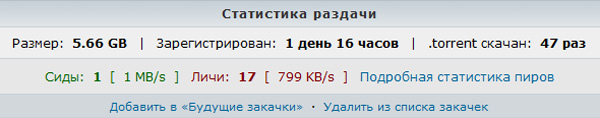
This information will tell you how quickly the download will take place.
Seeds are those who have already downloaded the entire file (s) and continue to distribute them. The more, the better. The square brackets indicate the maximum speed for recoil. By the way, the absence of seeds does not mean that you cannot download anything.
Feasts are called those who participate in the distribution now.
Lychees are those who have received only a part (different segments) and are already distributing them. Even in the absence of seeders, there is a possibility that the lychees connected to the line will have the necessary segments (especially with a large number of them).
At the bottom of the description window, there is a sign like this:
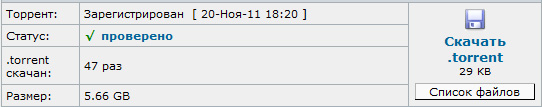
Click on the button “Download torrent”
The main link for us is on the right: “Download torrent”. Clicking on the link will open the torrent in the installed client (we installed µTorrent). A dialog will open asking you to specify the path to save.
After specifying the path and clicking on the “OK” button, the download of the selected one begins.
The downloadable file begins to appear in the torrent client window, in the Downloadable section. In this line, without words, all the reflected information is completely clear:
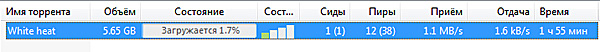
This shows the download speed and how much time is left to complete.
When finished, the file is moved to the “Finished” section. On torrents, it is customary not to delete the distribution process immediately after acceptance due to the principle of mutual assistance. It is also useful for increasing the rating when tracking the take-over relationship.
Do not forget about rights
From a legal point of view, users who download content that is not intended for free distribution become “pirates”. And if we talk about torrents, then – doubly. After all, the one who downloads using the torrent protocol not only receives the files himself, but also distributes them immediately.
Download legal content – there is absolutely enough of it.
Writing a movie to a USB flash drive
After our film is already on the hard drive of our computer (laptop), we proceed to copy it to a USB flash drive.
A flash drive is a very convenient storage device if, for example, we decided to go on a visit to spend time together watching a newly downloaded movie.
So, we insert the prepared drive into the corresponding connector. We open “My Computer”, we find our device in the list of removable ones.
We check the availability of free space on it. If there is not enough space, you need to delete the excess or move it to another location.
We find on the hard disk the file that needs to be overwritten. We place the cursor on it (highlighting in this way).
Call the context menu with the right mouse. On it you can choose one of two commands – “Copy” or “Cut”. On such a command, the file will be written to the buffer memory and nothing will happen to it at this point.
Next, we must move to the window in which the contents of the flash drive are open (or reopen “My Computer” / “Flash Drive”). Place the cursor (mouse) in the empty space of this window, call the menu with the right mouse and select the “Paste” command on it.
If before that you selected the “Cut” command, then the selected file will be moved to the USB flash drive, if you chose “Copy”, then a copy of it will be displayed on the USB flash drive.
After reading this article, the movie you have chosen will have no chance of not being written to your USB flash drive, since you already know how to burn a movie to a USB flash drive from your computer.