Something that is very similar in all social networks is the possibility of enjoying the experience on different platforms. This is not far behind offering applications to download on different operating systems.
Download Grindr on Android
- Launch the Play Store on your device.
- Place Grindr in the search bar.
- In the results, select Grindr – Gay Chat & Hookups.
- Click on Install and then on Accept to install the application.
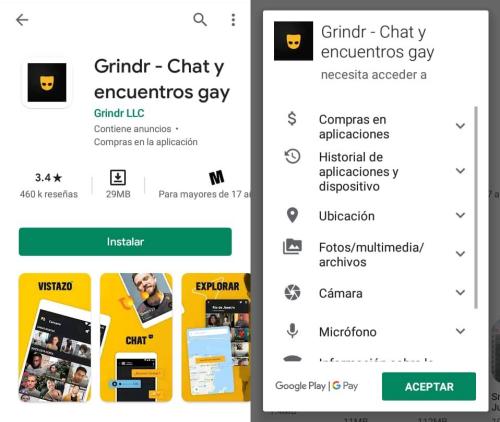
- Once it’s done, you’ll be able to use Grindr.
Download Grindr on iOS
- Go to the App Store.
- Go to the Search section in the store and place Grindr in the search bar.
- From the options that appear, choose Grindr – Gay Chat. Here click on Get.

- Confirm your identity and wait for the process to finish before you can use the app.
Download Grindr on PC
Something that identifies social networks is the possibility of being able to enter from almost anywhere and you can usually find applications or programs to install and improve the experience. However, in the case of Grindr for computers, it is only possible to enter through a web version.
In addition, it should be noted that it is not possible to create accounts from here . (Not anymore) Only allows login to user profiles. Do not forget that it will always be necessary to maintain an active session on a mobile device in order to improve the experience.

