The history of SD card development goes back more than 10 years. During this period, drives changed several generations, increased the maximum memory capacity, increased speed and became commonplace for the average technology user. Let’s figure out how SDHC memory cards differ from SDXC and SD. We’ll also look at their characteristics and how to choose the right drive for your device.

SD drives are different from SDHC and SDXC.
Contents
Varieties of SD
The abbreviation SD stands for Secure Digital. This type of media has been produced since 1999. Of course, today no one uses cards in their original form for obvious reasons. Over time, the creators began to increase the characteristics and volume, releasing new generations, which will be discussed further.
The main difference, as mentioned above, is capacity. However, devices also differ in read/write speed and support across different devices (cameras, phones, etc.). There are 3 types in total:
- SD;
- SD High Capacity;
- SD eXtended Capacity.
Let’s look at the differences between SD, SDHC and SDXC memory cards in all characteristics separately.
Volume difference
The oldest and most unclaimed type is MicroSD. The first generation holds only up to 2 GB of information (version 1.0) and up to 4 GB in version 1.1. These figures are currently extremely small for the modern consumer, given the size of the high-quality videos and photos that new smartphones and cameras produce. Such media may only be useful for transferring small files. It makes no sense to specifically purchase such media. FAT16 is used as the file system.

The second type is SDHC cards. They differ from regular SD ones in the increased amount of space and file system. Now the maximum capacity is up to 32 GB, using the FAT32 file system.

The most modern type is SD eXtended Capacity. The standard was officially released in 2009 and remains in demand to this day. Compared to the previous generation, the SDXC standard, which differs in volume, can accommodate up to 2 TB of information. File system – exFAT with support for formatting in FAT32.

Device and operating system support
As of 2017, the SD generation is supported by all devices that have the appropriate slot. All devices that only support the SD standard will not be able to read information from HC or XC media. Cameras and smartphones that support SD eXtended Capacity are compatible with all three generations. There is no backward compatibility.
SD can also differ from High Capacity and eXtended Capacity in terms of support by operating systems:
- Due to exFAT, SDXC drives are not supported by the Windows XP operating system without installing a special update;
- MacBook and Mac OS have supported SD eXtended Capacity since 2011;
- flagship Android devices support SD eXtended Capacity. For all other smartphones and tablets you will need a special driver from Samsung.
Difference between Micro and Mini
Now let’s figure out how MicroSD and MicroSDHC memory cards differ from their Mini counterparts. As you might guess, the main difference lies in size. For compact equipment, a Mini version has been created, which is usually supported in smartphones (usually installed on the second SIM card slot). The difference between MicroSDHC, SDXC and SD is that they connect to the card reader without an adapter, while the Mini version requires an adapter.
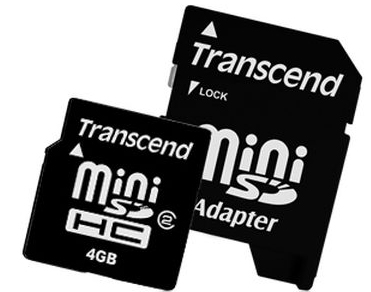
Speed difference
Now let’s look at the differences between all SD, SDHC, SDXC memory cards in terms of information reading speed. Speed classes are marked on the case of each drive: 2 (from 2 MB/s), 4 (from 4 MB/s), 6 (from 6 MB/s), 10 (from 10 MB/s). The class designation indicates the minimum write speed, so in practice the performance of a single drive may be higher. Manufacturers indicate characteristics in Mb/s, and not according to the established classification. Also, SDHC and SDXC can support Ultra High Speed technology (up to 25 Mb/s).

When choosing a drive, pay attention to its type and capacity. SDHC and SDXC are relevant today. Also, before purchasing, check compatibility with the device for which you are purchasing the media to avoid incompatibility.