A cell phone is an essential tool these days, since we use it practically 24 hours for all kinds of tasks, both work, and study or even in our home, a place where we can also take advantage of it unthinkable years ago for a phone. In addition, thanks to YouTube, social networks, and games, we have hours and hours of guaranteed fun available.
However, all this has a problem: the more we use the cell phone, the slower it gets. This is a real disadvantage, as the device can slow down to the point of exasperating the user. Fortunately, there are a variety of tricks and applications to make the cell phone faster, which we will explain below.

Is the cell phone slow?
The main causes for a cell phone to be slow are multiple, but the most common are the shortage of storage space, that is, having many photos, videos and music occupying the memory of the cell phone, the junk files that store the applications that we install and then We uninstalled the system cache and of course the ever-present threat of having a virus on the cell phone.
Although all these problems for an expert Android user are easy things to solve, the truth is that for a user who only uses applications and does not want to know anything about the system, solving why the cell phone is slow is a very difficult nightmare to do. to live.

Fortunately, there are some ways to make our cell phone faster, and it is through applications that automatically take care of cleaning our Android and leaving it as new, at least with regard to the operating system.
One of these applications is CCleaner, the undisputed leader in cleaning PCs, now in an Android version, just as good and solid. CCleaner incorporates a multitude of tools, including automatic cleaning planning and the elimination of remnants of old WhatsApp messages, text messages, cached files, old call records and other elements that the only thing that they achieve is that our phone is slow.
All these options will allow you to clean Android deeply and thus make your cell phone faster.
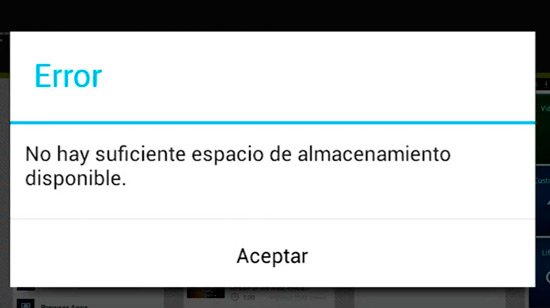
Download the best application to make the cell phone faster
To download CCleaner, all we have to do is click on this link, and wait for it to download and install on our smartphone or tablet. Once it has been downloaded and installed, we run it to start using it.
How to use the application to make the cell phone faster
As soon as we run CCleaner, we will find the main screen, where we will have available information about the storage capacity and the amount of space we have left on the cell phone, in addition to two tabs “Analyze” and “Clean”, located in the bottom of the interface.
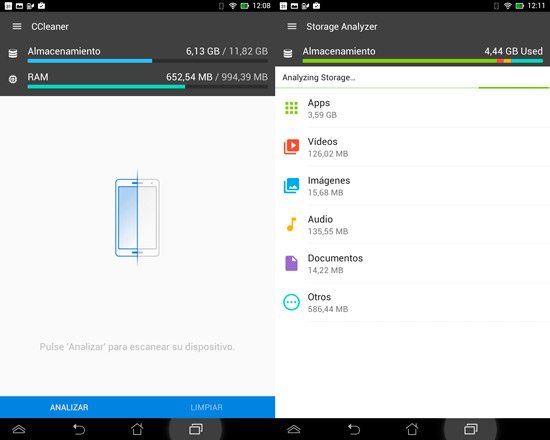
Step 1: If we want to know what are the elements that are making our phone slow, click on the “Analyze” tab , which will immediately show us a list with all the apps and files that we can delete so that the cell phone goes faster.
Step 2: After that, we select the applications and files that we want to delete through the check boxes located next to each item.
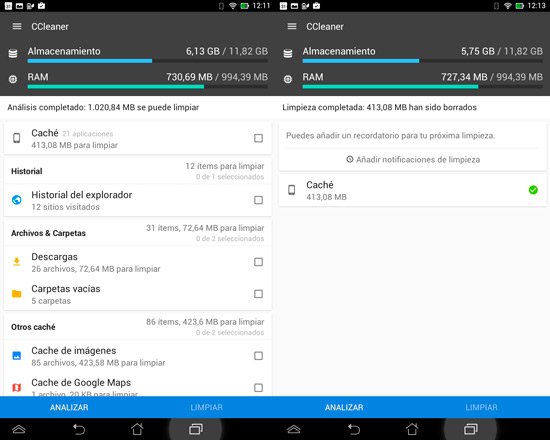
Step 3: To completely eliminate all these elements, click on “Clean”, after which the system will begin to work.
From this cleaning, we can have a fast and effective cell phone, ready so that we can obtain excellent performance from it.