Every cell phone has a remaining battery indicator , but some do not show the battery percentage or the precise number. If this is your case, below you have the best applications to see that important information.
I have tested several battery meters for Android, of which I have chosen the most optimized and lightweight for this simple task. I also leave you below other apps to see the amount of battery that remains in an original way.
Contents
Basic battery indicator for Android
Percentage Activator

Your cell phone probably already has a numerical battery indicator. But if it’s disabled, it can be enabled with the Percentage Activator app. It is not necessary for the application to remain installed, since once the indicator is activated, it can be uninstalled.
Perhaps the only drawback is that the number indicating the remaining battery value is small and not perfectly visible when there is enough battery.
Download : Percentage Activator (kroegerama)
Battery Widget

It is only 1MB in size, requires no internet access and no special permission to install, displays a readable number in the notification bar and a persistent notification with some technical parameters of the battery. It offers two types of widgets for the home screen.
If you necessarily have to install a battery indicator application on Android, this is one of the best for the minimum number of permissions it requires, the size of the pre-installation and how friendly it is with the consumption of RAM and battery memory.
Download : Battery Widget (JYNASIS)
Drums

This app occupies almost 10MB in my Motorola Moto G and although it requires a minimum of permissions (this one does require internet access, however) it behaves well speaking of RAM and battery consumption. It puts a clearly visible number in the status bar and a fixed notification with the remaining battery time. It has four widgets for the home screen.
Download : Battery (MacroPinch)
BatteryBot

A good prospect with a size of 1.9MB, which requires virtually no permission to install (not even internet access). The indicator number is well readable in the notification bar and when displayed you can see the remaining battery time. It offers a good size widget for the home screen.
Download : BatteryBot (Darshan Computing, LLC)
Advanced battery meter
The percentage is just one of the ways to see the battery level. Another elegant way to see how much battery is left is through a progress bar . The following 3 applications offer that. A bar whose colors, style, location and design can be customized .
Power Line
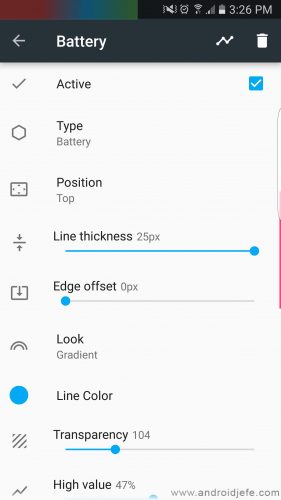
This is the most customizable application in its free version. Allows you to place the battery bar at the top of the screen. Its thickness can be changed: very thin or as thick as the width of the Android status bar .
You can customize the colors it will have when the battery level is at minimum or maximum. These values are configurable. In addition, it offers an attractive gradient design , as well as a style that paints the bar by segments . The transparency of the bar is also adjustable.
The battery bar will also be visible on the lock screen . You can configure that this bar is not permanently visible from the settings.
Power Line not only allows you to put a battery level bar. You can also put a second bar with other information (such as the use of RAM or processor ). In the paid version you can more than two bars with different types of information.
Download Power Line : play.google.com
Battery Bar Plus
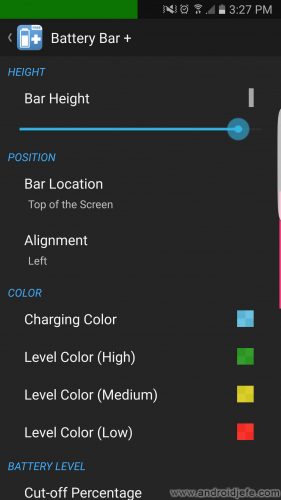
This application has its own peculiarities. For example, it allows you to put the level above or below the status bar . It can also be put at the bottom of the screen . And it offers an animation when the phone is charging .
Like the first one, in the free version Battery Bar Plus will also be visible on any screen (including the lock screen ). It can be automatically hidden in full screen applications . Colors, thickness and level values can be customized , just like Power Line. But this app doesn’t offer a gradient or segment layout like the first one.
Download Battery Bar Plus : play.google.com
Energy bar
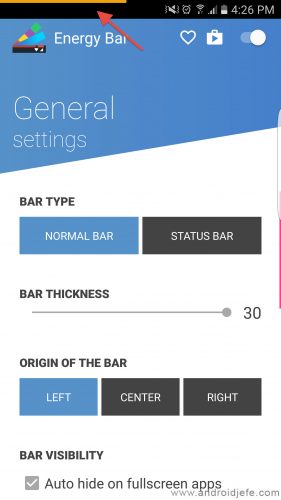
Although we have talked about Energy Bar before, in this classification it is the most incomplete if we consider its free version. It only offers a thin line bar across the top of the screen, with customizable colors based on battery level . It can calibrate its location on the horizontal axis , auto-hide in full screen and offers animation during loading .
The rest of the options to customize the bar (gradient, segments, total width of the status bar, etc.) are only available in the paid version of $ 1.91. And you have a problem: the battery indicator bar does not appear on the lock screen . It is also necessary to activate it in the Accessibility menu of Android, something that is not necessary with other applications.
Download Energy Bar : play.google.com
These seven alternatives are just some good examples of applications to indicate the amount of battery in Android. There are many others in the Google Play store that could be considered, but first it is important to always check the permissions they ask to install and, as a reference only, the average rating they have. Once installed, it is recommended to monitor your RAM and battery consumption, from the Android System Settings, which should be minimal. It is not worth installing such heavy applications as DU Battery Saver, which serve to indicate the remaining battery (among other things), but instead they generate a battery consumption (when they are supposed to do the opposite).
Receive updates: SUBSCRIBE by email and join 10,000+ readers. Follow this blog on Facebook and Twitter.