Instagram is a photo-based social network, which is normally accessed and used with an internet connection. But recently its developers have implemented the ability to use Instagram without the Internet . Obviously this is a half feature , but it could help you save mobile data . It will also be less frustrating to navigate on a slow connection .
If you do not have a connection and enter the Instagram application on your Android, logically you will not be able to see or load new content . What will be possible is to see content that has already been loaded in a previous session in which you were with the Internet.

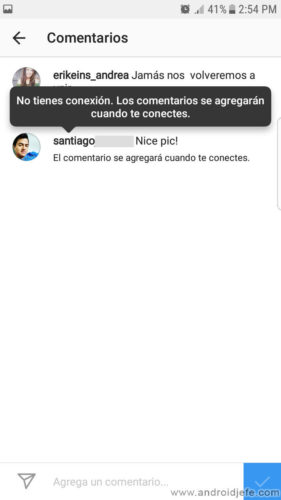
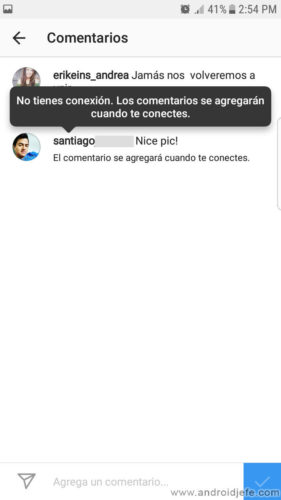
If you know that later you will not have an internet connection, the trick is to load those profiles that you want to review later . The moment you do not have WiFi, mobile data or the connection is very slow, you can carefully review all that content that you opened in advance . Even if Instagram were to close, you will be able to see the things you opened before, offline.
This could help save mobile data. The goal is to take a look at Instagram when connected via WiFi. When you move away from the place, you will be able to review the profiles, photos, comments, messages and so on without having to use megabytes.
View and publish content on Instagram without the Internet
Not only can you view preloaded content offline. You can even write comments and like . That activity will automatically be published the next time your phone connects to the Internet.
It is not necessary to upload a person’s profile photos one by one to see them later. Just opening your profile will be enough. The photos that appear on the screen can be viewed offline later, individually. If you want to have the rest of the photos available, you will have to scroll down manually to preload them as well.
The idea of being able to use Instagram without the internet in this way is to help people, especially in developing countries. There a slow internet connection and areas without coverage are more frequent. The cost of mobile data for people is another problem.
To use Instagram offline make sure you have updated the application . In this case, it has been tested with version 10.17 of Instagram for Android.
Receive updates: SUBSCRIBE by email and join 10,000+ readers. Follow this blog on Facebook and Twitter.