Your calendar or contact list can be seen pretty and organized on your phone, but if you take that list to your PC to print, what you will see is a horrible and extensive document that you will hardly be able to understand.
If you want to have a friendlier list of your contacts on your PC, that you can easily print and understand (and that you don’t waste an absurd amount of sheets), you can do it with the Android application Print My Contacts .
This app converts the contact list on your phone into a user- digestible PDF file . Check the result obtained with this application in the example below.
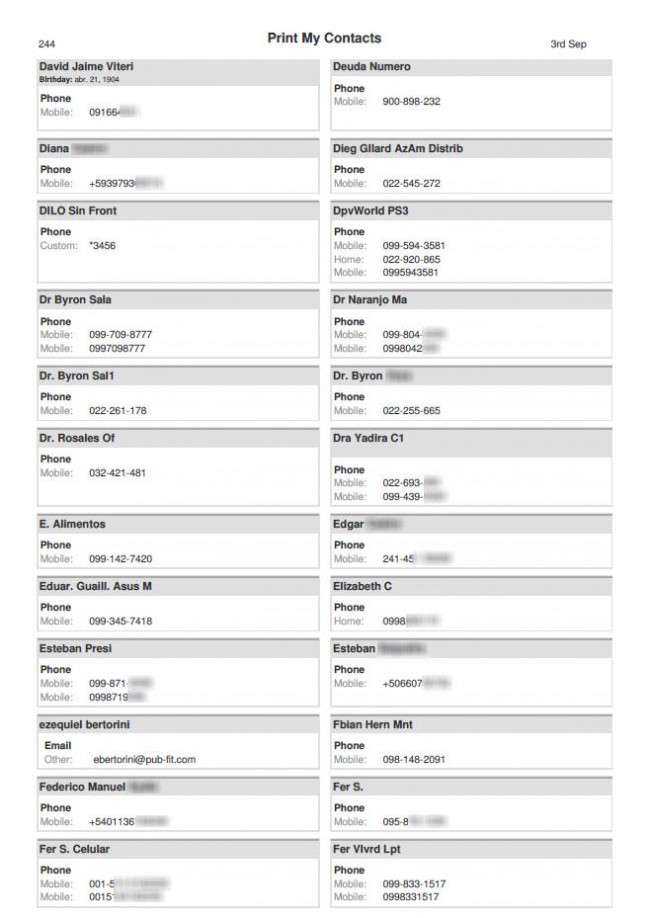
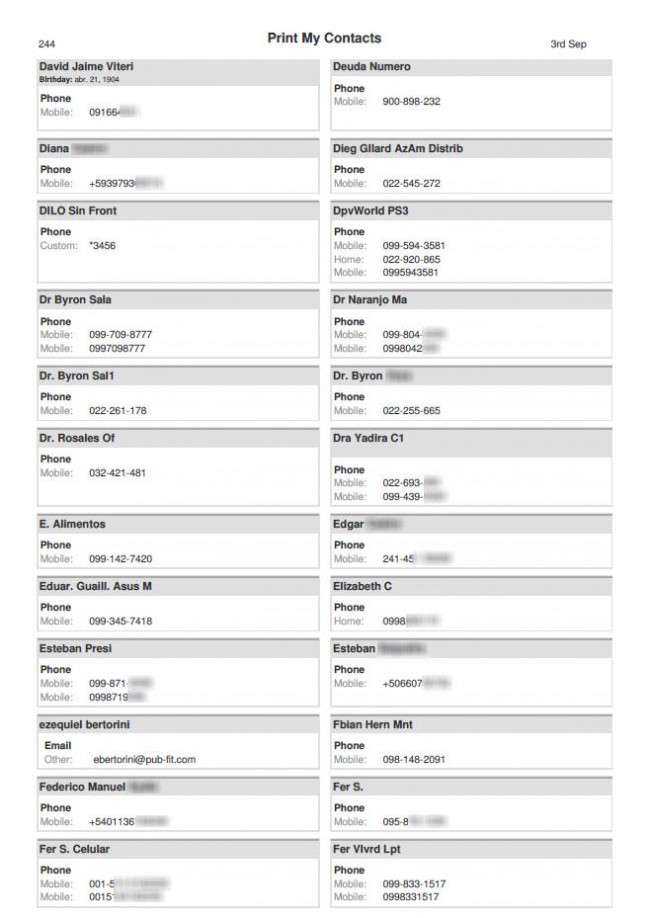
Contact list in PDF, created with the «Print my contacts» application
Android phones come from the factory with an option to convert your contact list into a VCF file, but if you read this file on the PC with a text editor, you will see a list that is difficult to understand and full of useless lines.
In addition to the PDF file, the Print My Contacts application also offers you this VCF file, which although it cannot be viewed properly on the PC, you should always have on hand, as it will serve to restore your complete phonebook, in case it is delete or have a problem with your mobile. The application also offers an Excel (XLS) file, which unfortunately does not have the presentation one would expect.
To generate the PDF file, open the Print My Contacts application and tap on the option that says “Print”. Once the app finishes doing the work, you can save the files to Google Drive (from where they will have to be downloaded to print) or send them via Gmail. Unfortunately there is no way to save them directly to the phone memory. Keep in mind that, according to the creators, the app uploads the contact list to its servers to convert to PDF, XLS and VCF.
Printing contacts also offers other options that allow you to backup and restore contacts from the cloud, in addition to removing duplicate contacts on the phone. In this last aspect it is not entirely effective, so for this I recommend using the application Duplicate Contacts and Utilities .
Download Print my contacts : Link (Google Play, Free, Android 2.3.3+)
Receive updates: SUBSCRIBE by email and join 10,000+ readers. Follow this blog on Facebook and Twitter.