
Are you learning a new language and want to have all the facilities for it on your mobile? Well, we are going to tell you from how to change the language in WhatsApp, to how to use Google Translate in other applications on your Smartphone. Of course, the part of studying and memorizing, it’s up to you.
HOW TO CHANGE THE LANGUAGE IN WHATSAPP
To know how to change the language in WhatsApp you have to make sure what version of the application you have. Why? Well, because new changes have been introduced in its beta version. If you are one of the fastest people in technological updates, you are in luck, and you will be able to change the language of WhatsApp from the app settings.
But if this is not the case, as will happen to most, you will have to wait for this change from the beta version that has been recently applied to reach the rest of the versions… Therefore, the language of your WhatsApp will be the same in the that you have configured your phone. And this is so because, by default, when you download the app, it does so in the same language as your device.
So, if you want to change the language of your WhatsApp, you will have to do it from the settings of your mobile, be it iPhone or Android. When the update that we have mentioned above is underway, you will be able to keep, for example, the language of your phone in Spanish; but modify the language from the WhatsApp settings (to English, for example), only for this app.
HOW TO CHANGE THE LANGUAGE ON THE WHATSAPP KEYBOARD
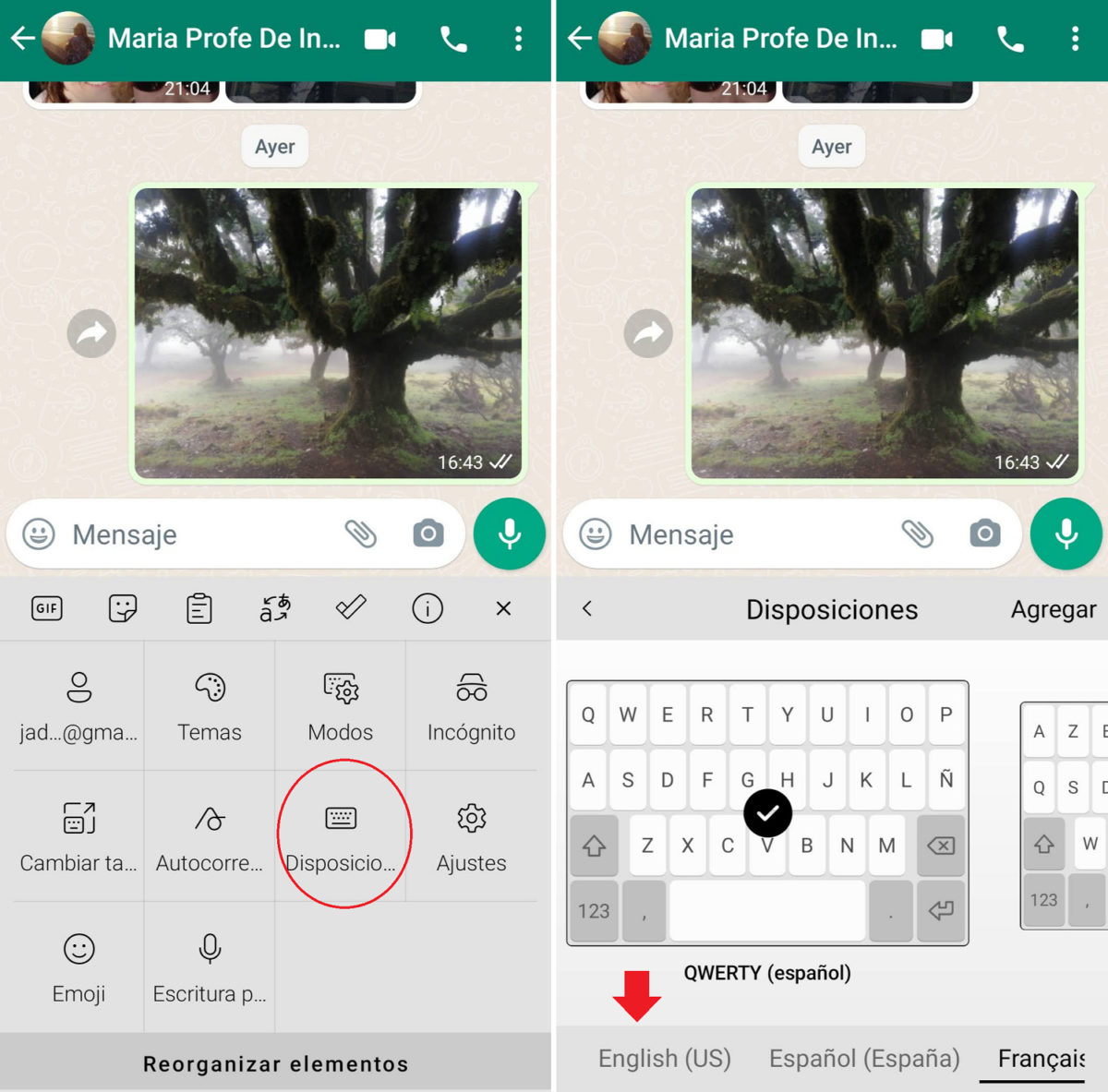
Before knowing how to change the language on the WhatsApp keyboard , you have to keep in mind that this will depend mainly on what keyboard languages you have downloaded on your phone, so it is in the settings of your device where you can add languages. Even so, you can also do it directly from WhatsAppa.
You just have to go to the keyboard settings, as seen in the image, where the keyboard designs that you have previously downloaded will appear, as well as the languages. If you want to add a new one, you have to click on “Add”, a tab that will take you directly to the settings of your device so that you can add or remove the languages you want.
Once you have made the desired changes, you can start writing, normally, or using a WhatsApp trick.
HOW TO USE GOOGLE TRANSLATE ON WHATSAPP
Having this translator application downloaded on your mobile is very useful, especially if you want to know how to use the Google translator on WhatsApp. Thus, if you are having a conversation in another language, and there is something you do not understand, you will not need to copy the text, exit the application and enter the translator to paste and translate it. By activating a small translator setting you can do it directly without leaving the WhatsApps conversation. We tell you how!
- The first thing you have to do is download the Google translate application.
- Then, go to «Settings» of the application, and mark the option of «Tap to translate», as seen in this image:
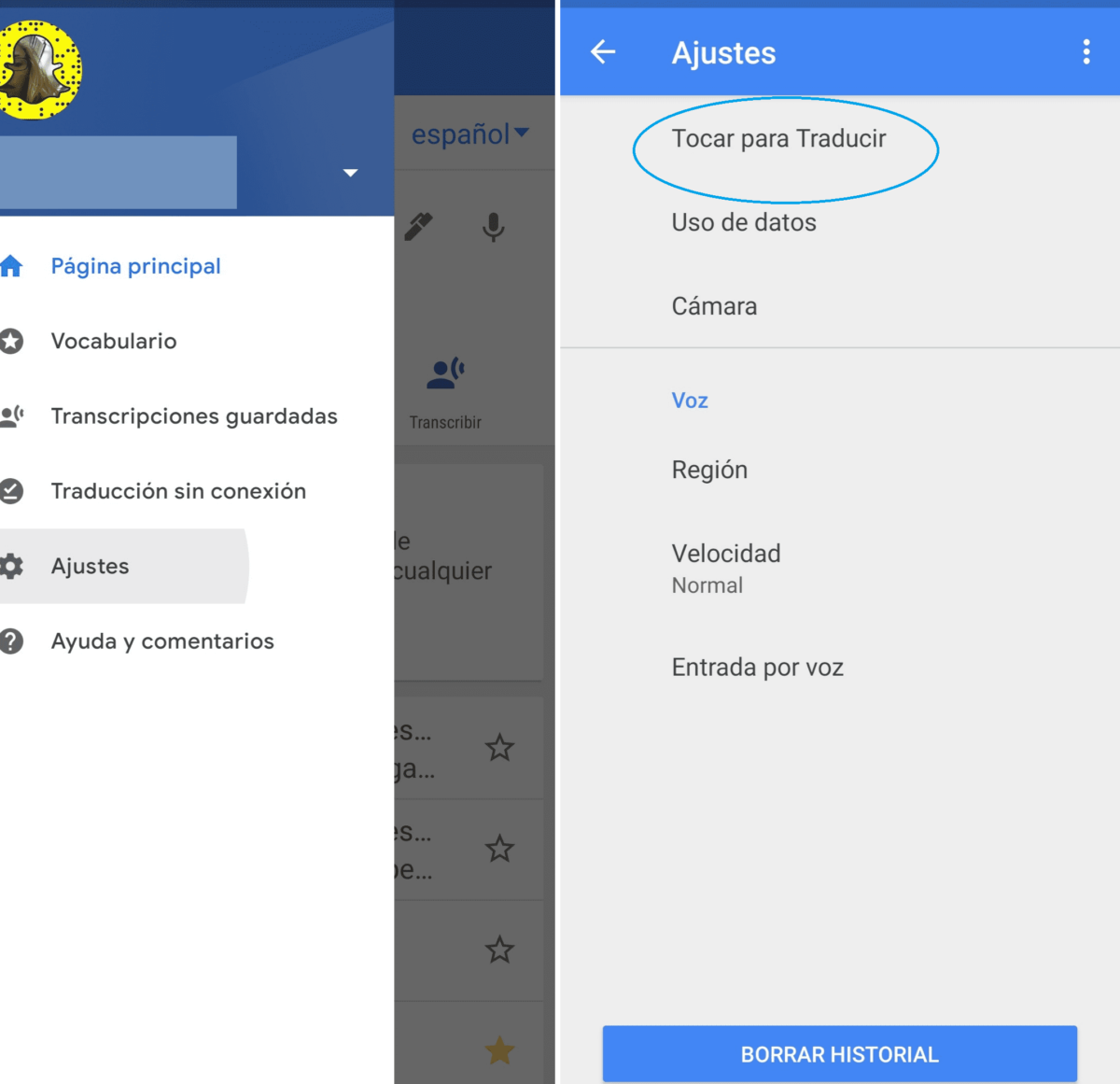
If you check this tab, when you are in another application, such as WhatsApp, Tinder or Facebook , if you select the text you want to translate, the Google translator icon will appear, and if you press it you will see the text translation options directly, without have to exit the app. That easy!