Using Apple computers without iTunes is nearly impossible. However, on devices with the Windows operating system, it cannot boast of stable operation and an intuitive interface. Nevertheless, a large number of iTunes analogues have been developed for the iPhone, Windows and Mac, which will be discussed in this article.

Contents
iTools
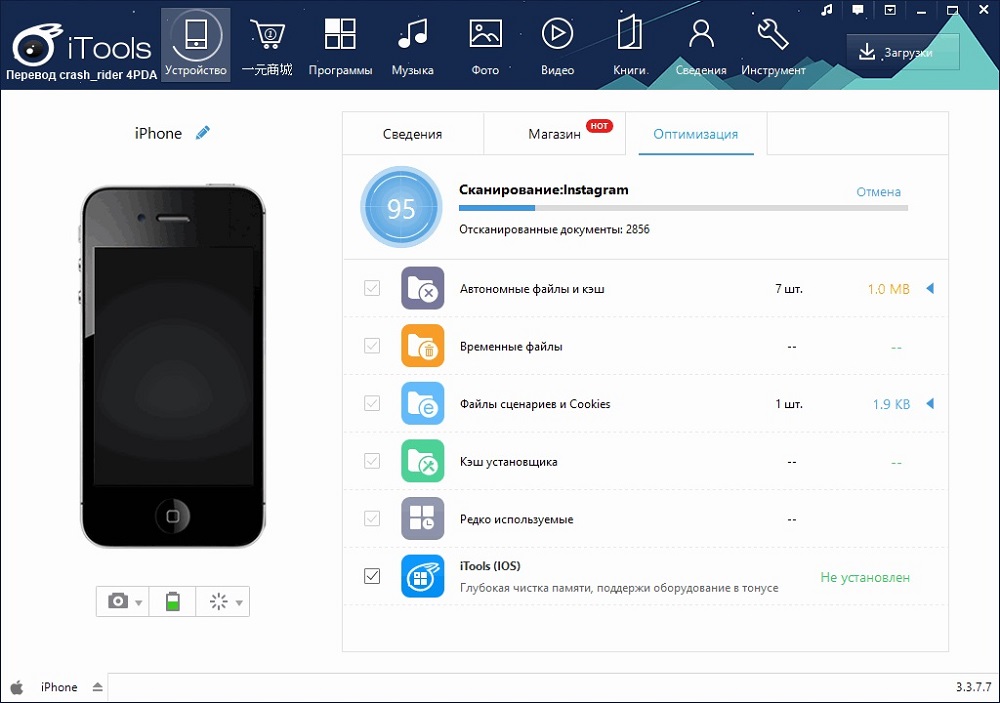
iTools is the best iTunes alternative for Windows 7, 10, etc. It has more tools than iTunes itself. You can take pictures and videos of your screen, edit photos, create ringtones. Also there you will find a file manager that allows you to make your work even more comfortable.
Ecoute
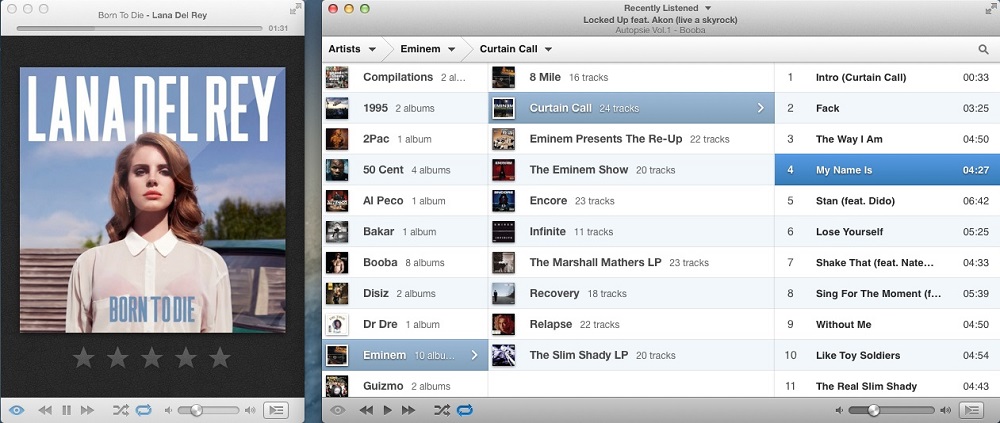
Ecoute is a good iTunes alternative for Mac according to users. The application interface is very simple, there is nothing superfluous and distracting in it. Ecoute can connect to your social networks and Apple library, sorting information according to various parameters. A version for Windows has also been developed, so this program is a universal replacement for iTunes.
iFunBox
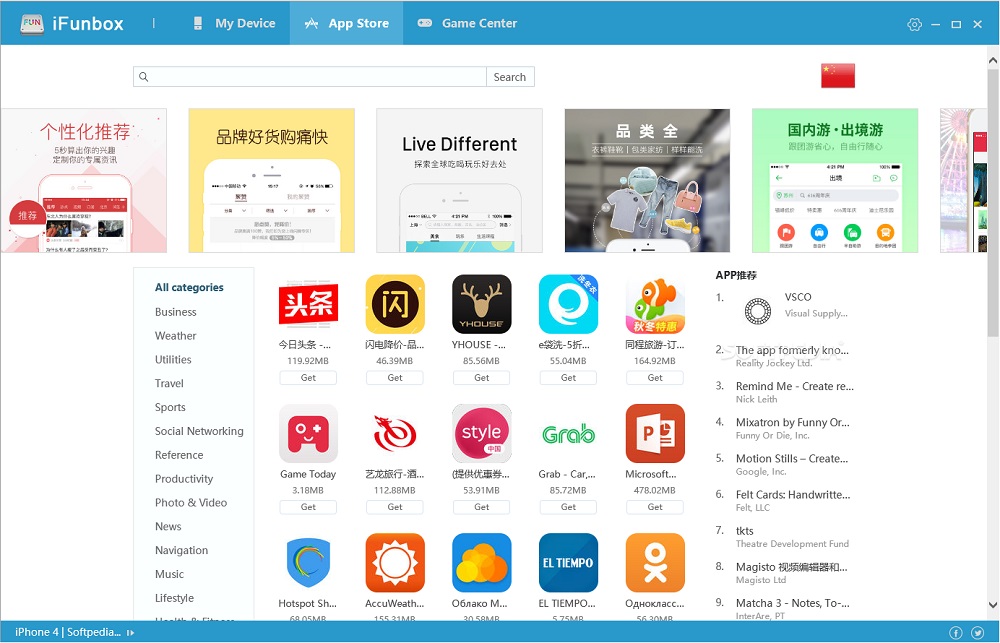
This program is a powerful replacement for the popular media combine. In it, you can copy different types of files by simply dragging and dropping. There is a Russian-language version, but the translation is not always correct and sometimes other languages slip through.
Tomahawk
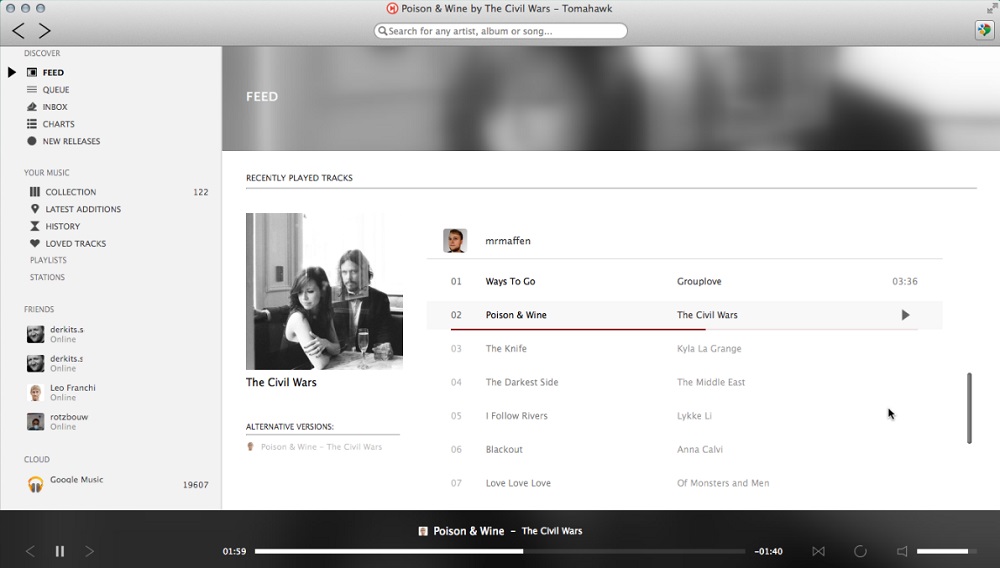
This utility works on all operating networks: Windows, Mac. Including it is a good replacement for iTunes for iPhone. The app is absolutely free. It will allow you to collect all the music into one whole from all sources. By connecting to your Google or Twitter accounts, you can view your friends’ music selections. Also in Tomahawk you can read various news from the world of music.
SynciOS
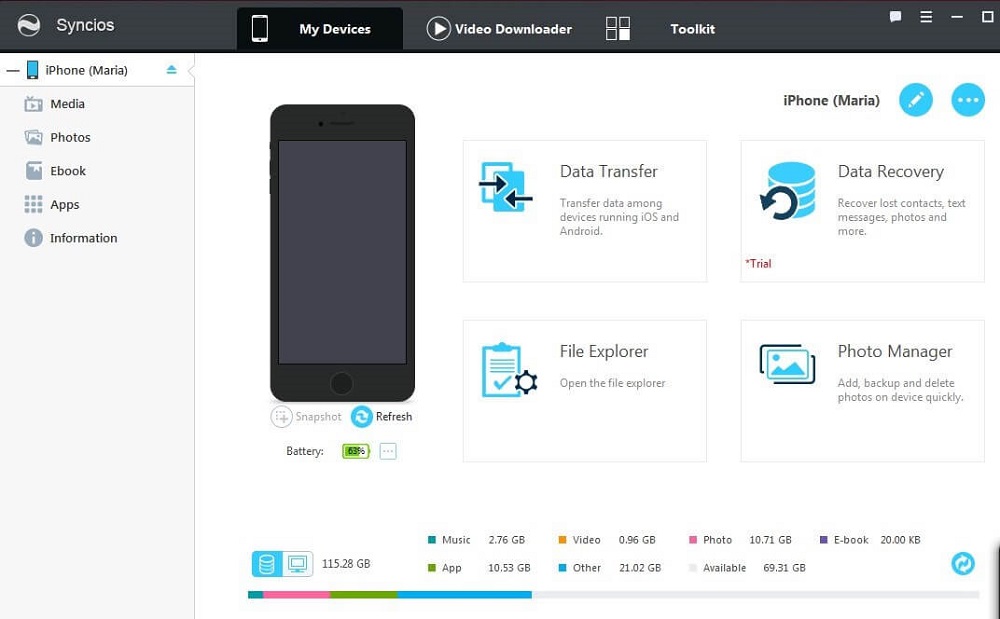
SynciOS is a completely free utility to manage your iOS device. Although the entire interface of the program is in English, this does not prevent users from actively working in it. In this application, you can import and export photos, videos, music, etc. Unfortunately, you cannot manage albums and delete unnecessary ones here. But SynciOS does not require iTunes itself on the PC. The program works best with music. According to users, it is a worthy iTunes alternative for managing iPhone.
doubleTwist
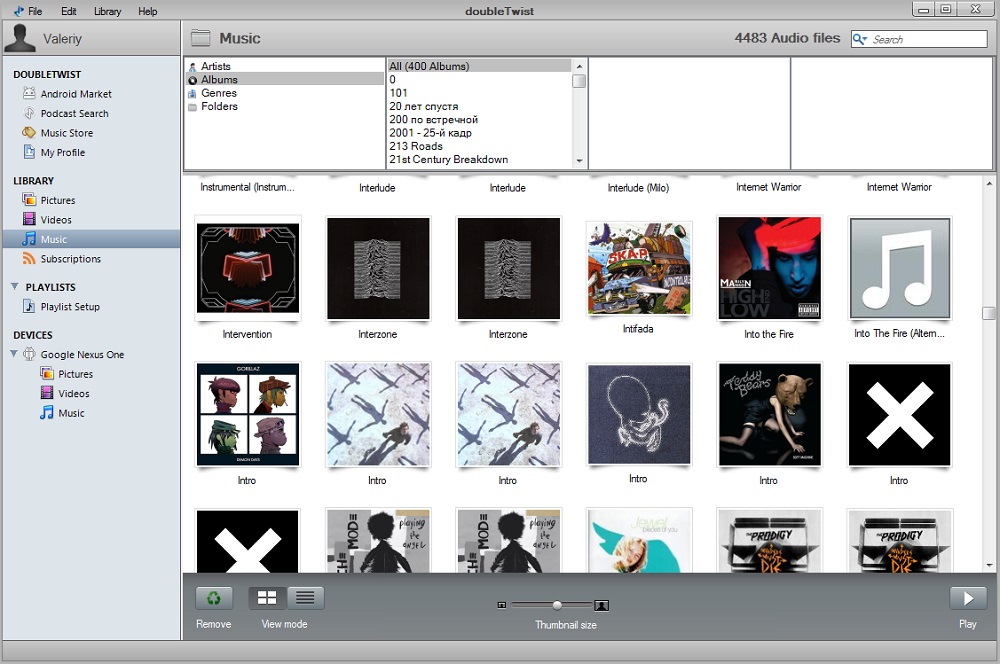
DoubleTwist is a very simple and easy to use application. Works on PC, Mac and Android. It is a full-fledged multimedia player where you can not only listen to music, but also watch pictures and videos. With doubleTwist, you can sync with file libraries from other devices.
DiskAid

An extremely popular multimedia file manager for iOS devices with a wide range of different functions and capabilities. However, the main advantage of this application is data synchronization over Wi-Fi. Downloading your favorite music or video is very easy, you don’t even need to connect to a PC, since the only requirement is that both devices have the same network. Further transmission depends entirely on your router.
CopyTrans
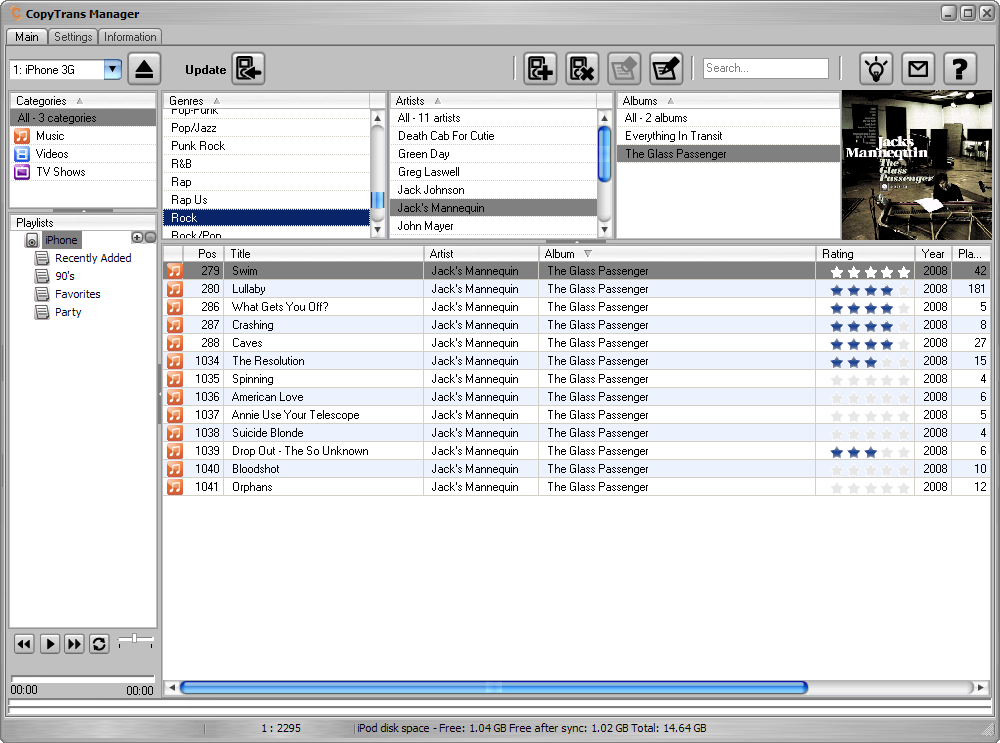
CopyTrans is rightfully considered one of the highest quality alternatives to iTunes, as it contains a decent list of all kinds of modules in its arsenal. With all the advantages of this program over other analogues, it has one drawback – it functions exclusively on computers running Windows. For some unknown reason, the developers stopped the development of the OS X version, which can currently be found on their website in the non-updatable software section.
iExplorer
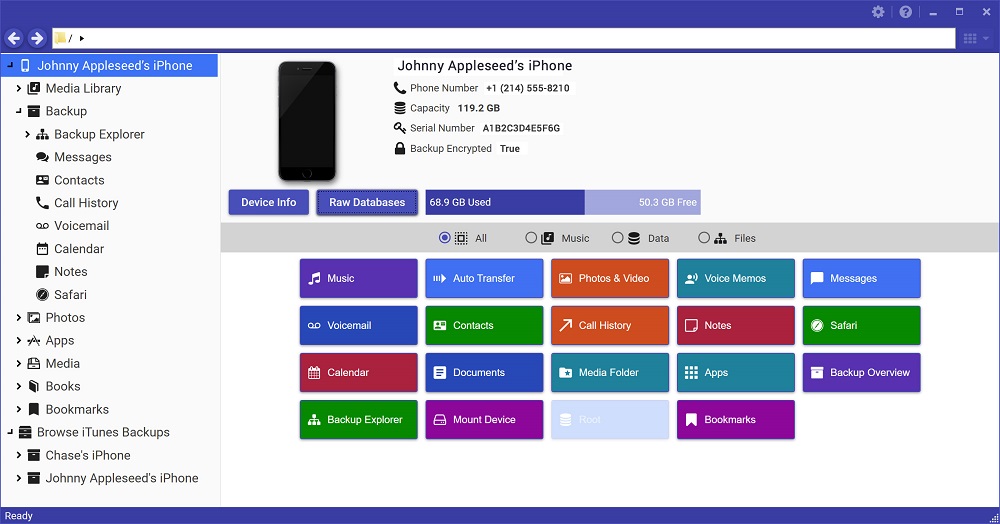
Just like the previous representatives, iExplorer is capable of performing basic operations for exporting text messages and allows you to work with an iOS device as with a regular folder. That is, in Explorer or Finder, your device will be displayed as removable media.
WALTR 2
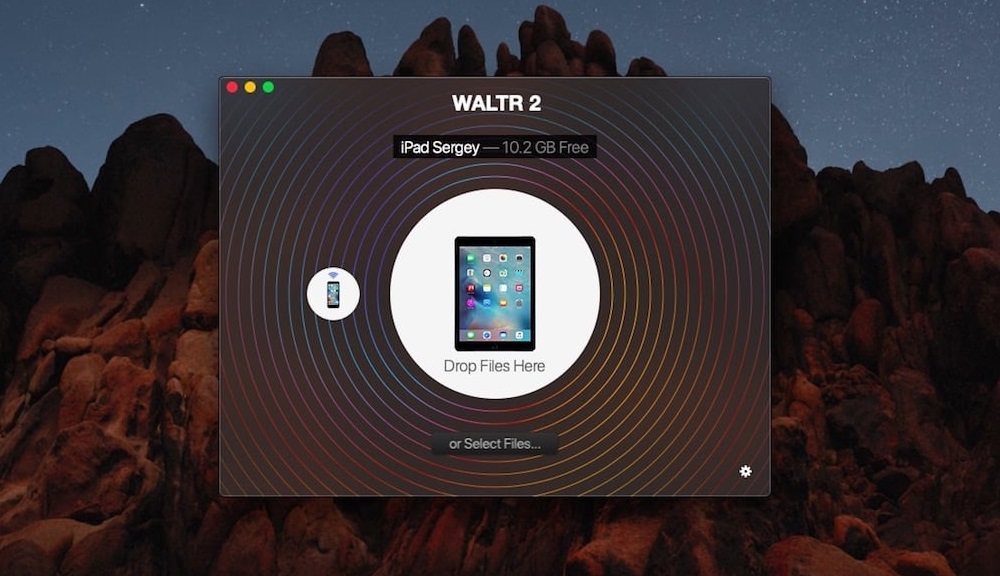
An incredibly easy-to-use application, which is a small window in which all available devices are located. When you drag files there, they instantly appear on the iPhone or iPad. The peculiarity of the program lies in the high speed of converting media data. Music and video very quickly change the format to an acceptable one, without losing quality.
More recently, WALTR 2 has gained the ability to transfer ringtones, books and communicate over Wi-Fi. There are also no problems with downloading content to a multimedia player.
iMazing

Compared to the previous version, which is usually used as a tool for downloading content, iMazing is endowed with wider functionality. At the first connection, the user can see detailed information about the mobile device, in particular, the state of memory, the current battery charge, as well as other points that are not even in iTunes.
Moreover, in the program menu there is an option to create a backup copy of the connected device, restore it and transfer user data from one device to another. It is important to note that, unlike iTunes, you can set any free space as the save location.
The utility is equipped with a substantial list of commands for controlling a smartphone, among the most frequently used shutdown and restart, and for experienced users – unloading all service settings for further diagnostics and launching a special console to display running processes.
Among other things, the program exports and saves files, allows you to view dialogs, contacts, calls, notes, and more.
The only caveat is only to the wireless connection, which was distinguished by slow data transfer and periodic interruptions in operation.
After reading the article, you have familiarized yourself with various free iTunes analogues.
We hope that you have made your choice and that you have no questions left. If you have them, then write them in the comments. Answers to them will be given as soon as possible. We will also be grateful if you like and share this article with your friends.