Almost every modern home has an internet connection. In general, now the world is difficult to imagine without him: every day around the globe, people go online. Someone sits on social networks, someone watches their favorite TV series, and someone listens to music. The Internet has taken one of the main niches in our lives. And there is definitely no need to talk about its significance. And even more so there is no need to say that now it is quite difficult to imagine a world without Wi-Fi routers. Due to the rapid growth in the number of network users, as well as to improve its usability, an invention such as a wireless connection was invented.
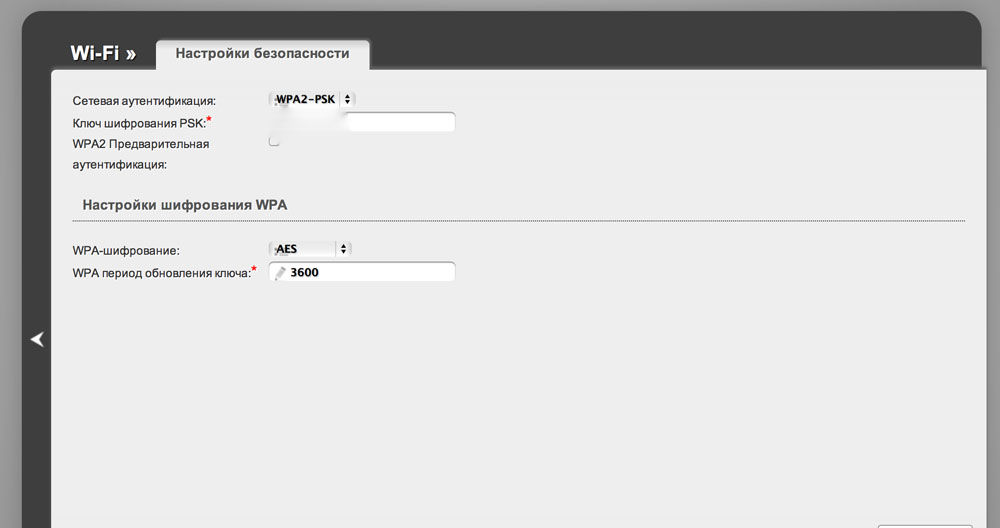
Standard Wi-Fi passwords do not guarantee security
A Wi-Fi router is designed to distribute the Internet to several devices for their simultaneous connection. That is, if you have a router at home, then all family members can use the services of the global network at the same time. After acquiring such a wonderful technical piece, the question arises before you, in fact, about connecting to the Internet through a router. And if the wizard installed it for you, but forgot to tell the password from the router, which is simply necessary for communication between devices, then you will not even be able to go to the search engine’s website. What to do? Is there a universal or standard password for Wi-Fi routers?
First, you should still check the possibility of connecting without a password: sometimes it may not be set (in very rare cases). To do this, wake up the Wi-Fi router with the power button, wait until all the necessary indicators light up, and connect to it from a smartphone or tablet. There is probably no need to tell how to do this. In the list of detected networks, select the one you need and click on it. If a warning about entering a password pops up, then, fortunately, you have it, or maybe, unfortunately, it’s worth it. Then we move on to reading the next paragraph. Otherwise, we can congratulate you a little: you do not have a password, and you can go online from your device.
Secondly, take a look at the device of the router itself: it usually has stickers on it. One of which may contain a password. You can find it near the word of the same name or the name PASSWORD. For example, Rostelecom routers have such an arrangement. Also, the access key to Wai-Fai tends to be in the box from the router or on the network access card.

However, do not forget that, first of all, you must either configure and prepare the router yourself for full-fledged work, or leave this matter to the master. So, you can contact the support service of the same Rostelecom, where you will be assigned a time for the arrival of a special person. Pay attention to the name of the equipment: after all, each company has its own special combination of symbols. Or you can use the services of the site https://www.routerpasswords.com/ .
You should also not confuse the network security key (the same password from Wai-Fai) with the password presented on the access card. They have different purposes. For example, the password on the card is used to configure the Internet connection and the initial setting of the equipment parameters. While the Wi-Fi password is only needed to connect the wireless connection on other devices (smartphones, tablets, laptops, etc.) to the already configured and ready-to-use router.

Today we have a closer look at the operation of Wi-Fi routers, their configuration and setting of parameters. The main issue was the availability of standard or universal passwords from these wireless modules. We hope that you received an answer to it and became more aware. You also learned a little about where the security key might even be located if you forgot it, for example. Now you don’t have to call the technical support service immediately with complaints, because you are able to solve these problems yourself. We share our opinions and experience in the comments, thereby helping each other in solving some problems.