
After the worrying fall that affected Facebook and its main applications , many users wondered how to update WhatsApp for free in the Google Play Store, thinking that there had been a failure in their application and not at a general level. In case you have doubts about whether you have the latest version installed or if you are taking your first steps with your Android device and want to know how to find and download WhatsApp, then we will detail the steps to follow.
HOW TO INSTALL WHATSAPP FOR FREE ON MY MOBILE
The question about how to install WhatsApp for free on my mobile phone has long been forgotten, since the most popular instant messaging application became free for all users in 2016. In Spain, many users had already been without paying for the Annual fee of 89 cents, since the period of free use was automatically extended.
All we have to do to install WhatsApp is access the Google Play Store (in the case of iOS devices it would be in the App Store), search for the application and download it quickly and easily. Normally, WhatsApp always appears in the Play Store rankings as one of the featured applications, so it does not take too much effort to locate and download it.

HOW TO DOWNLOAD THE COMPATIBLE VERSION OF WHATSAPP FROM THE GOOGLE PLAY STORE
Crowds of users doubted they wanted to know how to download the compatible version of WhatsApp on the Google Play Store when the worldwide crash occurred. The number of people who do not have automatic updates activated to save space, especially when they have an old mobile, is greater than we can imagine at first, so it is always good to take a look at the store to make sure that we have the latest version compatible with our smartphone .
All we have to do is enter the Google Play Store, whose icon is a triangle with Google’s corporate colors on a white background, enter ‘ WhatsApp ‘ in the upper search bar and then the application will appear. If we see that the green button highlighted in the image appears the message ‘Open’, it means that we already have the most recent version installed on our device . If this is not the case, the message that we will read in that same button will be ‘Update’. You will then have to press it to start the download of the most recent update compatible with our mobile.
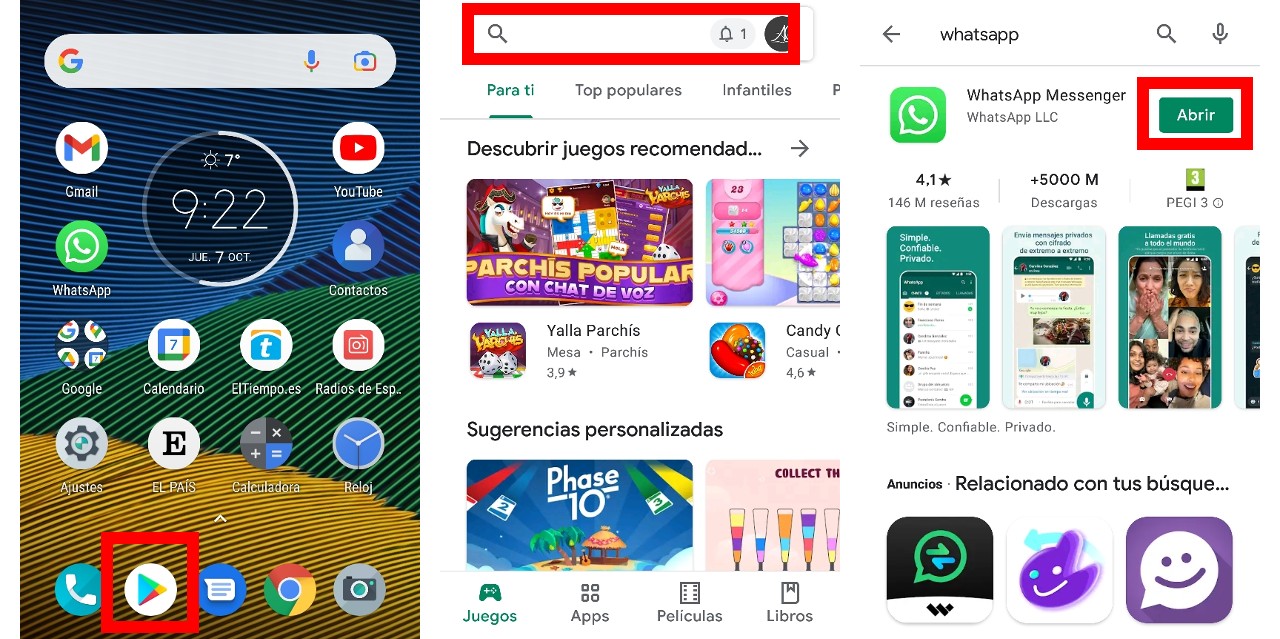
In the event that we still do not have the WhatsApp application installed , the message that will appear will be ‘Install’, and the corresponding permissions will be requested so that it can be installed on our device and we can use it normally.
The gratuitousness of WhatsApp has made this application the perfect substitute for SMS (as long as the servers do not crash), and the push from competitors such as Telegram forced Facebook to position it as a free platform, thus avoiding the transfer of users from one to another platform. However, the fact that WhatsApp belongs to the all-powerful Mark Zuckerberg company has raised some concerns among users regarding privacy issues.
Although WhatsApp has end-to-end encrypted conversations and no one else has access to the messages and calls that take place there, Facebook’s use of this data to subsequently obtain advertising revenue has always generated a lot of controversy around the world.