We have tried several APPs to put wallpaper videos on Android. With them you can give life to the desktop of your cell phone.
On an Android mobile phone, you can not only configure a static background image to decorate the screen. You can also configure an animated image or even a video as a background or wallpaper. This is called “Live Wallpaper”. In this case, an application that supports this functionality must necessarily be installed.
Contents
Applications to put wallpaper videos

The applications below allow you to configure a video as your Android wallpaper. You can configure a video saved in the memory of the cell phone as wallpaper or download videos of different themes from the internet.
During testing, these applications played the video smoothly in the background. They allow you to configure long-lasting videos, without losing that fluidity. Also, when you leave the home screen and return, they resume playing the video from where it left off.
Important : Putting a wallpaper video on Android generates extra battery consumption.
Video Live Wallpaper

Any video saved on the cell phone can be configured as wallpaper. It is effective and smoothly plays videos in the background. In tests, it has played videos up to 1GB in size without locking. It allows you to trim the video and adjust its beginning and end, enable or disable audio and adjust the size of the video on the screen.
Video Live Wallpaper Setting

Allows you to configure any available video in the device memory as wallpaper. You can also record a video at that time to set as the background. It plays the video smoothly and you can configure long videos of several minutes without losing that feature.
From the same app you can cut the length of the video and adjust the start and end. It is also possible to set specific audio as the background and adjust the volume. You can even set the video as the background on the lock screen.
Ultra HD Wallpapers
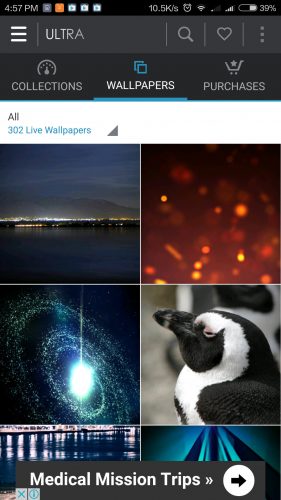
This is the only application in this list that only allows you to configure the videos offered in it. Local videos cannot be used. There are multiple predetermined videos, organized by categories: animals, nature, people, places, landscapes, celebrations, etc. They are videos in good definition, although they are short. Any video must be previously downloaded to be configured. There are over 150 videos available for free. There are paid videos too.
Videos play smoothly on the screen background. You can adjust its resolution and the quality of the wallpaper (fluidity).
“HD Video Live Wallpaper” (from the developer “ScreensPro – HD Video Live Wallpapers”) is practically the same application, only with a different name. Both basically vary due to the videos offered in each one.
VideoWall

The video runs smoothly on the wallpaper. You can configure videos of large size or duration without losing fluidity. From the same app you can also adjust the start and end of the video.
Video Live Wallpaper FREE
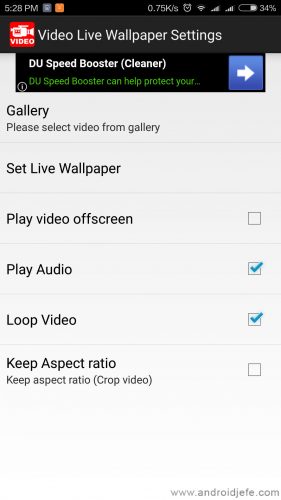
Although it can support long videos of several minutes and runs smoothly, sometimes the video stops for no apparent reason. In that case, the workaround is to set up a background image and then set up a video again.
The bad thing about this application is that you have to see half a minute of advertising every time you configure a wallpaper. In addition, it does not allow you to trim the video or configure its beginning and end.