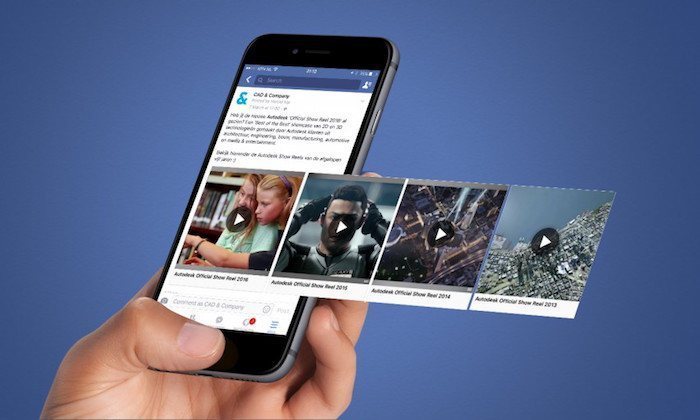Contents
How to Easily Download Facebook Videos from Android!
With the advent of these features, if you open a wall or Facebook feed now, you will be treated to a variety of entertainment, including videos shared by your friends. Now often you find interesting videos that your friends share and you want to have them. Then the question arises, is there a way to download Facebook videos from Android to be stored on your Android phone?
The answer is yes! We have several ways that you can apply yourself using your Android phone. Please continue reading!
How to Download Facebook Videos from Android: Using ES File Explorer
The first tip, in our opinion, is one way to download Facebook videos from Android, which is quite easy for you to apply. But before starting this way, you certainly have to download 2 mandatory applications. The first application is the ES File Explorer that is officially available in the Google Playstore, and the Facebook Messenger application .
The thing you need to remember is, you have to download the old version of Facebook Messenger , because you can’t download Facebook videos this way in the latest version. At least you can use Facebook version 27.xxxx In other words you have to download the APK file and install it manually into your Android phone.
If you have made the above preparations, you can immediately open the Facebook application that is already installed on your Android phone. Now then please find what you want to download from Facebook on your Android phone.
If you have found the video, you can press the menu icon in the upper right corner of the video and immediately select the save video option .
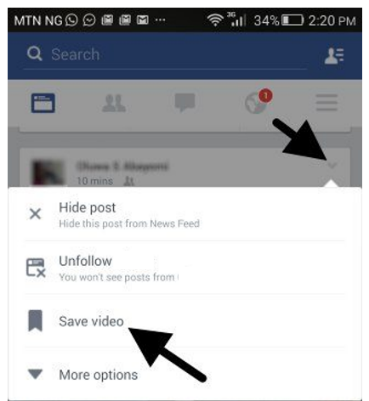
Now if you’ve done this, you can immediately go to the tab menu and then choose the saved option which has a white ribbon logo with a gray circle background. If you do this, you will be directed to a menu where there are some videos that you just saved.
Of the various videos that are there (if you previously saved more than one video), please select (press) one of the videos that you want to download. A pop up window will appear asking for the application you want to use to open the video. Choose ES Downloader .
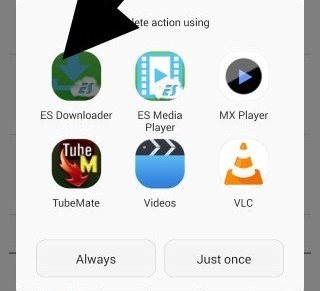
Let the application work. If you’ve done it right, a special box should appear that shows the progress of the video download. After the file has finished downloading, you will receive a notification, and then you are given the option to open the folder or open the file directly. Please try!
How to Download Facebook Videos from Android: Using My Video Downloader
The second way is again using an application outside the native default application from Facebook , namely My Video Downloader . Moreover, this application you can download for free on the Google Play Store . Actually there are many applications of this type that you can use as a way to download Facebook videos from your Android. But we simply recommend this application because this application is the one that has the least amount of advertising.
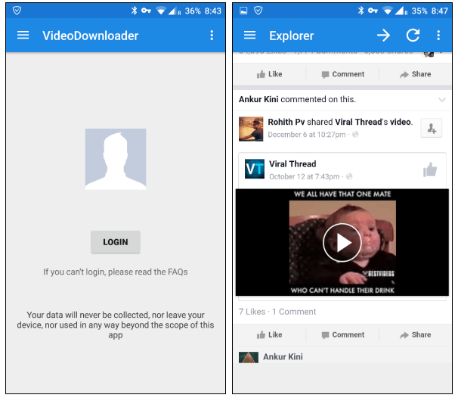
After you install this application, then you can immediately run this application. The first time you run this application you will definitely be asked to log in using your Facebook username and password. Log in with your Facebook username!
Well after that you will be directed to the wall feed and there will be a sidebar where you can navigate to special menus. Then via this application you can navigate to specific pages or specific groups to browse videos.
After that you can immediately find the video you want to find and then select the video. After you find it, press the video and then an option will appear . There will be several options in there, and automatically you will also have a download option there.
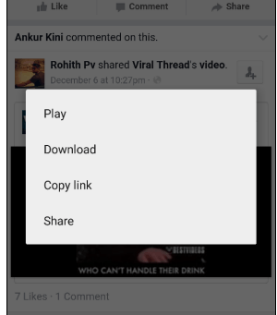
Please press the download option and let the application work automatically downloading the file you need. Usually this application will give you a choice where you will save the video file before starting the download activity.
Some interesting features contained in this application are that you can download videos that are in various kinds of quality. You can even download videos on Facebook using this application in HD quality, aka High Definition . You can do this under the settings menu. If you activate this, every time you download a video you will automatically save the highest quality video.
In addition you can also change the file storage that has been downloaded manually. You can save videos in the file you want, and this can also be arranged in the settings menu of this application.
So what? Are you interested in using this application?
How to download Facebook videos from Android: What if you just move them from your PC?
You can choose this method if you have difficulty understanding the two ways that we have explained above. Why did we write how to download Facebook videos from this Android in the last place? Because actually this last way is not 100% using your Android, but using the help of your computer device and then you move the video file manually into your Android phone.
To do this, please open the Facebook page through any browser on your computer. Then enter the URL where the video is located. After you find the video URL you want, you can easily change https: // www to https: // m . In this way you will access Facebook with a special display interface for mobile devices .
This way the video will be displayed in full on your screen, and then you can simply right-click and choose the save video as option . Then choose the location where you want to put the file, as well as give the name and choose the type of MP4 file. Voila! You have successfully downloaded the file.
But your trip isn’t finished (of course!) Because this file has just been downloaded to your computer. Then you just connect your Android phone to your computer using a standard USB plug, and please move the video file from your computer. After that of course you can immediately open the file via your Android phone. You can use the default application or open it manually in the File Manager of your Android phone.
Good luck!